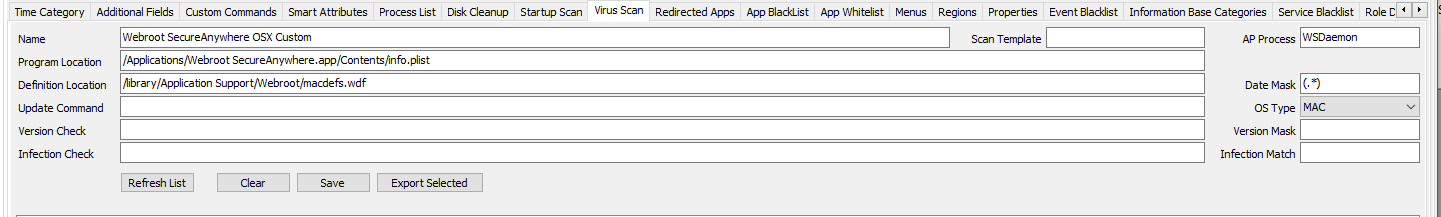Hi folks,
I've been attempting to integrate Webroot SecureAnywhere with our Labtech RMM, however as Webroot is like no other antivirus whatsoever I cannot do this successfully. It's a fantastic piece of kit and we'd love to have it picked up by our Labtech setup as we're currently rolling Webroot out throughout our client base.
The issues we currently face are:
1. Labtech looks for a definition file, which I'm fairly sure Webroot does not store locally, so we cannot supply one.
2. Labtech looks for a command line scan function, which we cannot locate.
3. Labtech looks for an update command, which again Webroot does not require as we keep it updated with GPO
Has anyone managed to successfully integrate Webroot with Labtech? We're currently on Labtech 2012.1 (CC and Agent v51.155)
Thank you in advance for your assistance.
Marc Hilton
Network Engineer
Spector
Page 1 / 1
Hi marc_hilton,
Please find attached scripts and a setup guide which will help you integrate Webroot SecureAnywhere with your LabTech RMM.
[outdated links removed, please see updated information below]
Regards,
Will
Please find attached scripts and a setup guide which will help you integrate Webroot SecureAnywhere with your LabTech RMM.
[outdated links removed, please see updated information below]
Regards,
Will
Will,
Thank you very much for this, the AV Manager is now slowly filling up with Webroot clients reporting in. This is fantastic. Thank you for your help sir.
Kind Regards,
Marc Hilton
Network Engineer
Spector
Thank you very much for this, the AV Manager is now slowly filling up with Webroot clients reporting in. This is fantastic. Thank you for your help sir.
Kind Regards,
Marc Hilton
Network Engineer
Spector
Webroot SecureAnywhere solutions and LabTech's RMM platform are now engineered together - see the full press release here.
For detailed steps to set up the Webroot SecureAnywhere Management Console and build Integration into LabTech, refer to the following links:
For detailed steps to set up the Webroot SecureAnywhere Management Console and build Integration into LabTech, refer to the following links:
- Windows: http://download.webroot.com/Webroot_LabTech_Deployment Instructions.pdf
- Mac: http://download.webroot.com/Webroot_LabTech_Mac_Instructions.pdf
- Mobile: http://download.webroot.com/Webroot_LabTech_Mobile_Instructions.pdf
HI,
My integration seems to be working, however after the deployment to the workstation finishes, I get a message saying that the subscription has expired.
I have checked System Dashboardconfigconfigurationsproperties Webroot Key, and the correct key is there.
Any advises how can I update the subscription on a workstation? prefered remote without the user notice would be great.
Command lines to check the status of the subscription would be appreciated as well.
My integration seems to be working, however after the deployment to the workstation finishes, I get a message saying that the subscription has expired.
I have checked System Dashboardconfigconfigurationsproperties Webroot Key, and the correct key is there.
Any advises how can I update the subscription on a workstation? prefered remote without the user notice would be great.
Command lines to check the status of the subscription would be appreciated as well.
Hi Peter - I checked with some folks here and apparently that is a known Webroot issue and isn't an issue with the integration itself. If you contact support they'll be able to help you out - reference this discussion thread in your ticket so that they have the background on the case.
Does it matter where I install the Webroot plugin installer for labtech integration?
Does this have to be installed on the Labtech server?
Greg
Does this have to be installed on the Labtech server?
Greg
It doesn't matter where you install the plugin - it can be on the server or an endpoint. You just need the username, password and FQDN of the Labtech server. Hope that helps!@ wrote:
Does it matter where I install the Webroot plugin installer for labtech integration?
Does this have to be installed on the Labtech server?
Greg
So just to be clear. We can integrate Webroot into LabTech without having to purchase our seats from Labtech? This would be fantastic for me.
Hello,
Could you provide a bit more information about this?
I see that we were working with you in salesforce and you may be migrating from continuum and that the person you spoke with said we could help with that migration? Are those notes still applicable for this scenario?
Could you provide a bit more information about this?
I see that we were working with you in salesforce and you may be migrating from continuum and that the person you spoke with said we could help with that migration? Are those notes still applicable for this scenario?
Hey James,
Yes. We are migrating from Continuum to LT. I'd rather buy direct from Webroot, rather than through LT, I just wanted to make sure that the integration works. Apparently you can't integrate other products like TeamViewer, unless you buy them from LT. Just trying to make sure that's not the case with Webroot.
Yes. We are migrating from Continuum to LT. I'd rather buy direct from Webroot, rather than through LT, I just wanted to make sure that the integration works. Apparently you can't integrate other products like TeamViewer, unless you buy them from LT. Just trying to make sure that's not the case with Webroot.
Thank you for the information! Yes, in this case that is something you would be able to do.
Great, thanks.
No problem at all! Have a great day!
Hi,
Your instructions for Mac is a manual process. Is there no Labtech integration for MACs for deployment?
Thanks,
Jason
Your instructions for Mac is a manual process. Is there no Labtech integration for MACs for deployment?
Thanks,
Jason
Greetings @ and welcome to our Community.
Yes, there is Labtech integration for deployment on MACs.
It comes in our plugin. Do you have the Webroot plugin installed in the Labtech console?
If you are a Labtech and Webroot customer, the plugin is completely free. Just contact Labtech.
http://www.labtechsoftware.com/contact
Yes, there is Labtech integration for deployment on MACs.
It comes in our plugin. Do you have the Webroot plugin installed in the Labtech console?
If you are a Labtech and Webroot customer, the plugin is completely free. Just contact Labtech.
http://www.labtechsoftware.com/contact
While there is some limited Mac/Webroot integration in LabTech, there actually isn't a custom definition at this time.
For those of you that know LabTech, it is possible to create custom virus definitions (a definition tells LabTech what the antivirus program is, where its main executable file is to determine if it is present, and where its definition file is to query the date of those definitions.
With much appreciated help from one of the AV guys at LabTech support, I got the definition for Webroot for Mac working in our Labtech console. The only part I don't know is what Mac command I could issue from a Terminal prompt to force the Mac client to poll the console; if a Webroot person could supply this, I could improve this even more (as well as write a script to do it). Here is a screenshot of the configuration in the LabTech dashboard. I hope this helps you all.
EDIT: I noticed this isn't very readable as a file attachment, so here is the necessary settings in text:
Name: whatever you want, but probably Webroot SecureAnyWhere MacOS Custom or something like that
Program Location: /Applications/Webroot SecureAnywhere.app/Contents/info.plist
Definition Location: /library/Application Support/Webroot/macdefs.wdf
AP Process: (.*)
OS Type: MAC
For those of you that know LabTech, it is possible to create custom virus definitions (a definition tells LabTech what the antivirus program is, where its main executable file is to determine if it is present, and where its definition file is to query the date of those definitions.
With much appreciated help from one of the AV guys at LabTech support, I got the definition for Webroot for Mac working in our Labtech console. The only part I don't know is what Mac command I could issue from a Terminal prompt to force the Mac client to poll the console; if a Webroot person could supply this, I could improve this even more (as well as write a script to do it). Here is a screenshot of the configuration in the LabTech dashboard. I hope this helps you all.
EDIT: I noticed this isn't very readable as a file attachment, so here is the necessary settings in text:
Name: whatever you want, but probably Webroot SecureAnyWhere MacOS Custom or something like that
Program Location: /Applications/Webroot SecureAnywhere.app/Contents/info.plist
Definition Location: /library/Application Support/Webroot/macdefs.wdf
AP Process: (.*)
OS Type: MAC
Login to the community
No account yet? Create an account
Enter your E-mail address. We'll send you an e-mail with instructions to reset your password.