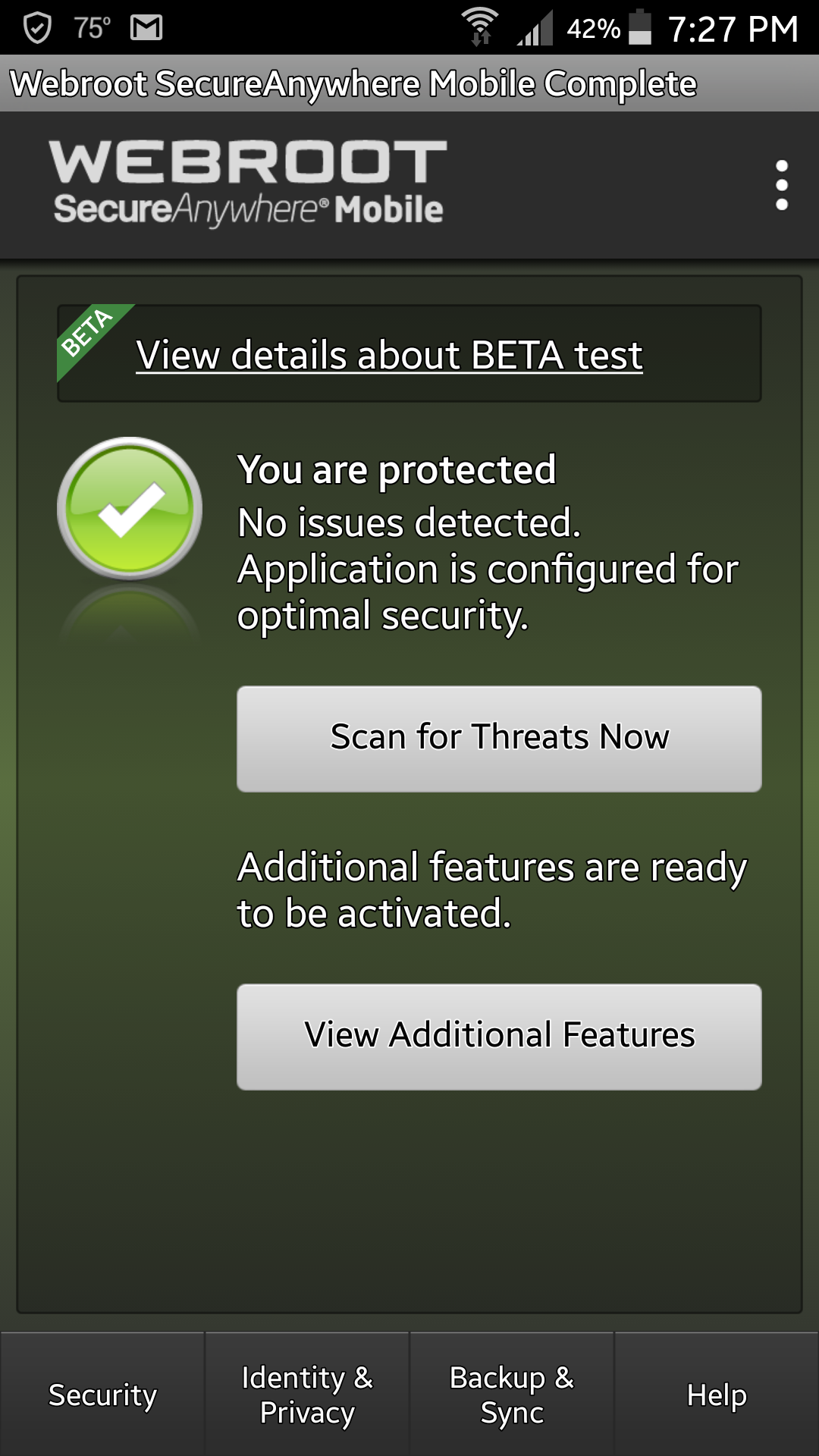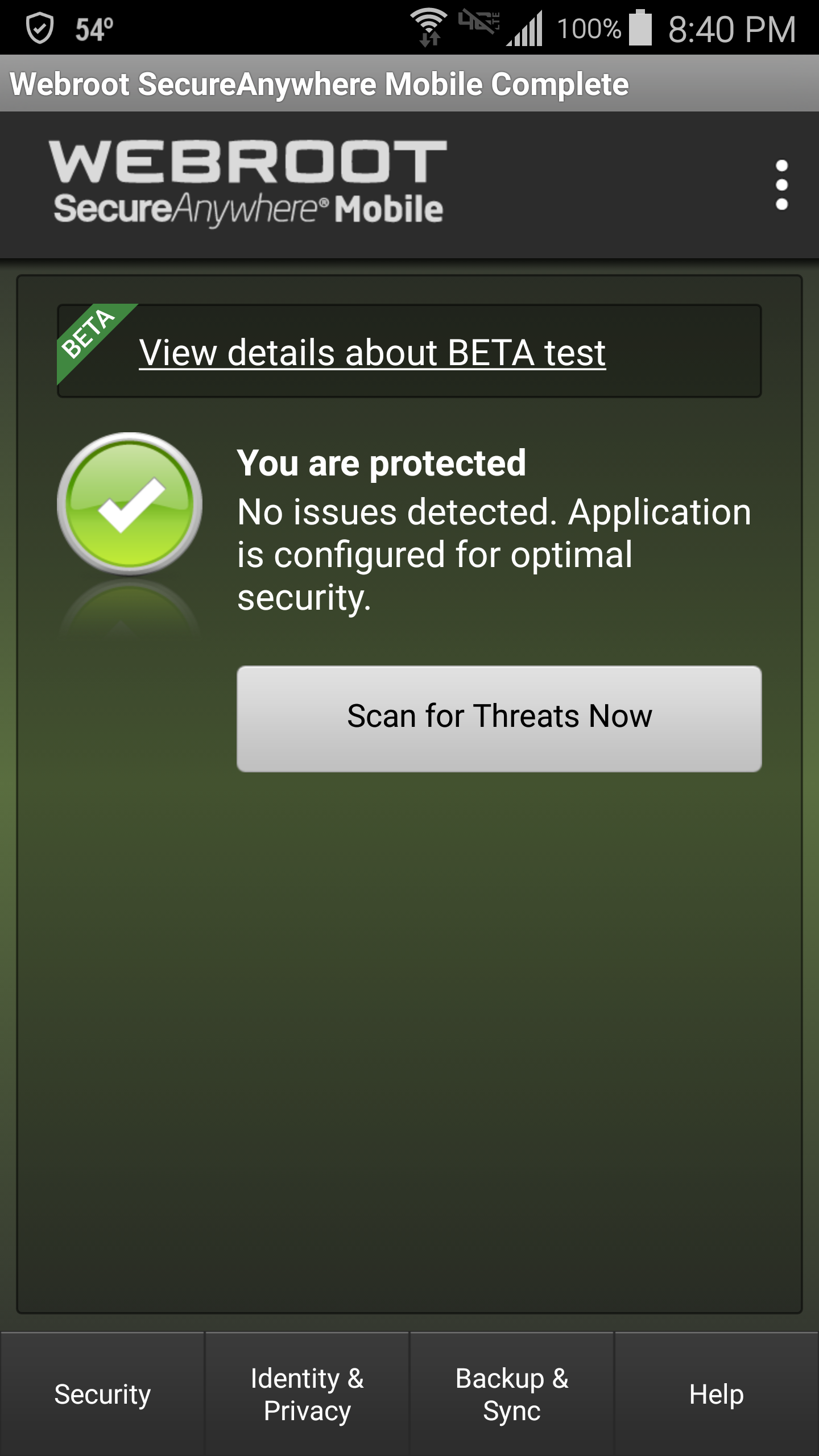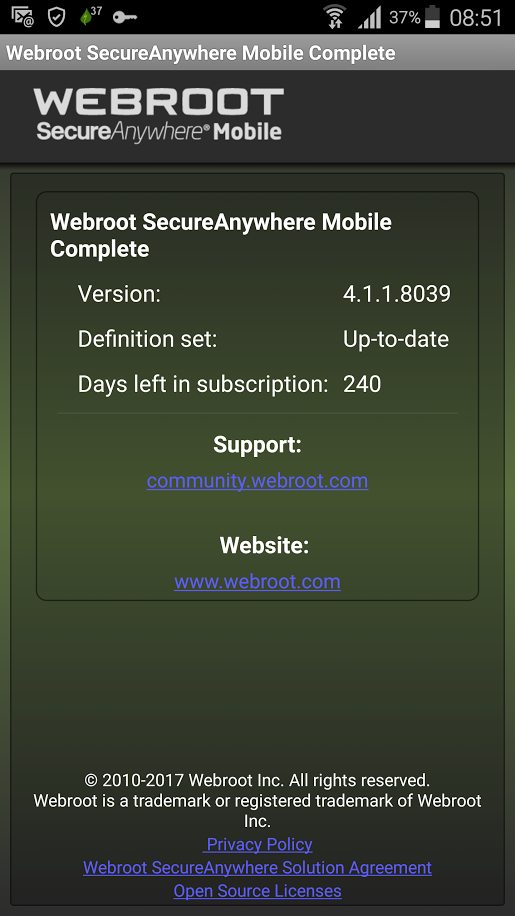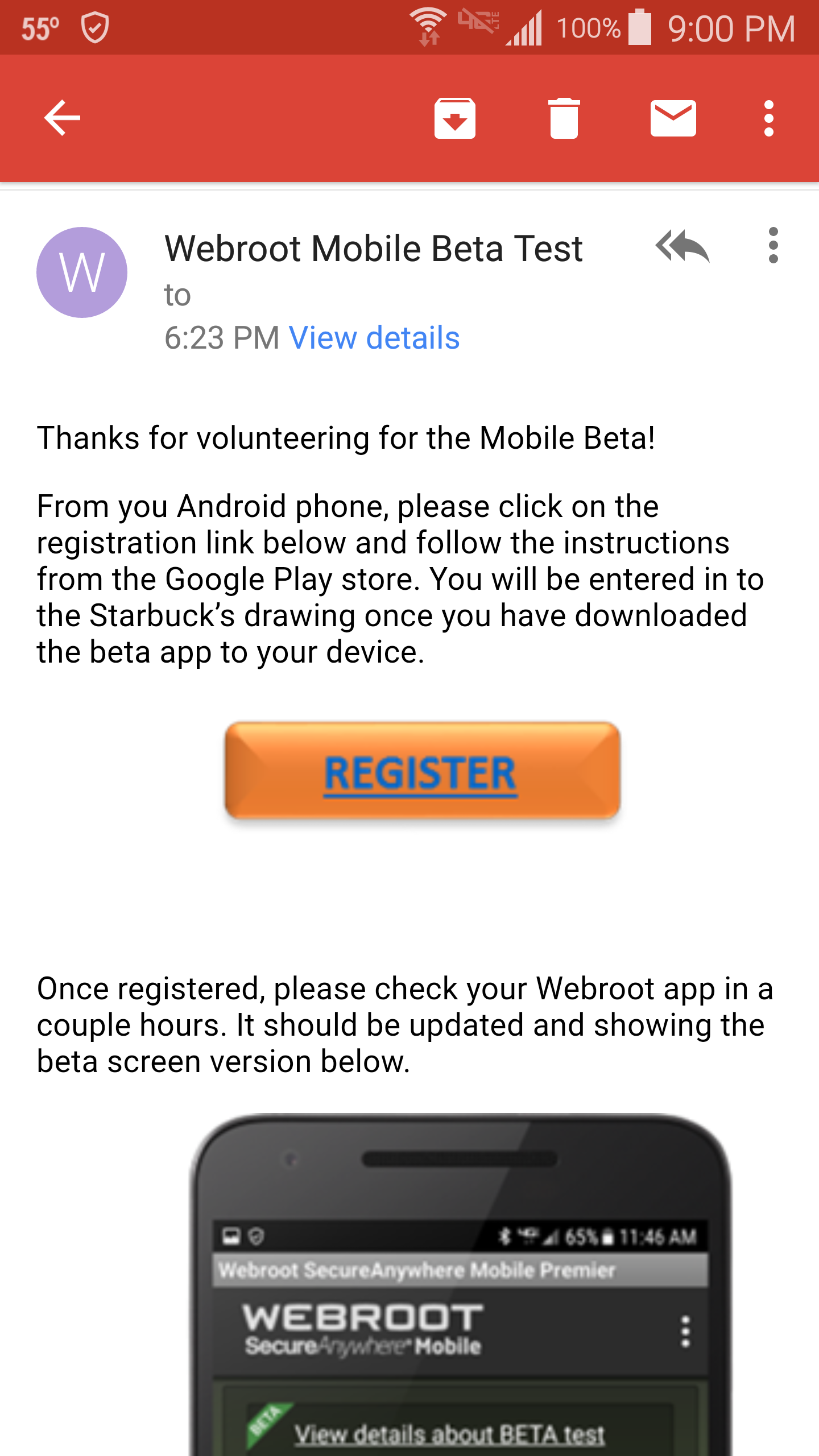We excited to announce that we will be launching an upcoming Android Beta program in the very near future.
This thread is where we'll be capturing all of your feedback, comments, and suggestions.
Stay tuned for a more info.
Thanks!
--------------------------------------------------------------------------------------------------------------------
UPDATE: Scroll down or click here to jump to the latest Android Beta news
Reply
Login to the community
No account yet? Create an account
Enter your E-mail address. We'll send you an e-mail with instructions to reset your password.