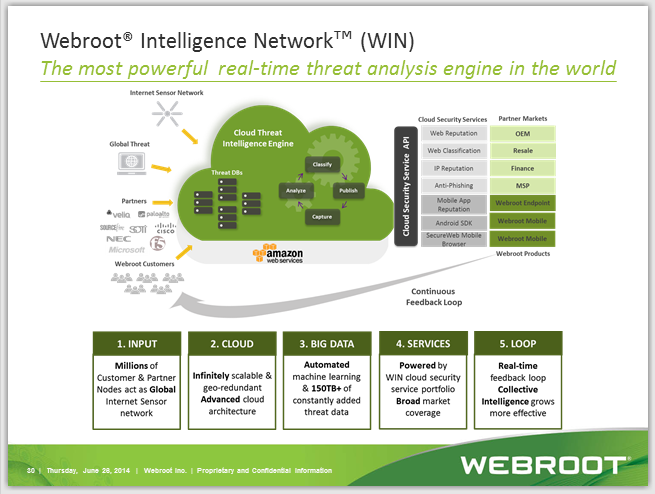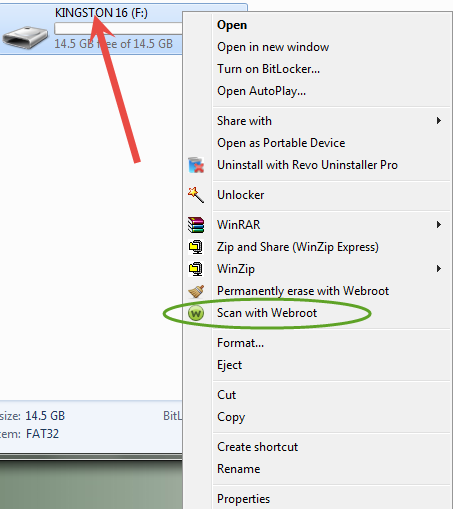How is it possible for Webroot scans to cover all system files so quickly? I used to use norton and they had a short and long scan depending on what you wanted to do. The full system scan using norton took a good bit longer than Webroot. Can someone elaborate on this?
Don
Brief Scans really scan all the files?
Login to the community
No account yet? Create an account
Enter your E-mail address. We'll send you an e-mail with instructions to reset your password.