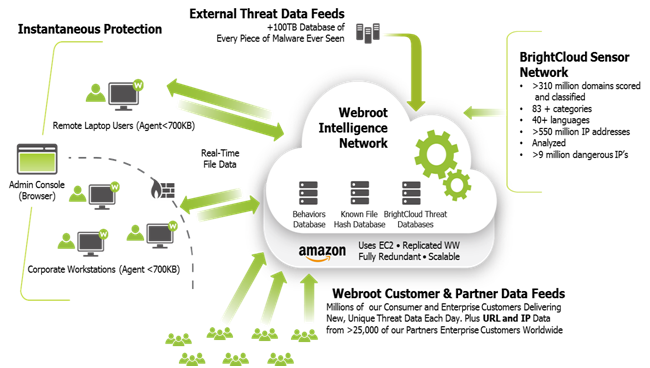I'm trying to determine a couple of things:
A) what is the current version of Webroot Secure Anywhere (Internet Security)? I'm running 9.0.7.46 right now.
😎 how can I tell what version the database is?
Reason being that for some odd reason Malwarebytes (which I also run on my computer) has for the last couple of days been blocking outbound connections from WRSA to sn.webrootcloudav.com and snu.webrootcloudav.com which I suspect are attempts by webroot to call home and update the database. I'vbe never had problems with the two conflicting before and suddenly I keep getting pop-ups from MWB that a Malicious Website has been blocked relating to the above. I've contacted support over at MWB to zero in on the problem, but figured I'd check on versions of WRSA here.
Thanks.
MDYoung
Reply
Login to the community
No account yet? Create an account
Enter your E-mail address. We'll send you an e-mail with instructions to reset your password.