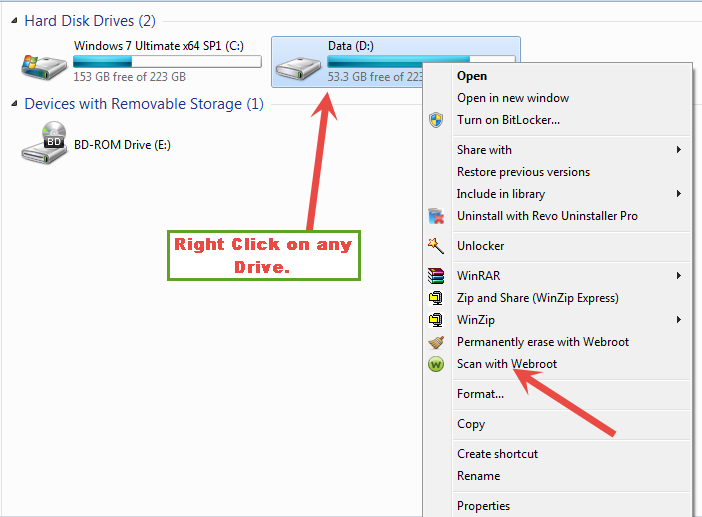Solved
How do I get Webroot to specifically scan an external hard drive I have plugged into my laptop?
When I plug my Toshiba external hard drive into my laptop I get a message that there is a problem with the device and that I should scan it and fix it. How do I get Webroot to specifically scan that drive?
Login to the community
No account yet? Create an account
Enter your E-mail address. We'll send you an e-mail with instructions to reset your password.