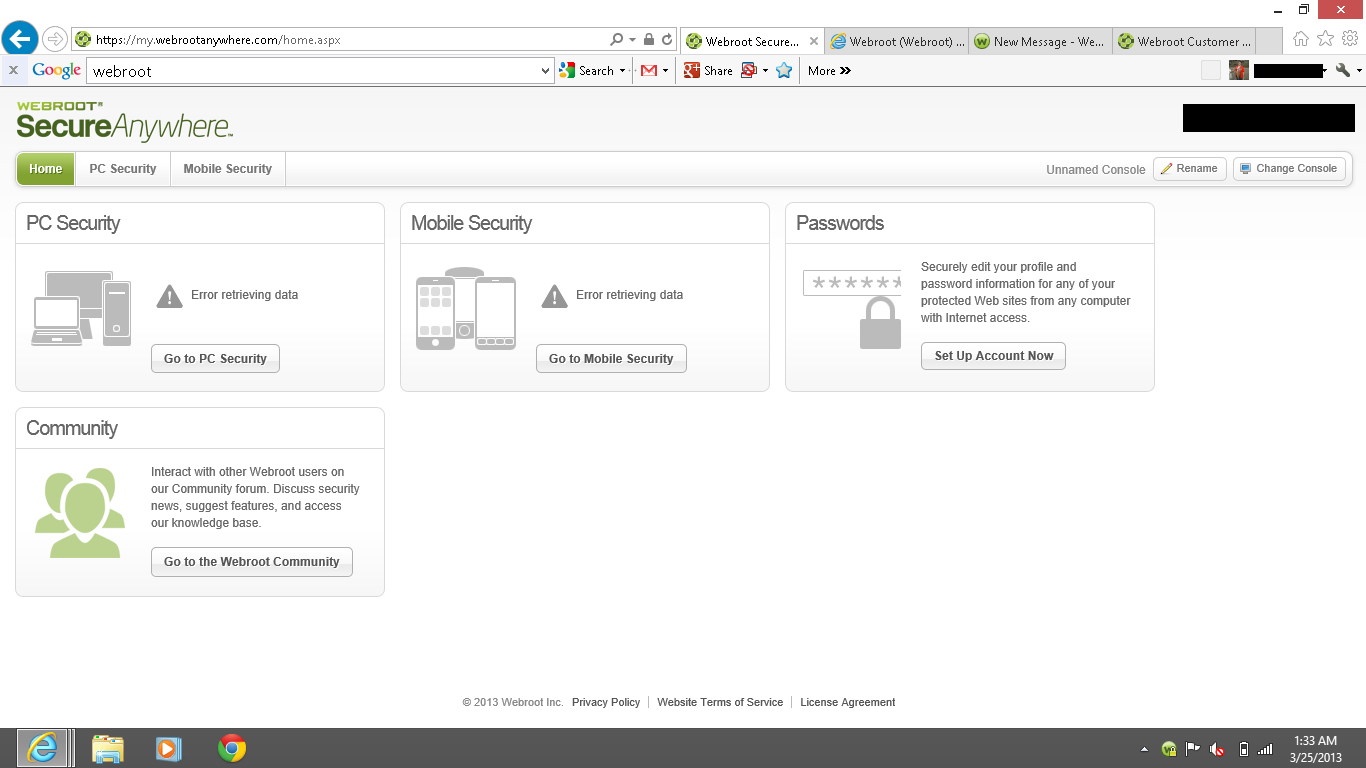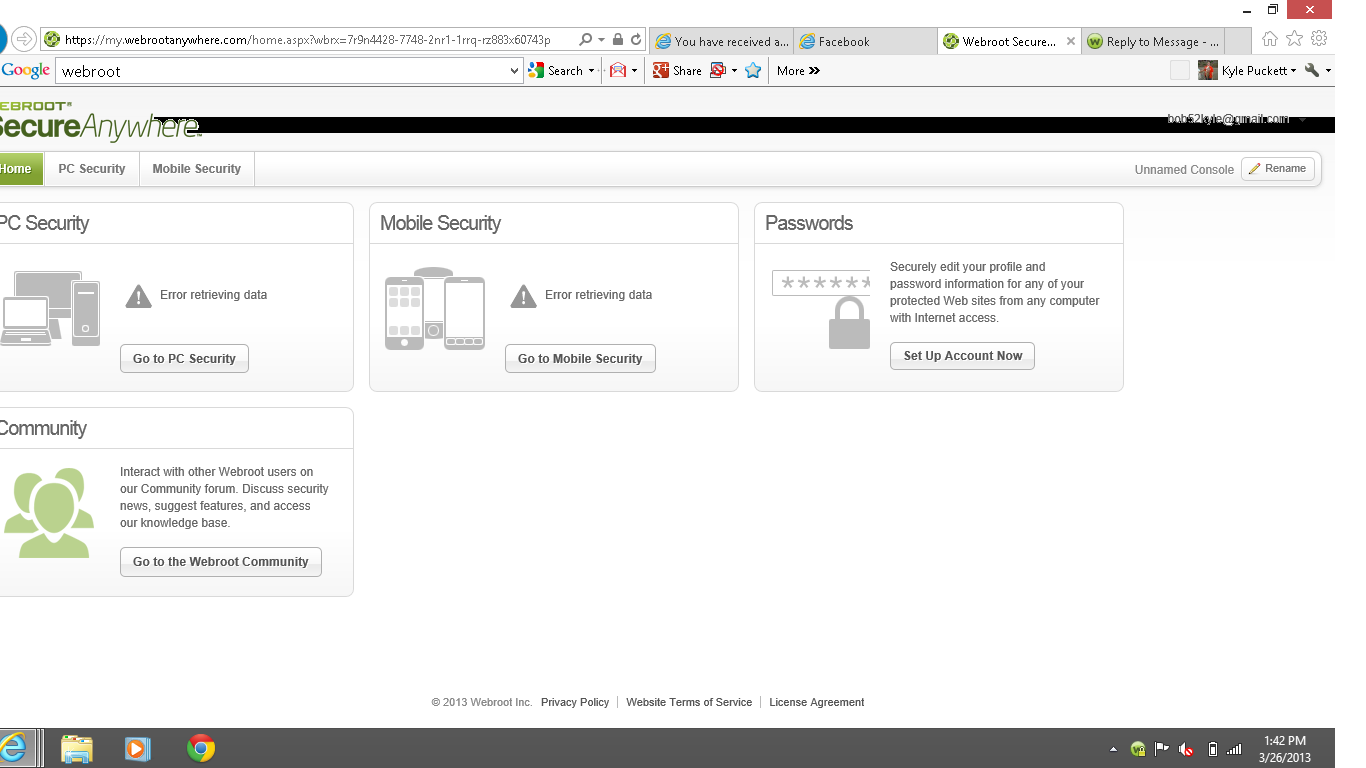In my online account it keeps saying Error retrieving data under PC and mobile security please help me fix this
Edit: Email address removed by moderator
Solved
My webroot online account
Best answer by kyle123
I hade a tech remote in and he found that ChromeFrame addon was causing the issue with the website and he told me he will contact the website support team to have them fix the website to work with the chrome frame please keep me updated as to when this will be fixed thank you
View originalReply
Login to the community
No account yet? Create an account
Enter your E-mail address. We'll send you an e-mail with instructions to reset your password.