2. windows wont recognize the processor or the ram in system view where it tells about what you have.
any help would be greatly appreciated ,,,thanks
Hello popshot1190,@ wrote:
hello and the root has been a great security program,,,not sure my problem is root related,,,root says low ram,,,i has 16 gig 4sticks of 4gig,,,
2. windows wont recognize the processor or the ram in system view where it tells about what you have.
any help would be greatly appreciated ,,,thanks
Welcome to the Community Forum,
Have you run the 'Windows Experience Index' yet? If not, this might be why Windows hasn't detected a CPU or RAM. Please go here for more information http://answers.microsoft.com/en-us/search/search?SearchTerm=windows+experience+index&IsSuggestedTerm=true&CurrentScope.ForumName=Windows&CurrentScope.Filter=windows_7-performance&ContentTypeScope=#/Windows/windows_7-performance//1
As far as Webroot saying you have low Ram, I wouldn't take it seriously depending on how old your system is and whether you want to buy more memory. But it seems to me that you have enough Ram.
And to be honest if t you think that you have an issue is because System Analyzer has said so, and you have not noticed an problem before while using you PC I would ignore it...you do not need System Analyzer to detect that...
Hope this helps,
Kind Regards,
I do not yet know a fix for the ram thing, but I have found the cause. The CPU issue might be related.
Basically Webroot only recognizes 4gb of ram in the total, yet will tell you the size of each separately if you view the full report.
The reason is because Webroot runs on 32-bit instead of 64-bit. 32-bit operating systems only recognize 4gb ram, so Webroot only recognizes 4GB and then says that it is low because of that.
Here is an thread with more info. Webroot shouldn’t have issues with that, but this at least should give you a reasoning and hopefully peace of mind that there is nothing wrong with your ram.
As to why Webroot even pings that as an issue of low ram without the developers using something more along the lines of basic addition of all the ram sticks instead of a scanned total is beyond me, as is the fact that they have it programed to say that it is low ram knowing (hopefully) that a 32-bit system can only detect 4GB.
Here is an example of the full report on my scan. As you can see, I have 128GB total and it knows that, yet under total it says only 4GB and therefore tells me that I have low RAM every time. It is dumb that it is like this.
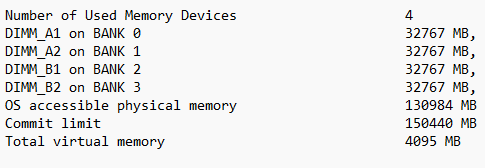
One would think that there would be a 64 bit installer out by now or at least that an update would stop it from doing that.
Please start a new Thread. This Thread is 8 years old. Thread Closed.
Login to the community
No account yet? Create an account
Enter your E-mail address. We'll send you an e-mail with instructions to reset your password.
