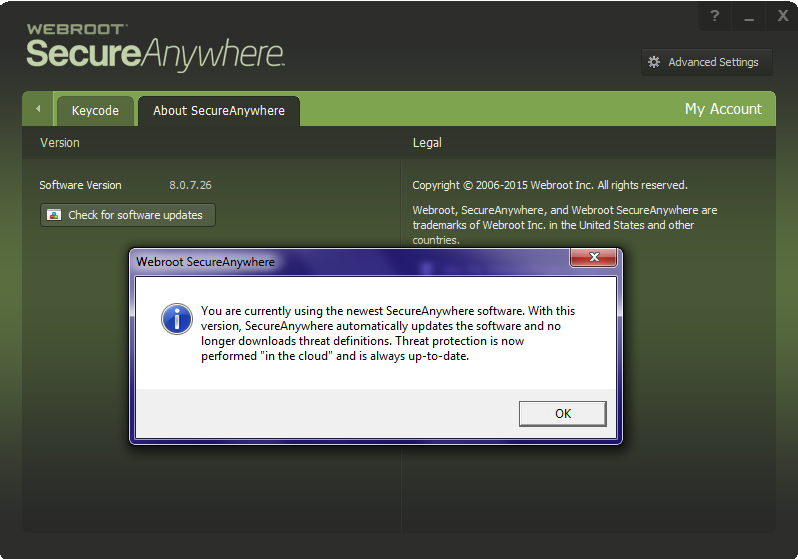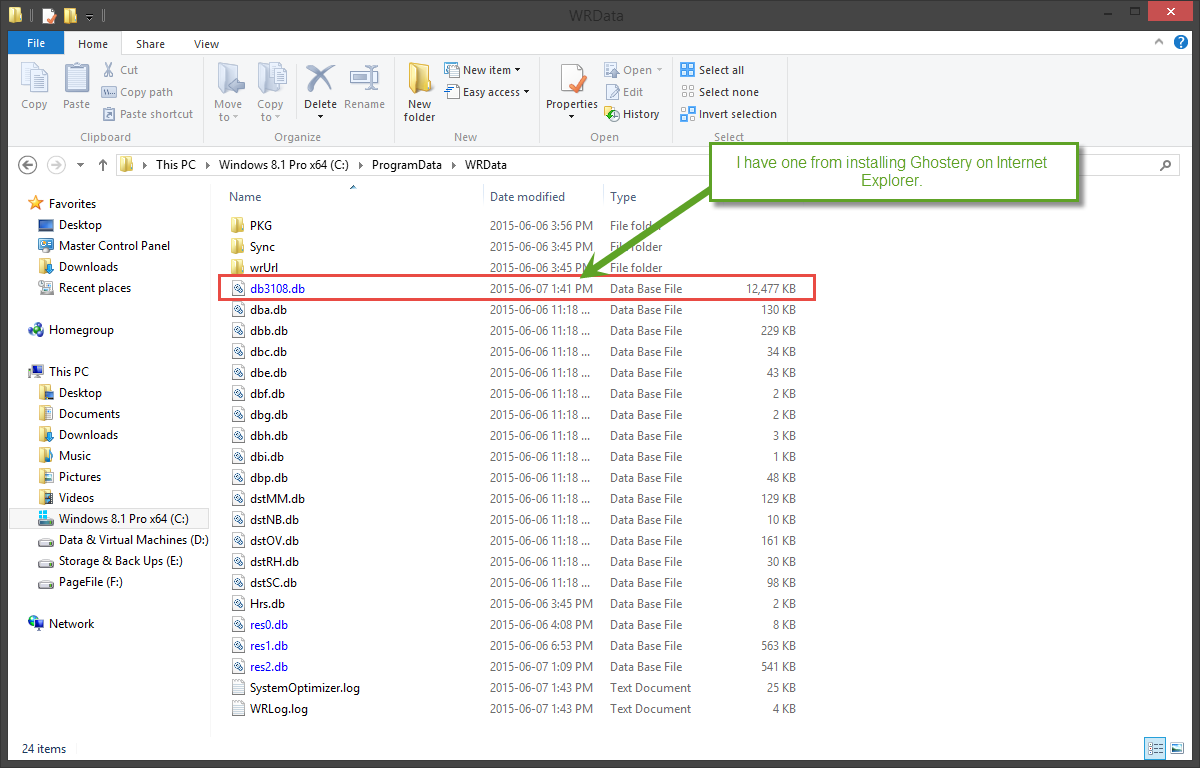I have a peculiar issue. I purchased Webroot SecureAnywhere for three devices. I have it installed on two different laptops I own, but the web threat shield seems to only work on my older, non-preferred laptop. The Web Threat shield seems to be enabled on both PCs. Details follow.
Older PC
SecureAnywhere v8.0.6.44
Firefox version 35.0.1
Windows 7 Home Premium SP1, 64 bit
Web Threat Shield seems to work - search results show a dark green circle with a check mark, light green circle with a checkmark, yellow circle with a dash or orange circle with an exclamation point.
New PC
SecureAnywhere v8.0.6.44
Firefox version 35.0.1
Windows 8.1, 64 bit
Web Threat Shield doesn't show me any of the icons for search results.
Most concerning is that I initially was blocked from visiting a page from a weather forecaster I follow on Facebook. It shows as an orangle circle with an exclamation point. Webroot listed it as a suspicious threat, "This is a suspicious site. There is a higher than average probability that you will be exposed to malicious links or payloads." My new PC which I love and adore allowed me to connect to the page without issues.
I am hoping someone way smarter than me can help. If it serves any purpose, the website I was denied access to was http://illinoisstormchasers.com/. As I said, orange circle with an exclamation point, so proceed with caution. The owner of the page indicated he was seeing nothing nefarious with his site, details on why Webroot considers it malicious would be a nice bonus.
The biggest thing though - I want to make sure my shiny, new Ferrari of a laptop is protected from mailicious websites and I fear it may not be currently.
Many thanks!
Reply
Rich Text Editor, editor1
Editor toolbars
Press ALT 0 for help
Login to the community
No account yet? Create an account
Enter your E-mail address. We'll send you an e-mail with instructions to reset your password.