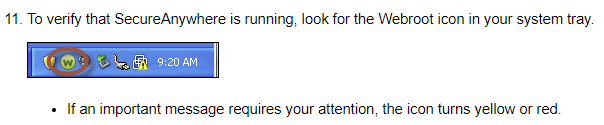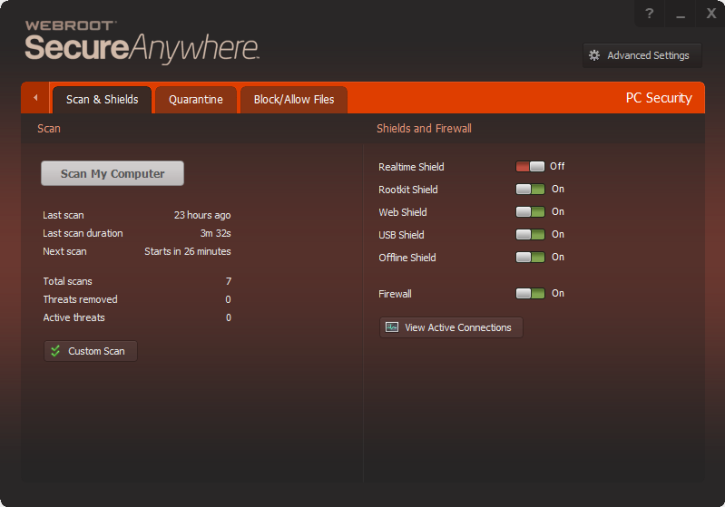Why don't I have an icon in my system tray?
Solved
why don't I see a webroot icon in my system tray?
Best answer by RetiredTripleHelix
Hello,
Are you sure it's not hidden in the system tray? http://www.howtogeek.com/75510/beginner-how-to-customize-and-tweak-your-system-tray-icons-in-windows-7/ and http://www.howtogeek.com/237682/14-ways-to-customize-the-taskbar-in-windows-10/
Thanks,
Daniel 😉
View originalAre you sure it's not hidden in the system tray? http://www.howtogeek.com/75510/beginner-how-to-customize-and-tweak-your-system-tray-icons-in-windows-7/ and http://www.howtogeek.com/237682/14-ways-to-customize-the-taskbar-in-windows-10/
Thanks,
Daniel 😉
Reply
Login to the community
No account yet? Create an account
Enter your E-mail address. We'll send you an e-mail with instructions to reset your password.