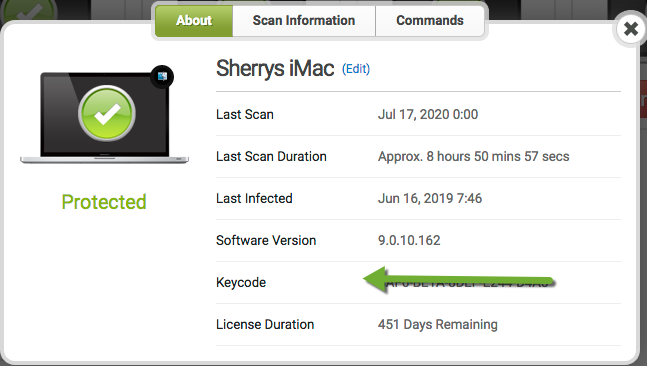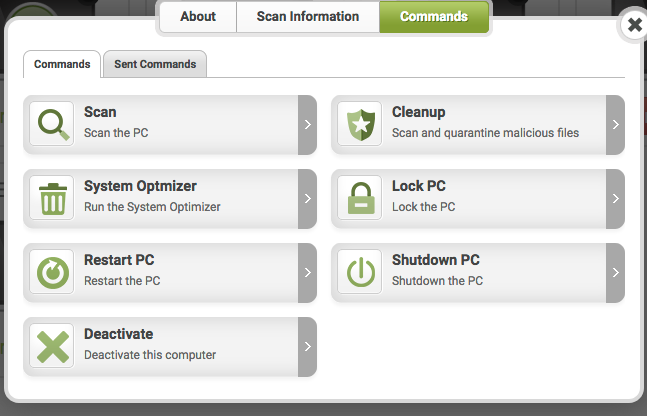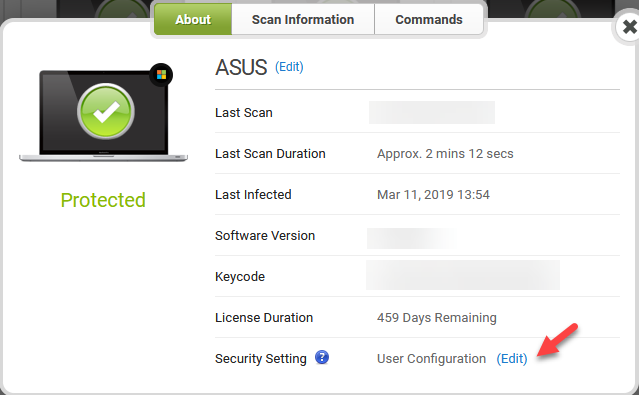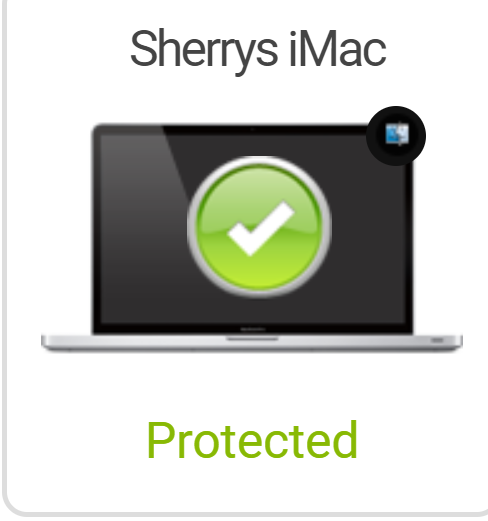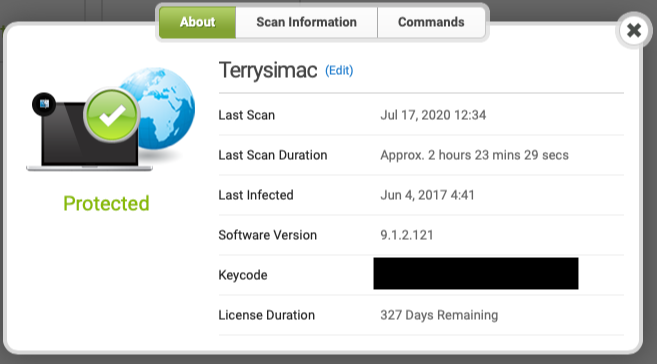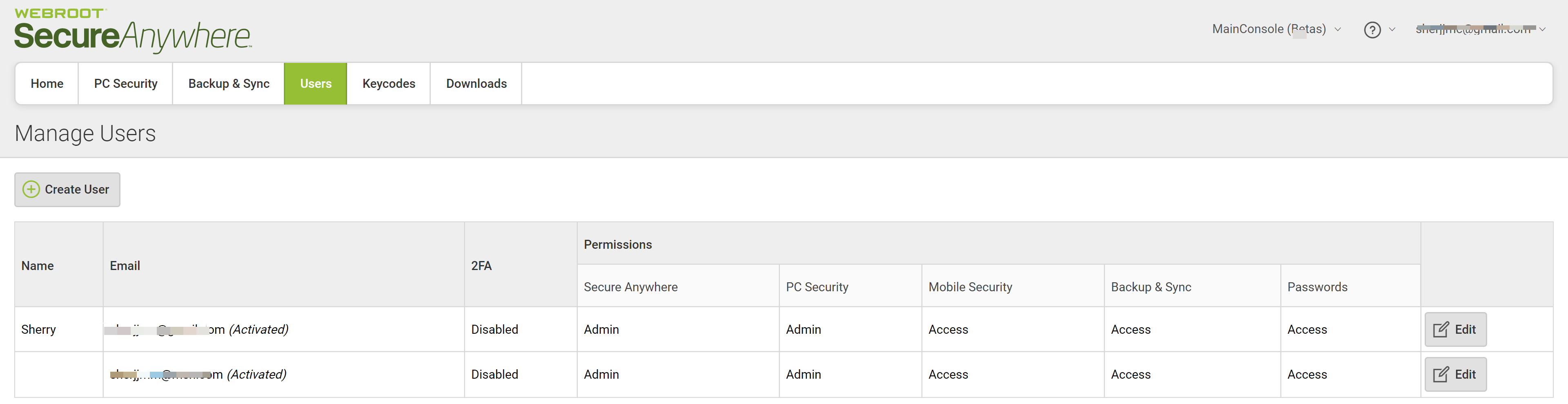Solved
How do I removed "Centrally Managed" computer to User managed?
How do I removed "Centrally Managed" computer to User managed?
Dave
Dave
Best answer by shorTcircuiT
Hello there, welcome to the Community!
I hope this helps!
View original- Log into the Account Console
- Click PC Security
- Click the PC that is having the issue
- At the bottom of the details window, use the drop down to change to User Configuration
- Click Save
- You may need to reboot the computer for this change to take affect.
I hope this helps!
Reply
Login to the community
No account yet? Create an account
Enter your E-mail address. We'll send you an e-mail with instructions to reset your password.