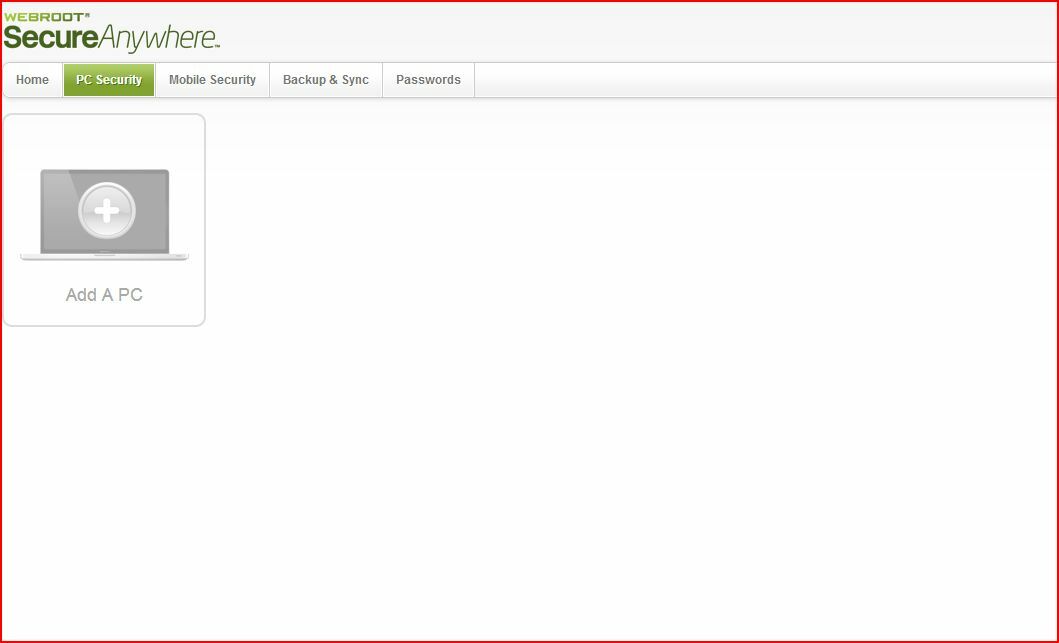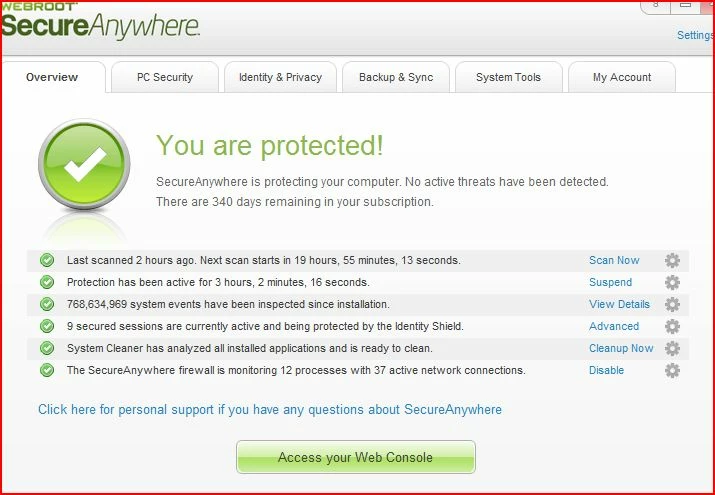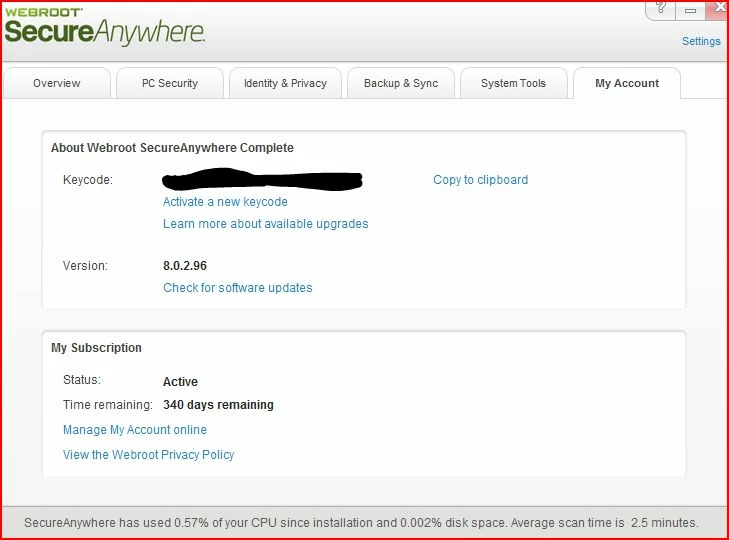I decided I need to start a thread on this to track it, but I will refer to other thread(s) as well.
I have submitted an initial trouble ticket, but I have not included the possible console glitch at this time.
Around a week or so ago, I had tested the "deactivation" ability from the console. Yes, when I restarted the computer the WSAC was indeed deactivated. I reinstalled, activated and went on my merry way.
In replying to an earlier https:///t5/Webroot-SecureAnywhere-Complete/PC-not-appearing-in-webconsole/m-p/24476#M2132 today regarding a computer not showing up in the console, I logged into my own. I noticed that my computer is no longer listed in my console. I am not sure how long this has been the case, but I suspect probably from the time I tested the deactivation.
This morning I have ran a full scan. then removed and re-entered my key code, and completed another scan after that. After waiting 30 minutes, my pc was still not showing in the console. I un-installed and re-installed the WSA Complete, activated with key code and allowed it to run the initial scan. After 30 minutes, the PC is still not showing up in the console.
TripleHelix in reply to https:///t5/Webroot-SecureAnywhere-Complete/Webroot-won-t-install-again-WRSC/m-p/24508#M2137 posted a screen shot of his console, PC Security tab. In his screen shot, it shows the drop down at the top labeled "View".
I do not have this drop down: I currently have only one computer, the one previously deactivated as a test. I am guessing that if I activate the WSAC on a second, different computer, I will then have the view that TH has, but hereis what I see on mine:
I am guessing that there is a glitch in which if you have only one computer that you have activated, once for some reason you have deactivated that computer (Like I did for no reason other than to test the function), the console will not show that computer again, nor will it show the drop down in which you can access deactivated devices to be able to display that previously deactivated device, until you activate WSA on a different computer. That drop down is mainly a SORT function drop down, and so with no currently active computers Oother than my previously deactivated one which is filtered out), it does not display as there is nothing to sort.
The software does show that I am protected, and does have the correct number of days remaining. I am having no issues other than the PC not showing up in the console... all features of the software are working correctly. Password Management is working correctly as well. I am not actually using any backup/synch, but I am able to log into it correctly so it appears that is working as well.
Here are the screen from the Overview and My Account tabs:
Of course if for some reason one were to deactivate ALL PCs on an account that has multiple PC's installed, I would guess the result is the same. I am not able to test for that today as I only have one computer here at home...
EDIT
I see my screens are really a bit small.. if anyone wants me to post larger sized ones let me know!
/EDIT
Solved
Possible Console Glitch for Single Computer Users
Best answer by MikeR
This is sounding like it may be an issue with the cache if a refresh solves the problem. Next time the issue presents itself and the drop-down is not available, please try clearing your browser cache and cookies before trying to reproduce it.
View originalShow first post
Reply
Login to the community
No account yet? Create an account
Enter your E-mail address. We'll send you an e-mail with instructions to reset your password.