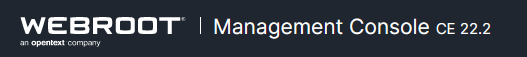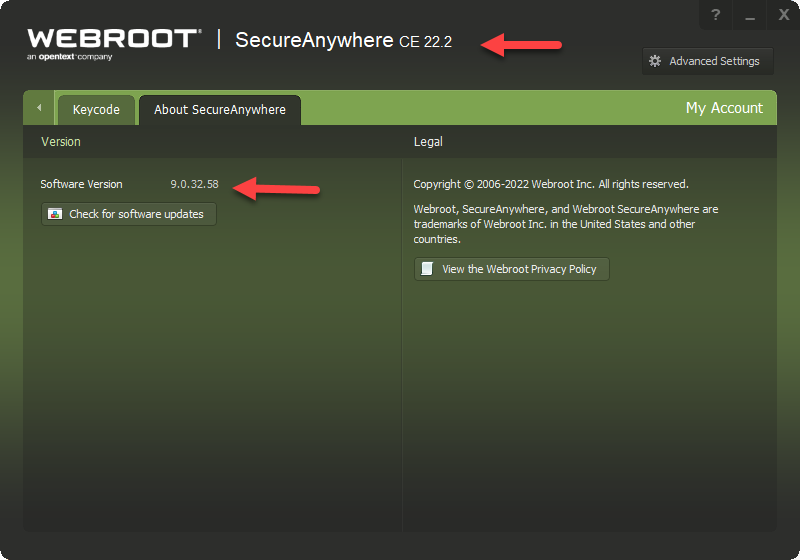Windows 10 installed
I have installed Webroot: Secure Anywhere ce 22.2
After I clicked on a link to view a movie I have been receiving these message; notifications.
Receiving notifications your computer is infected anti-virus updated required.
Notifications received:
Windows WebAdvisor: viruses found 5, your computer is infected by viruses. Click here to renew anti-virus;
12:27 pm qwwnvw.smarteye.com
------
McAfee critical virus alert, click here to renew antivirus;
1:24 & 1:25 pm qwwnvw.smarteye.com
-------
Trojan.win32.generic detected.;
----
Norton Anti-virus message:
your windows 10 is infected with 5 viruses time 12:20 pm & 12:27 pm qwwnvw.smarteye.com
-----
Checked startups nothing found; checked add-ons could not find Web Advisor;
Checked extensions could not find Web Advisor
Checked control panel for could not find McAfee;
If I turn off notifications, I do not receive ant notices.
Ran Webroot did not find any virsuses.