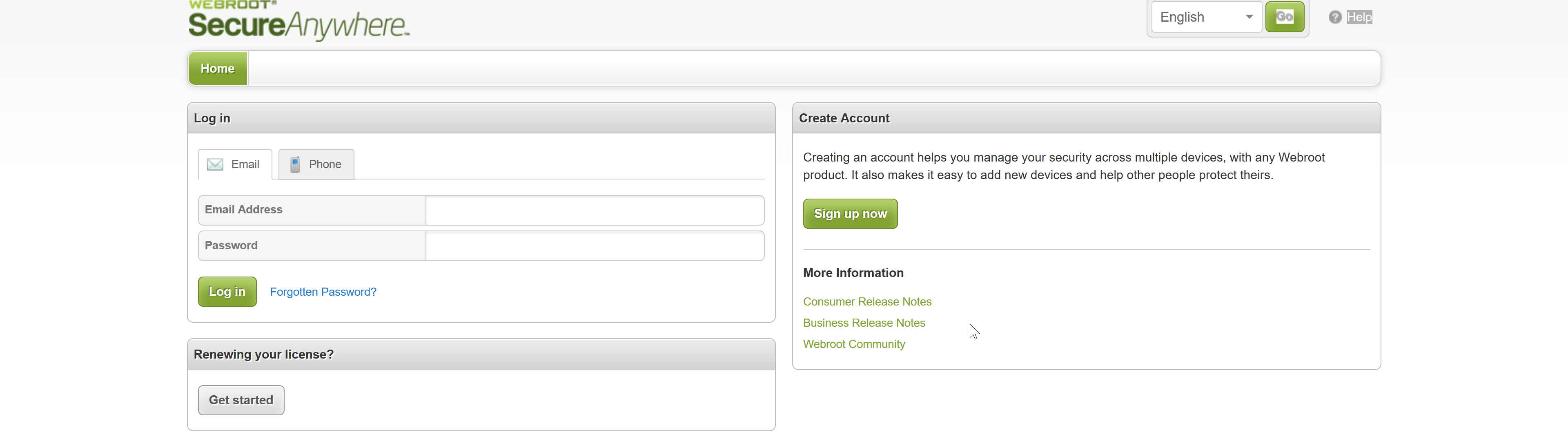Ok...want to switch to Webroot from Trend Micro but unless I get this issue resolved it won't happen. The computer seems to freeze up to the point where the mouse runs at a crawl for about 5 mins. Now 1 cause at least seems to happen when I open Task Manager. Prior to install it would open in about 2 seconds. Now it takes 20-30 seconds and Task Manager process itself is running at about 23% CPU for that time. I then can barely move the mouse most of the time or do anything else on the PC. notice the Task Manager icon is blue rather than green so does that mean that Webroot has taken control of Task Manager? I added Task Manager itself as an exception to Allow but it seems to make little difference. Absolutely ruined a presentation I was running the other day.
Turn off Realtime and Web Shield and it opens fine. What can I do to resolve?
Task Manager
- December 16, 2017
- 174 replies
- 1428 views
174 replies
- Moderator
- 21834 replies
- December 16, 2017
Hello @
Welcome to the Webroot Community Forum,
I am sorry you are having this issue and I apologize for any inconvenience this has caused you.
Would you please Submit a Support Ticket and have the Webroot Team check this out for you? This is a free service with your Webroot subscription. It usually takes 24-48 hours for them to respond. Sometimes sooner.
Edited: Have you tried using a different browser? Just for the time being?
Thanks,
Welcome to the Webroot Community Forum,
I am sorry you are having this issue and I apologize for any inconvenience this has caused you.
Would you please Submit a Support Ticket and have the Webroot Team check this out for you? This is a free service with your Webroot subscription. It usually takes 24-48 hours for them to respond. Sometimes sooner.
Edited: Have you tried using a different browser? Just for the time being?
Thanks,
Windows Insider, iMac 2021 27 in i5 Retina 5, iMac OS Sonoma (14.7.2}, Security: iPads, W 10 & (VM:15), ALIENWARE 17R4, W10 Workstation, ALIENWARE 15 R6, W11, Webroot® SecureAnywhere™ Internet Security Complete (Android Samsung Galaxy Ultra Note 23, Webroot Beta Tester. Security
- Author
- New Voice
- 6 replies
- December 16, 2017
I have submitted a ticket but was using this forum to try to get an answer quicker from others which is presumably part of the purpose of this forum.
Why would using a different browser make a difference? I am using Firefox but I am not going to change my Browser because Webroot is causing issues with my Task Manager now am I?
Why would using a different browser make a difference? I am using Firefox but I am not going to change my Browser because Webroot is causing issues with my Task Manager now am I?
- Gold VIP
- 16060 replies
- December 16, 2017
Hi NichoUnited
Good that you have submitted a ticket...best approach in the circumstances.
Whilst the Community is indeed a place where you MAY get a speedier answer to your question and/or issue that is not always the case. If we have seen something before and it has been solved (however that may be AND the OP has posted back to advise how that was achieved) then we may be able to help.
However, as we are not in the main Webroot employees and do not have access to Webroot facilities, etc. (we are volunteers trying to help) and there will be cases where we have not seen something before/know the answer to it, etc., and in that case will generally advise that a Support Ticket is opened so that one gets professional assistance with the issue.
The Support Team's performance is usually stellar in terms of response times but occasionally and certainly at weekends response time can be slower for obvious reasons (please do not update you ticket to try to move it along...that will only result in it going back to the end of the queue...and we would not want that, eh?).
As to "Why would using a different browser make a difference?"; well, not all browsers are made equal in that they use different engines to render the web pages and as such are programmed similarly but differently just like Webroot is an AM but is programmed differently to other AMs.
Now generally there are 2 or 3 mainstream web engines such as Mozilla, Chromium, etc., which may be used by numerous browsers, i.e., Mozilla is use by Firefox, Cyberfox, Waterfox & Palemoon browser, but in the case of Firefox I believe that the Quantum (by Mozilla) engine has just made its appearance. This is new and therefore everyone including Webroot are having to make their current software work with another web engine, etc.
If you like the old look and feel of Firefox you could try on of the one that I mentioned above, as a temporary measure until the Support Team manage to resolve the issue for you?
Hope that helps?
Regards, Baldrick
Good that you have submitted a ticket...best approach in the circumstances.
Whilst the Community is indeed a place where you MAY get a speedier answer to your question and/or issue that is not always the case. If we have seen something before and it has been solved (however that may be AND the OP has posted back to advise how that was achieved) then we may be able to help.
However, as we are not in the main Webroot employees and do not have access to Webroot facilities, etc. (we are volunteers trying to help) and there will be cases where we have not seen something before/know the answer to it, etc., and in that case will generally advise that a Support Ticket is opened so that one gets professional assistance with the issue.
The Support Team's performance is usually stellar in terms of response times but occasionally and certainly at weekends response time can be slower for obvious reasons (please do not update you ticket to try to move it along...that will only result in it going back to the end of the queue...and we would not want that, eh?).
As to "Why would using a different browser make a difference?"; well, not all browsers are made equal in that they use different engines to render the web pages and as such are programmed similarly but differently just like Webroot is an AM but is programmed differently to other AMs.
Now generally there are 2 or 3 mainstream web engines such as Mozilla, Chromium, etc., which may be used by numerous browsers, i.e., Mozilla is use by Firefox, Cyberfox, Waterfox & Palemoon browser, but in the case of Firefox I believe that the Quantum (by Mozilla) engine has just made its appearance. This is new and therefore everyone including Webroot are having to make their current software work with another web engine, etc.
If you like the old look and feel of Firefox you could try on of the one that I mentioned above, as a temporary measure until the Support Team manage to resolve the issue for you?
Hope that helps?
Regards, Baldrick
Webroot SecureAnywhere Complete Beta Tester v9.0.24.49, imaged by Macrium Reflect v7.2
- Moderator
- 21834 replies
- December 16, 2017
Thank you Baldrick!
The reason I mentioned another browser is I had this similar issue and I tried Chrome and I could open Task Manager without any freezing.. As this was happening to me with Firefox Quantum when trying to open Task Manager. My mouse would freeze and Task Manager would not open for minutes or respond. I would have to force a shut down. I am also waiting for Support on this issue. Right now I have Uninstalled Firefox and reinstalled changing some settings in Firefox that have seem to work for this issue. I do not have to shut down Webroot's shields either.
I just felt Support would be the best option in this circumstance.
The reason I mentioned another browser is I had this similar issue and I tried Chrome and I could open Task Manager without any freezing.. As this was happening to me with Firefox Quantum when trying to open Task Manager. My mouse would freeze and Task Manager would not open for minutes or respond. I would have to force a shut down. I am also waiting for Support on this issue. Right now I have Uninstalled Firefox and reinstalled changing some settings in Firefox that have seem to work for this issue. I do not have to shut down Webroot's shields either.
I just felt Support would be the best option in this circumstance.
Windows Insider, iMac 2021 27 in i5 Retina 5, iMac OS Sonoma (14.7.2}, Security: iPads, W 10 & (VM:15), ALIENWARE 17R4, W10 Workstation, ALIENWARE 15 R6, W11, Webroot® SecureAnywhere™ Internet Security Complete (Android Samsung Galaxy Ultra Note 23, Webroot Beta Tester. Security
- Gold VIP
- 16060 replies
- December 16, 2017
Hi Sherry
No worries...it is all about Teamwork. :D
interestingly I have the latest Firefox running and have no such issues when opening the Task Manager. Given this I would say that the very best option is the Support Ticket route that you recommended.
Regards, Baldrick
No worries...it is all about Teamwork. :D
interestingly I have the latest Firefox running and have no such issues when opening the Task Manager. Given this I would say that the very best option is the Support Ticket route that you recommended.
Regards, Baldrick
Webroot SecureAnywhere Complete Beta Tester v9.0.24.49, imaged by Macrium Reflect v7.2
- Author
- New Voice
- 6 replies
- December 16, 2017
So you mention some changes to Firefox upon reinstall Sherry? What are they?
- Moderator
- 21834 replies
- December 16, 2017
This is what worked for me in the new version of Firefox Quantum.@ wrote:
So you mention some changes to Firefox upon reinstall Sherry? What are they?
Go to the FF Menu ? > help ? > troubleshooting information page and take a look in the Accessibility section if accessibility is set to "true" there.
if yes, see if the following fixes the performance problem: go to the Firefox menu ? > options > privacy & security panel and under permissions check the setting to prevent accessibility services from accessing your browser.
I tried these instructions above but after following them this did not work. So I uninstalled Firefox and used CCleaner and had CCleaner fix the Registry as well as browsing history. Rebooted my system and then reinstalled Firefox to find the settings were still as I set them before. I then could open the Task Manager without any problems. When I disabled the Webroot Shields Task Manager still did not work for me so I got it to work by following those instructions above.
Windows Insider, iMac 2021 27 in i5 Retina 5, iMac OS Sonoma (14.7.2}, Security: iPads, W 10 & (VM:15), ALIENWARE 17R4, W10 Workstation, ALIENWARE 15 R6, W11, Webroot® SecureAnywhere™ Internet Security Complete (Android Samsung Galaxy Ultra Note 23, Webroot Beta Tester. Security
- Author
- New Voice
- 6 replies
- December 19, 2017
I have changed the accessibility setting and restarted with no difference. I am loathe to run CCleaner over my registry as it seems to inevitable remove something you need. I could uninstall/reinstall if I have time but it sounds like it made not difference for you without the CCleaner option.
- Moderator
- 21834 replies
- December 19, 2017
Hello NichoUnited,
In CCleaner/Options, Advanced, if checked, will show prompt if you want to back up of the registry. Which I always do. Uninstalling Firefox may have been unnecessary but these were my steps to get back my Task Manager.
If you feel this is a Webroot issue then Support is the best way to go.
In CCleaner/Options, Advanced, if checked, will show prompt if you want to back up of the registry. Which I always do. Uninstalling Firefox may have been unnecessary but these were my steps to get back my Task Manager.
If you feel this is a Webroot issue then Support is the best way to go.
Windows Insider, iMac 2021 27 in i5 Retina 5, iMac OS Sonoma (14.7.2}, Security: iPads, W 10 & (VM:15), ALIENWARE 17R4, W10 Workstation, ALIENWARE 15 R6, W11, Webroot® SecureAnywhere™ Internet Security Complete (Android Samsung Galaxy Ultra Note 23, Webroot Beta Tester. Security
- Author
- New Voice
- 6 replies
- December 19, 2017
Yeah support sent me a link for a version they thought would fix the problem. Has not done so. I turned off the web shield and it seemed to work ok for a bit but then PC locked up so bad i had hit the restart button. Just have to wait for support and I have sent more logs.
- Moderator
- 21834 replies
- December 19, 2017
Hi NichoUnited,
I am really sorry to hear you are still having these issues.
Thank you for letting us know.
I am really sorry to hear you are still having these issues.
Thank you for letting us know.
Windows Insider, iMac 2021 27 in i5 Retina 5, iMac OS Sonoma (14.7.2}, Security: iPads, W 10 & (VM:15), ALIENWARE 17R4, W10 Workstation, ALIENWARE 15 R6, W11, Webroot® SecureAnywhere™ Internet Security Complete (Android Samsung Galaxy Ultra Note 23, Webroot Beta Tester. Security
- 2 replies
- December 28, 2017
Any update on this? I have literally the exact same issue. I don't necessarily think it is Webroot enabled (we have the MSP version installed), but when I open Firefox (which works fine by itself) and then open Task Manager, the computer locks up, usually requiring a hard restart. Other browsers work just fine. Was any determination found if this was related to Webroot?
- 2 replies
- December 28, 2017
Quick update - I did try removing Webroot and it works fine. So, something related to Firefox Quantum, Webroot, and Task Manager. This is a new issue - how do we go about resolving this?
- Gold VIP
- 16060 replies
- December 28, 2017
Hi DFielder
Welcome to the Community Forums.
The best approach in the circumstances is that you Open a Support Ticket, to notify the Support Team of the issue. Hopefully they will get back in touch shortly and investigate the causes for you.
Personally, I am not seeing this issue but it could be something specific either to yours or my system.
Regards, Baldrick
Welcome to the Community Forums.
The best approach in the circumstances is that you Open a Support Ticket, to notify the Support Team of the issue. Hopefully they will get back in touch shortly and investigate the causes for you.
Personally, I am not seeing this issue but it could be something specific either to yours or my system.
Regards, Baldrick
Webroot SecureAnywhere Complete Beta Tester v9.0.24.49, imaged by Macrium Reflect v7.2
- 1 reply
- January 4, 2018
Alright, I've been having the same issues as the O.P. in this thread.
From reading a few responses, I've concluded that this issue has nothing specific to do with Task Manager, but rather something to do with Firefox.
I tried following;
1. Closed Firefox and let Webroot run as I opened Task Manager, it opened up without any delay.
2. Closed Webroot and let Firefox run as I opened Task Manager, it opened up without any delay.
3. Closed both Firefox and Webroot as I opened Task Manager, it opened up without any delay.
4. Closed Firefox and let Webroot and Edge as I opened Task Manager, it opened up without any delay.
5. Closed Firefox and let Webroot and Chrome as I opened Task Manager, it opened up without any delay.
Here's where the issues arise;
1. Opened Firefox and let Webroot run as I opened Task Manager, had to wait several minutes as it opened.
2. Opened Firefox and let Webroot run - but turned off the Web Shield, - as I opened Task Manager, it opened up with a slight few seconds delay.
So, as we can surmise from this, the issue seems to be caused either by something within Webroot not liking Firefox, or it's the other way around, where Firefox does not like Webroot.
As long as you close Firefox while using Webroot every time you open Task Manager, you should have no issues until either Webroot or Firefox fixes whatever is the cause of this issue.
To help either one of the two to fix the issue, I would recommend letting both Firefox, as well as Webroot, know about the issue so that they are aware of this and can start figuring out how to fix it as soon as possible.
From reading a few responses, I've concluded that this issue has nothing specific to do with Task Manager, but rather something to do with Firefox.
I tried following;
1. Closed Firefox and let Webroot run as I opened Task Manager, it opened up without any delay.
2. Closed Webroot and let Firefox run as I opened Task Manager, it opened up without any delay.
3. Closed both Firefox and Webroot as I opened Task Manager, it opened up without any delay.
4. Closed Firefox and let Webroot and Edge as I opened Task Manager, it opened up without any delay.
5. Closed Firefox and let Webroot and Chrome as I opened Task Manager, it opened up without any delay.
Here's where the issues arise;
1. Opened Firefox and let Webroot run as I opened Task Manager, had to wait several minutes as it opened.
2. Opened Firefox and let Webroot run - but turned off the Web Shield, - as I opened Task Manager, it opened up with a slight few seconds delay.
So, as we can surmise from this, the issue seems to be caused either by something within Webroot not liking Firefox, or it's the other way around, where Firefox does not like Webroot.
As long as you close Firefox while using Webroot every time you open Task Manager, you should have no issues until either Webroot or Firefox fixes whatever is the cause of this issue.
To help either one of the two to fix the issue, I would recommend letting both Firefox, as well as Webroot, know about the issue so that they are aware of this and can start figuring out how to fix it as soon as possible.
- Retired Webrooter
- 1376 replies
- January 4, 2018
- 4 replies
- January 10, 2018
I too have this same issue. I totally by chance stubled across this post as I was originally here reading about the Microsoft Patch Release for 'Meltdown' and 'Spectre': https://community.webroot.com/t5/Security-Industry-News/Microsoft-Patch-Release-1-3-18/m-p/310145@ wrote:
Any update on this? I have literally the exact same issue.
I have the same issue where I try to open Taskmanager and my machine behaves exactly as the original poster described. I have searched high and low for answers with Google, and even built a brand new computer, only to find I had the same issue with Task Manager on the new computer, which you can imaging was a complete downer to see. I never even remotely thought it was a problem with WebRoot.
I noticed it heavily while using Firefox Quantum, but have noticed this same Task Manager behavior using Chrome or even Edge. I use Task Manager quite often, but have been very reluctant to even touch it since it practically locks my computer.
The only time I have felt safe using Task Manager is after a fresh reboot, and no other programs open. That is the only time Task Manager opens and does not lock up my machine.
I will continue to watch this thread, and will put in a support ticket referencing this post. I hope there is a resolution soon, and I am now so glad to know it is not something wrong with my computer!
Thanks again for all the info here.
- New Voice
- 24 replies
- January 12, 2018
I am having the same issue. Even turning off protection did not fix it on my new desktop (2 Xeon processors, 48g RAM, 1Terabyte SSD). I had to completely uninstall Webroot. That fixed it instantly. I have installed another AV that is highly rate by AV Test and have no problems. But I really prefer using Webroot and hope that the developers are watching this thread. I would put in a support ticket, but I see that others have already done so.
As an aside, I had an identical slowdown / non-responsiveness running Regedit with Firefox running and Webroot installed. That also has gone away after uninstalling Webroot.
One last thing - shutting down protection without uninstalling Webroot DID help the situation on my laptop - but who wants to shut down protection every time they want to run task manager?
Can anyone confirm that they do NOT have this issue with the combo of Webroot, Firefox (updated), and Task Manager?
As an aside, I had an identical slowdown / non-responsiveness running Regedit with Firefox running and Webroot installed. That also has gone away after uninstalling Webroot.
One last thing - shutting down protection without uninstalling Webroot DID help the situation on my laptop - but who wants to shut down protection every time they want to run task manager?
Can anyone confirm that they do NOT have this issue with the combo of Webroot, Firefox (updated), and Task Manager?
- Moderator
- 21834 replies
- January 12, 2018
Hello smoddelm,
Welcome to the Webroot Community,
Sorry to hear you are having these issues.
I was having this issue as well but it seems to be working for me right now.
Would you please Submit a Support Ticket and have the Webroot Team check this out for you? This is a free service with your Webroot subscription. It usually takes 24-48 hours for them to respond. Sometimes sooner.
Hope this helps?
Welcome to the Webroot Community,
Sorry to hear you are having these issues.
I was having this issue as well but it seems to be working for me right now.
Would you please Submit a Support Ticket and have the Webroot Team check this out for you? This is a free service with your Webroot subscription. It usually takes 24-48 hours for them to respond. Sometimes sooner.
Hope this helps?
Windows Insider, iMac 2021 27 in i5 Retina 5, iMac OS Sonoma (14.7.2}, Security: iPads, W 10 & (VM:15), ALIENWARE 17R4, W10 Workstation, ALIENWARE 15 R6, W11, Webroot® SecureAnywhere™ Internet Security Complete (Android Samsung Galaxy Ultra Note 23, Webroot Beta Tester. Security
- 4 replies
- January 12, 2018
I've put in my ticket, and the support team asked me to run a log collecting tool, which then uploaded the results for their review.
I am currently waiting to hear back. I would suggest others put in tickets too, regardless if others have. Each situation could be slightly different based on Operating System, installed versions of Webroot, and other software on your computer. It certainly does not hurt to put a ticket in, and that is why we have support with our licenses.
I will update here as I get more info.
I am currently waiting to hear back. I would suggest others put in tickets too, regardless if others have. Each situation could be slightly different based on Operating System, installed versions of Webroot, and other software on your computer. It certainly does not hurt to put a ticket in, and that is why we have support with our licenses.
I will update here as I get more info.
- New Voice
- 24 replies
- January 12, 2018
I would be happy to submit a support ticket, but when I enter my e-mail address I am told to enter a password that I have previously been given to continue the conversation. I haven't started any conversation about this with Webroot Support, and if I've ever submitted a ticket it would have been well over a year ago, I have no idea what the "password that would have been sent to me" was, and I don't see any way to say I don't want to continue a previous conversation, I want to start a new one. Sounds like Webroot only gives you one lifetime issue to ask for support on...
- Moderator
- 21834 replies
- January 12, 2018
Hello smoddelm,
Please check out this help article below to change Password.
Follow the instructions below to reset your password or security code.
Or you can contact Technical Support at 1-866-612-4227, Monday through Friday from 7am-6pm.
Hope this helps?
Please check out this help article below to change Password.
Follow the instructions below to reset your password or security code.
- Click here to access the management website.
- Click on the "Can't log in?" link in blue next to the Log In button. [img]http://sw.nohold.net/Webroot/Images/wsa_changecredentials4.png[/img]
- Select if you would like to reset your Password or Personal Security Code. [img]http://sw.nohold.net/Webroot/Images/wsa_changecredentials5.png[/img]
- Enter your email address in the box provided. [img]http://sw.nohold.net/Webroot/Images/wsa_changecredentials6.png[/img] If after entering your email address you receive a message stating, "Your account has not been activated," you can have the activation email resent to you. Click the Resend Email button and follow the instructions in the email. If you need assistance confirming your account, click here. If you get an error stating, "Error(UPW003): The email address you entered does not exist in our system. Please check the email address you entered or use the email address to create an account," click here for solutions.
- Type in the answer to your Security Question. This answer is case sensitive. [img]http://sw.nohold.net/Webroot/Images/wsa_changecredentials7.png[/img]
- If answered correctly, you will be sent an email with a link to reset your Password or Personal Security Code as you requested. Click the link in the email to reset your credentials. Once this is done, you should be able to log in normally.
Or you can contact Technical Support at 1-866-612-4227, Monday through Friday from 7am-6pm.
Hope this helps?
Windows Insider, iMac 2021 27 in i5 Retina 5, iMac OS Sonoma (14.7.2}, Security: iPads, W 10 & (VM:15), ALIENWARE 17R4, W10 Workstation, ALIENWARE 15 R6, W11, Webroot® SecureAnywhere™ Internet Security Complete (Android Samsung Galaxy Ultra Note 23, Webroot Beta Tester. Security
- New Voice
- 24 replies
- January 12, 2018
Thanks, but I can log in to Webroot (site, community, etc.) with no problem. It appears to be a password specific to an old support ticket that they're looking for - something the message says they sent to me. There doesn't seem to be an option to say I'm not trying to continute the discussion about that ticket, I'm trying to start something new.
Also, since I have uninstalled Webroot until this is resolved, I won't be able to provide the logging data that others say they are being asked for. I guess I'll just continute to follow this thread and if there's a solution, I'll get rid of the new AV I installed and reinstall Webroot.
Also, since I have uninstalled Webroot until this is resolved, I won't be able to provide the logging data that others say they are being asked for. I guess I'll just continute to follow this thread and if there's a solution, I'll get rid of the new AV I installed and reinstall Webroot.
- Moderator
- 21834 replies
- January 12, 2018
Hi smoddelm,
Let me ping@ and see if he can assist?
@ are you getting this below? Click on Forgot Password? Just making sure we are on same page?
https://www.webrootanywhere.com/servicewelcome.asp
Let me ping
https://www.webrootanywhere.com/servicewelcome.asp
Windows Insider, iMac 2021 27 in i5 Retina 5, iMac OS Sonoma (14.7.2}, Security: iPads, W 10 & (VM:15), ALIENWARE 17R4, W10 Workstation, ALIENWARE 15 R6, W11, Webroot® SecureAnywhere™ Internet Security Complete (Android Samsung Galaxy Ultra Note 23, Webroot Beta Tester. Security
- New Voice
- 24 replies
- January 12, 2018
I'm not trying to recover a lost password. As I said, I don't want to continue a "prior" dialog with tech support. That would be about something different entirely - I don't even remember what it was, it was so long ago. I know my general password for Webroot and that is of no use in getting to submit a support ticket.
Also, since I've uninstalled Webroot I cannot do any logging to help troubleshoot the problem. Maybe most people don't use task manager often, but I use it all the time and keep Firefox running continuously, so I'm not a candidate for helping to solve this problem - it would be too disruptive to my work.
This is the second time in the past several months that Webroot has been the culprit in an annoying problem, the other being the issue with e-mail images not showing in Outlook. At least that one was solvable by unticking a box in Webroot settings. Although I will reinstall Webroot if this gets fixed, and will follow this thread to see what happens, I am a little surprised that things like this get by their testing.
Also, since I've uninstalled Webroot I cannot do any logging to help troubleshoot the problem. Maybe most people don't use task manager often, but I use it all the time and keep Firefox running continuously, so I'm not a candidate for helping to solve this problem - it would be too disruptive to my work.
This is the second time in the past several months that Webroot has been the culprit in an annoying problem, the other being the issue with e-mail images not showing in Outlook. At least that one was solvable by unticking a box in Webroot settings. Although I will reinstall Webroot if this gets fixed, and will follow this thread to see what happens, I am a little surprised that things like this get by their testing.
Reply
Related Topics
Customer Goals - Road Blocks to Switching from Success Plans
Customer Success (CS)Anyone using Customer Goals?icon
Customer Success (CS)Best Practices: Cohort-based Customer Programs
CS Perspectives from GainsightKey Takeaways from CS Ops Meet-Up about Mapping the Customer Journey
CS Perspectives from GainsightFrom Chaos to Clockwork: How AI is Revolutionizing Customer Onboarding
AI Inspiration and Insights
Login to the community
No account yet? Create an account
Enter your E-mail address. We'll send you an e-mail with instructions to reset your password.
Scanning file for viruses.
Sorry, we're still checking this file's contents to make sure it's safe to download. Please try again in a few minutes.
OKThis file cannot be downloaded
Sorry, our virus scanner detected that this file isn't safe to download.
OK