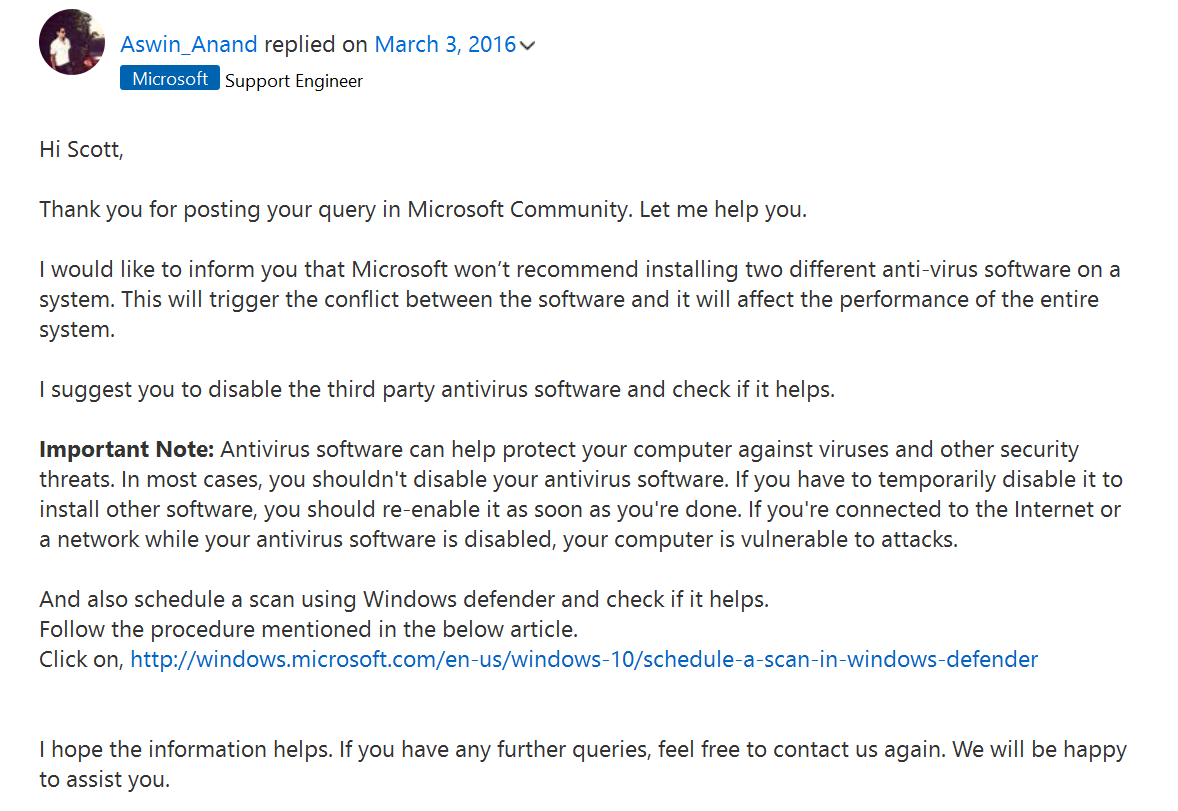this problem has been going on for about a week, I think since Microsoft last Windows 10 update on 3/1, security center shows Webroot on and OK, but numerous times during the day on the desktop the slide in notification for action center shows webroot and windows defender turned off click to check security center , I have tried removing webroot completly and reinstalled webroot, tried changing security center in services to auto restarted didn't work, then back to delay start didn't work messages still keep coming , not sure what else to try, it seems numerous windows 10 webroot users are having this problem,and I already put in four message for tech support but no answers yet, any thoughts on this different from what I have tried will help , thanks.
Page 1 / 6
Hello and Welcome to the Webroot Community!
It's a known issue and Webroot is working on it and it may not be WSA as it could be a Windows 10 issue as some are having this issue and some are not like me and many others. But note that WSA is on and working and still protecting you as it has something to do with the Security Center! I also see some other AV's are having the same issues. https://www.google.com/search?q=security+center+windows+10&ie=utf-8&oe=utf-8&gws_rd=cr&ei=_wnbVuXTFoO8jgSDkL_4AQ#q=Windows+10+security+center+reports+antivirus+is+not+active
Thanks,
Daniel 😉
It's a known issue and Webroot is working on it and it may not be WSA as it could be a Windows 10 issue as some are having this issue and some are not like me and many others. But note that WSA is on and working and still protecting you as it has something to do with the Security Center! I also see some other AV's are having the same issues. https://www.google.com/search?q=security+center+windows+10&ie=utf-8&oe=utf-8&gws_rd=cr&ei=_wnbVuXTFoO8jgSDkL_4AQ#q=Windows+10+security+center+reports+antivirus+is+not+active
Thanks,
Daniel 😉
I did contact microsoft about this issue their response was remove webroot and use windows defender, I read a article recently where microsoft said it was upgrading windows defender and if you are using it then it will shut down any program it deems as a threat? I attached microsoft's response to this problem.
Well of course they would say that instead of fixing the issue and do you want Windows Defender protecting you? Not me and here's why: https://community.webroot.com/t5/Webroot-SecureAnywhere-Complete/What-s-the-difference-between-the-new-Windows-Defender-and/ta-p/13852
And I don't have this issue on my 2 Windows 10 systems.
Daniel
And I don't have this issue on my 2 Windows 10 systems.
Daniel
Hi Daniel, I have this problem on two desktop windows 10 computers, but our laptop and tablet both running windows 10 with webroot do not have this problem, and all four devices have the questionable update that occured on 3/1 , just so you know I did restore one of the desktop computers that has the problem to a date before 3/1 and problem stopped , but as you know windows 10 forces updates so the next day the update was back in and problem came back, I guess I will give up for now and wait for either Webroot or Microsoft to come up with a answer, but I am not going to use windows defender, thanks Scott.
There is a bug and I assume it's in Windows 10 but not affecting all but note that WSA is running and still protecting you so just keep an eye out for when this gets fixed! Also can you post the link to that Microsoft thread?
Thanks,
Daniel
Thanks,
Daniel
http://answers.microsoft.com/en-us/windows/forum/windows_10-performance/antispyware-message-showing-on-slide-notification/30fc811d-c494-42f4-9442-e543c669d77e, Daniel this is where my post is on Microsoft community hope this helps, Scott.
Daniel, I tried to set up a link to my post but I think each post is private, it is under Microsoft community windows, windows 10 , (antispyware message showing on slide notification on right is wrong) topic, under Scott 98, you should be able to find it there, thanks Scott.
You just copied it wrong! http://answers.microsoft.com/en-us/windows/forum/windows_10-performance/antispyware-message-showing-on-slide-notification/30fc811d-c494-42f4-9442-e543c669d77e
OK, let me know if I can help anymore with this issue, Scott.
I replied to that thread at Microsoft!
Daniel
Daniel
I read it already, the more people that get invovled with this issue will help with the solution, I have already passed on info to my friends and family so they know where to look for posts on this issue, Scott.
Hi daniel , thought you might like to see what pops up every few hours, and here is what is shown in security center, Scott.
Yea that would be a pain! See if you can post it on the Microsoft site? If not I will if you want?
Thanks,
Daniel 😉
Thanks,
Daniel 😉
I already did, Scott.
Daniel, I think I found a work around for this problem, I changed security setting and the pop up slide in message has not come up in a few hours now, the real test is for 24 hours to pass, I noticed numerous other users are posting the same problem and getting very upset about this issue, I am attaching what I did ( unchecked the three boxes that have arrows pointed at them), let me know what you think ? thanks Scott.
Hi Scott,
Yes that would stop the messages as your telling it not to monitor security software but it's not a fix so we will have to wait and see as Patch Tuesday is this coming Tuesday and we will see what Microsoft can come up with or what they brake again?
Daniel
Yes that would stop the messages as your telling it not to monitor security software but it's not a fix so we will have to wait and see as Patch Tuesday is this coming Tuesday and we will see what Microsoft can come up with or what they brake again?
Daniel
yes I know it's not a fix, but as you said you are not seeing this problem, for the people who are it's very annoying on the desktop seeing this message over 10 times during the course of the day while you are working, so I plan to check those three boxes again after patch Tuesday 3/8 and see if there was a fix, this was just a suggestion to stop the annoying pop up .
Hi Daniel, I found out more, if you restart security center service then pop up message does not happen for a while, but if you click on Webroot icon to open program then message is triggered wright away, pop up slide message shows as webroot program opens, but then if you restart security center service again then message stops.
That just tells me there's issues with Security Center/Action Center so hopefully Microsoft will get them fixed tomorrow. I tried your steps and I could not reproduce so we wait.
Daniel 😉
Daniel 😉
I have just received a zip file from support which contains reg entries for a |Vista Security Center fix dated Feb 24/2016. I have not applied this fix as yet. I am waiting on a query about the validity of this fix applied to Windows 10??
Answer from support......................Not suitable enough for me to apply this fix! I will wait for tomorrow's Patch Tuesday.....
Hello,
The same issue is effecting vista users as well. Just an unfortunately named file. Did it not work either?
Should you have additional questions, please send us a reply in the "Send another message:" section of this page.
Sincerely,
The Webroot Support Team
Hello,
The same issue is effecting vista users as well. Just an unfortunately named file. Did it not work either?
Should you have additional questions, please send us a reply in the "Send another message:" section of this page.
Sincerely,
The Webroot Support Team
Any chance to move all the many posts re this problem into one thread??
?
It's possible to do this but I would prefer ? or ? to approve moving all the links. As we would need to ask ? what he thinks. There are alot of links to try and move into this one thread,:D
It's possible to do this but I would prefer ? or ? to approve moving all the links. As we would need to ask ? what he thinks. There are alot of links to try and move into this one thread,:D
For some big threads like this I'd be concerned that combining them would make the conversation confusing since all the different posts would be interleaved. We could lock one thread and point to the main one if that would avoid some confusion.
That sounds good to me..which thread are we going to point too?@ wrote:
For some big threads like this I'd be concerned that combining them would make the conversation confusing since all the different posts would be interleaved. We could lock one thread and point to the main one if that would avoid some confusion.
Reply
Login to the community
No account yet? Create an account
Enter your E-mail address. We'll send you an e-mail with instructions to reset your password.