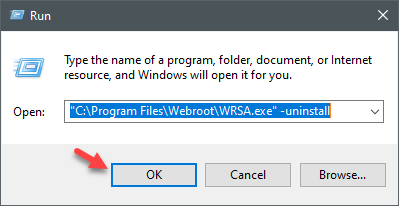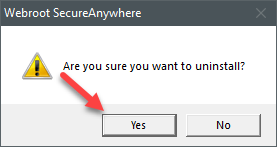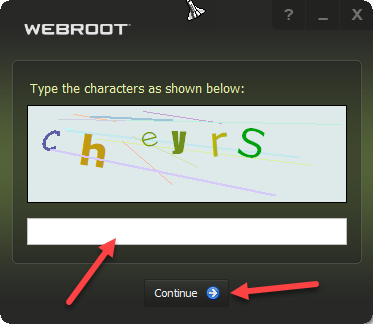Our PCs were setup with Webroot SecureAnywere Internet Console. Unfortunately, we do not recall the security code, nor are we able to remember security question.
When we try to delete the software on each PC using the Windows 10 app/program process for deleting apps/programs, it says we need to do this via the Webroot web console. Since we cannot access the web console, we are stuck.
Is there any other way to delete the software on PCs?
I’ve tried working with product support via a ticket, and they told me to call. I did, but unfortunately, there’s at least a 30 minute wait time to get to a Tech Support person.
Due to the Covid-19 situation, our small business will be closing. As their tech support, I was asked to “cleanup” the PCs so we can sell them. Short of a complete Windows 10 reinstall, I am not able to do this with the Webroot software.
Any suggestions?
Thanks for your help - Rick