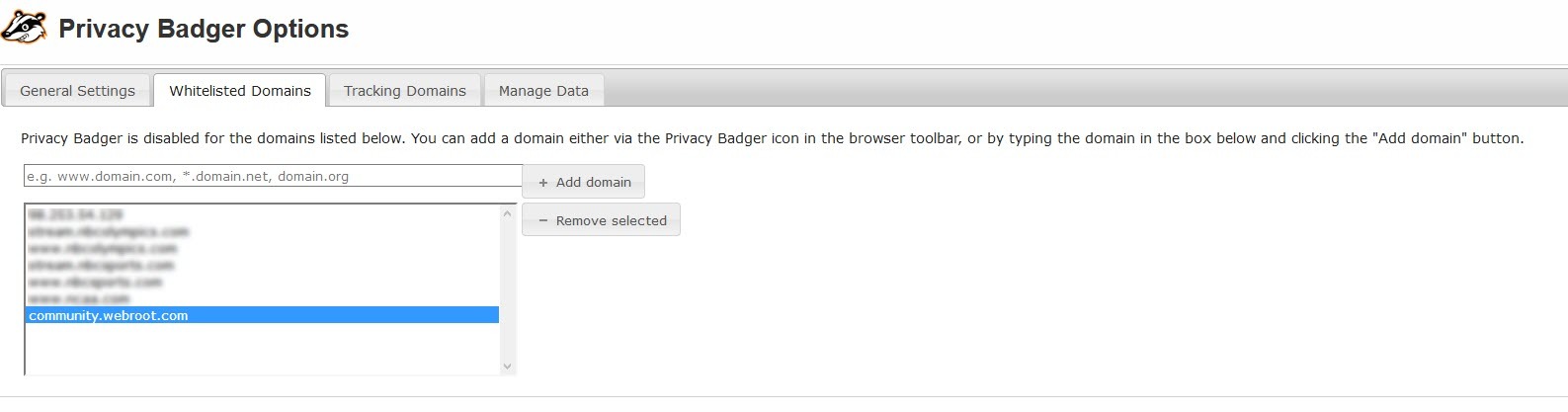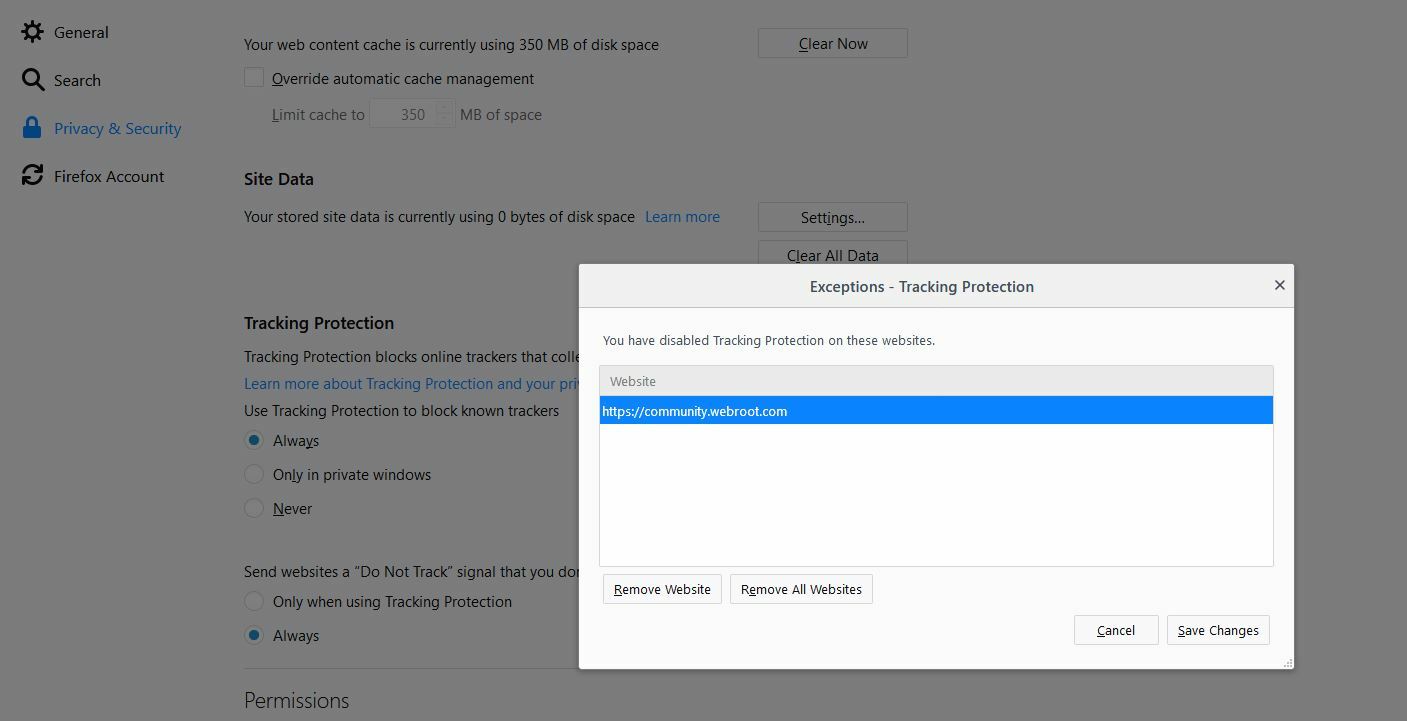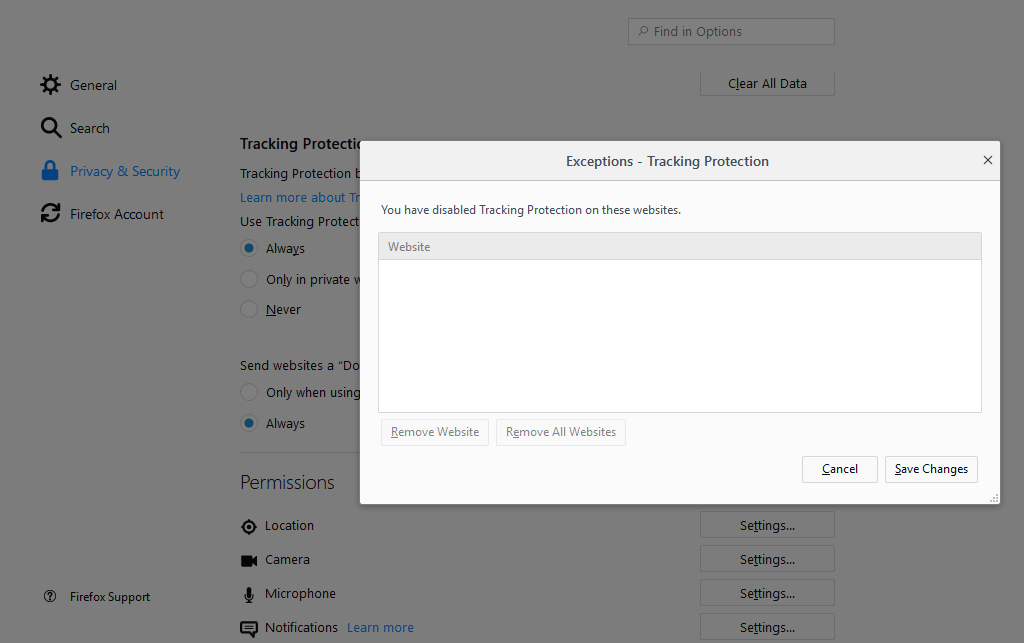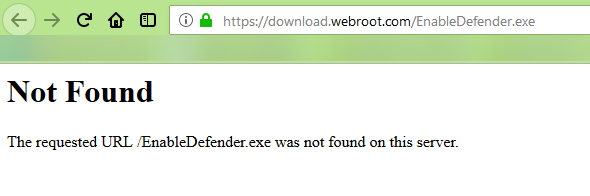Ok...want to switch to Webroot from Trend Micro but unless I get this issue resolved it won't happen. The computer seems to freeze up to the point where the mouse runs at a crawl for about 5 mins. Now 1 cause at least seems to happen when I open Task Manager. Prior to install it would open in about 2 seconds. Now it takes 20-30 seconds and Task Manager process itself is running at about 23% CPU for that time. I then can barely move the mouse most of the time or do anything else on the PC. notice the Task Manager icon is blue rather than green so does that mean that Webroot has taken control of Task Manager? I added Task Manager itself as an exception to Allow but it seems to make little difference. Absolutely ruined a presentation I was running the other day.
Turn off Realtime and Web Shield and it opens fine. What can I do to resolve?
174 replies
- Retired Webrooter
- 1449 replies
- April 3, 2018
@ wrote:
@ @ I see no way to run both Windows Defender and WSA in realtime on Windows 10 as when you install WSA it disables Windows Defender by default so I would like to know how to run both? As far as I know this doesn't work anymore: https://community.webroot.com/t5/Webroot-SecureAnywhere-Antivirus/How-to-Run-WSA-alongside-Windows-Defender-on-Windows-8-Windows-8/ta-p/23058 so it sounds very confusing to me.
Daniel :)
Visit this link to download and run our utility:
Enable Defender
- 2804 replies
- April 3, 2018
Thanks for this info, Lara. Very good to know. :D@ wrote:
If you would like to enable Windows Defender after you have installed Webroot SecureAnywhere, you can. We can provide a utility that will hide Webroot's presence from the Windows Action Center, allowing Windows Defender to run alongside Webroot.
Visit this link to download and run our utility:
Enable Defender
BD
- Moderator
- 9004 replies
- April 3, 2018
Hi Lara!@ wrote:
@ wrote:
@ @ I see no way to run both Windows Defender and WSA in realtime on Windows 10 as when you install WSA it disables Windows Defender by default so I would like to know how to run both? As far as I know this doesn't work anymore: https://community.webroot.com/t5/Webroot-SecureAnywhere-Antivirus/How-to-Run-WSA-alongside-Windows-Defender-on-Windows-8-Windows-8/ta-p/23058 so it sounds very confusing to me.
Daniel :)
@ If you would like to enable Windows Defender after you have installed Webroot SecureAnywhere, you can. We can provide a utility that will hide Webroot's presence from the Windows Action Center, allowing Windows Defender to run alongside Webroot.
Visit this link to download and run our utility:
Enable Defender
I/We just didn't know there was a download to be able to but I'm happy just to have WSA run fulltime!
But this could be put into the PUG and even maybe update the KB aritcle or even make a new one?
Thanks for the new info!
Daniel 😉
Daniel - Microsoft MVP Consumer Security (2012-2016) Windows 10 Pro x64 for Workstations 22H2 on my Alienware 17R2 and Alienware 17R5 Laptops with Webroot SecureAnywhere Complete Beta Tester for PC & Android Moto G9 Plus OS 11. "Take Them to the Train Station" ¯\_(ツ)_/¯
- Retired Webrooter
- 1449 replies
- April 3, 2018
Good idea! I will look into doing that here in a bit.
- Moderator
- 21885 replies
- April 3, 2018
Thank you so much Lara! This is awesome to know! 😉@ wrote:
@ wrote:
@ @ I see no way to run both Windows Defender and WSA in realtime on Windows 10 as when you install WSA it disables Windows Defender by default so I would like to know how to run both? As far as I know this doesn't work anymore: https://community.webroot.com/t5/Webroot-SecureAnywhere-Antivirus/How-to-Run-WSA-alongside-Windows-Defender-on-Windows-8-Windows-8/ta-p/23058 so it sounds very confusing to me.
Daniel :)
@ If you would like to enable Windows Defender after you have installed Webroot SecureAnywhere, you can. We can provide a utility that will hide Webroot's presence from the Windows Action Center, allowing Windows Defender to run alongside Webroot.
Visit this link to download and run our utility:
Enable Defender
Windows Insider, iMac 2021 27 in i5 Retina 5, iMac OS Sequoia (15.3.2}, Security: iPads, W 10 & (VM:15), ALIENWARE 17R4, W10 Workstation, ALIENWARE 15 R6, W11, Webroot® SecureAnywhere™ Internet Security Complete (Android Samsung Galaxy Ultra Note 23, Webroot Beta Tester. Security
- New Voice
- 130 replies
- April 3, 2018
@ wrote:
We are investigating this issue which is occurring for customers on Windows 10 Fall Creator's Update with the Spectre/Meltdown patch. We would suggest you check for all available Windows, browser, and Webroot updates, followed by a reboot and see if the issue is still occurring. You may also try disabling Windows Defender, as this has worked for some users. If you are still experiencing the issue, please contact our support team directly so that they can help you with additional troubleshooting, as well as gather additional information to get to get the full scope of impact this issue is causing.
Thanks Anna! I've checked all available Windows, browser, and Webroot updates. I'm running Microsoft Windows 10 Pro (Version 10.0.16299 Build 16299), Firefox Quantum 59.0.2 (64-bit), and Webroot v9.0.19.43. I just tried to open my task manager, realized that it was not responding and tried to close it, but it was too late... 😞 had to do a hard shut down again. I can hit up support again and see if there's anything else they recommend doing.
By the way, sorry I haven't replied to your messages sooner. I somehow have my notifications turned off so when someone responds to posts I no longer get an email notification; I'll have to look into that.
Thanks again for your help!
- New Voice
- 133 replies
- April 3, 2018
I'm still currently working with support on this problem, so far without success but I'm still hopeful they can come with a solution. ;)
Sheltieuk Using Windows 10 Pro and Webroot Secure Anywhere Complete
- Retired Webrooter
- 1550 replies
- April 3, 2018
Hey@ wrote:
@ wrote:
We are investigating this issue which is occurring for customers on Windows 10 Fall Creator's Update with the Spectre/Meltdown patch. We would suggest you check for all available Windows, browser, and Webroot updates, followed by a reboot and see if the issue is still occurring. You may also try disabling Windows Defender, as this has worked for some users. If you are still experiencing the issue, please contact our support team directly so that they can help you with additional troubleshooting, as well as gather additional information to get to get the full scope of impact this issue is causing.
Thanks Anna! I've checked all available Windows, browser, and Webroot updates. I'm running Microsoft Windows 10 Pro (Version 10.0.16299 Build 16299), Firefox Quantum 59.0.2 (64-bit), and Webroot v9.0.19.43. I just tried to open my task manager, realized that it was not responding and tried to close it, but it was too late... 😞 had to do a hard shut down again. I can hit up support again and see if there's anything else they recommend doing.
By the way, sorry I haven't replied to your messages sooner. I somehow have my notifications turned off so when someone responds to posts I no longer get an email notification; I'll have to look into that.
Thanks again for your help!
Thanks!
- New Voice
- 130 replies
- April 3, 2018
@ wrote:
I'm still currently working with support on this problem, so far without success but I'm still hopeful they can come with a solution. ;)
Thanks for the update. Let us know what they say. They last told me
"We are currently investigating this issue but any updates on this will be posted as an agent release in the forum.
This forum is available here: https://community.webroot.com/t5/Product-Releases/bd-p/ProductReleases"
That was a little over 3 weeks ago.
I'll try them again and see if I get another answer.
- New Voice
- 130 replies
- April 3, 2018
Thanks freydrew! While you're at it, the 'thumbs up' button to give people kudos doesn't seem to be working well or at all in Firefox Quantum; it seems to work ok in Internet Exploder :)@ wrote:
Hey@ wrote:
@ wrote:
We are investigating this issue which is occurring for customers on Windows 10 Fall Creator's Update with the Spectre/Meltdown patch. We would suggest you check for all available Windows, browser, and Webroot updates, followed by a reboot and see if the issue is still occurring. You may also try disabling Windows Defender, as this has worked for some users. If you are still experiencing the issue, please contact our support team directly so that they can help you with additional troubleshooting, as well as gather additional information to get to get the full scope of impact this issue is causing.
Thanks Anna! I've checked all available Windows, browser, and Webroot updates. I'm running Microsoft Windows 10 Pro (Version 10.0.16299 Build 16299), Firefox Quantum 59.0.2 (64-bit), and Webroot v9.0.19.43. I just tried to open my task manager, realized that it was not responding and tried to close it, but it was too late... 😞 had to do a hard shut down again. I can hit up support again and see if there's anything else they recommend doing.
By the way, sorry I haven't replied to your messages sooner. I somehow have my notifications turned off so when someone responds to posts I no longer get an email notification; I'll have to look into that.
Thanks again for your help!@ , I was experiencing some similar issues with the notifications as well. Our site recently went through a release and I think this has something to do with it. I don't want to sidetrack this conversation around task manager, but wanted to let you know that I'm looking into this issue with Lithium.
Thanks!
If you find that it's working fine in Firefox, let me know and I can check my add-ons/extensions. If you also find the same thing, add it to the list 🙂
- Retired Webrooter
- 1550 replies
- April 3, 2018
You bet, happy to send that in.
- 2804 replies
- April 3, 2018
Hi @ ,
The kudos issue is most likely caused by an ad blocker/privacy extension like Ublock or the like. Whitelist the Community in those type of addons and you should be able to kudo again. Same thing happened to me using Ublock Origin and, possibly, Privacy Badger. (Can't remember and not at my PC right now) ;)
BD
The kudos issue is most likely caused by an ad blocker/privacy extension like Ublock or the like. Whitelist the Community in those type of addons and you should be able to kudo again. Same thing happened to me using Ublock Origin and, possibly, Privacy Badger. (Can't remember and not at my PC right now) ;)
BD
- Moderator
- 21885 replies
- April 3, 2018
I am not having a kudos issue in Firefox. I'd check your extensions? Because Ghostery or/and Privacy Badger can cause an issue.
Windows Insider, iMac 2021 27 in i5 Retina 5, iMac OS Sequoia (15.3.2}, Security: iPads, W 10 & (VM:15), ALIENWARE 17R4, W10 Workstation, ALIENWARE 15 R6, W11, Webroot® SecureAnywhere™ Internet Security Complete (Android Samsung Galaxy Ultra Note 23, Webroot Beta Tester. Security
- Moderator
- 9004 replies
- April 3, 2018
@ wrote:
@ ,
I am not having a kudos issue in Firefox. I'd check your extensions? Because Ghostery or/and Privacy Badger can cause an issue.
Firefox: https://addons.mozilla.org/en-US/firefox/addon/ublock-origin/?src=ss
Chrome: https://chrome.google.com/webstore/detail/ublock-origin/cjpalhdlnbpafiamejdnhcphjbkeiagm?hl=en
HTH,
Daniel 😉
Daniel - Microsoft MVP Consumer Security (2012-2016) Windows 10 Pro x64 for Workstations 22H2 on my Alienware 17R2 and Alienware 17R5 Laptops with Webroot SecureAnywhere Complete Beta Tester for PC & Android Moto G9 Plus OS 11. "Take Them to the Train Station" ¯\_(ツ)_/¯
- Moderator
- 9004 replies
- April 3, 2018
Speaking of @ we haven't seen him around lately and i know he's from Australia and they have been having some severe weather in the past month or more so I hope he's okay down under? Hi @ I hope you are well?? Please let us know!!
https://www.theguardian.com/australia-news/australia-weather
Daniel 😞
https://www.theguardian.com/australia-news/australia-weather
Daniel 😞
Daniel - Microsoft MVP Consumer Security (2012-2016) Windows 10 Pro x64 for Workstations 22H2 on my Alienware 17R2 and Alienware 17R5 Laptops with Webroot SecureAnywhere Complete Beta Tester for PC & Android Moto G9 Plus OS 11. "Take Them to the Train Station" ¯\_(ツ)_/¯
- Moderator
- 21885 replies
- April 3, 2018
Thanks Daniel! He was on Wilders Friday night though..Nasty storm going on there!!@ wrote:
Speaking of@ we haven't seen him around lately and i know he's from Australia and they have been having some severe weather in the past month or more so I hope he's okay down under? Hi@ I hope you are well?? Please let us know!!
https://www.theguardian.com/australia-news/australia-weather
Daniel :(
Windows Insider, iMac 2021 27 in i5 Retina 5, iMac OS Sequoia (15.3.2}, Security: iPads, W 10 & (VM:15), ALIENWARE 17R4, W10 Workstation, ALIENWARE 15 R6, W11, Webroot® SecureAnywhere™ Internet Security Complete (Android Samsung Galaxy Ultra Note 23, Webroot Beta Tester. Security
- Moderator
- 9004 replies
- April 3, 2018
Thanks Sherry I didn't see him on there but I'm glad he's okay! 😃@ wrote:
Thanks Daniel! He was on Wilders Friday night though..Nasty storm going on there!!@ wrote:
Speaking of@ we haven't seen him around lately and i know he's from Australia and they have been having some severe weather in the past month or more so I hope he's okay down under? Hi@ I hope you are well?? Please let us know!!
https://www.theguardian.com/australia-news/australia-weather
Daniel :(
Daniel - Microsoft MVP Consumer Security (2012-2016) Windows 10 Pro x64 for Workstations 22H2 on my Alienware 17R2 and Alienware 17R5 Laptops with Webroot SecureAnywhere Complete Beta Tester for PC & Android Moto G9 Plus OS 11. "Take Them to the Train Station" ¯\_(ツ)_/¯
- 2804 replies
- April 3, 2018
I use Ublock Origin, Ghostery, and Privacy Badger. The only one I had to whitelist the Webroot Community on was Privacy Badger. :S
Then I was able to Kudo again. ;)
So it seems that it is different extension/plugins causing this for different users. That's odd. :@
But at least this should point you in the right direction.
BD
Then I was able to Kudo again. ;)
So it seems that it is different extension/plugins causing this for different users. That's odd. :@
But at least this should point you in the right direction.
BD
- Moderator
- 21885 replies
- April 4, 2018
Excellent illustration@ wrote:
I use Ublock Origin, Ghostery, and Privacy Badger. The only one I had to whitelist the Webroot Community on was Privacy Badger. :S
Then I was able to Kudo again. ;)
So it seems that it is different extension/plugins causing this for different users. That's odd. :@
But at least this should point you in the right direction.
BD
Windows Insider, iMac 2021 27 in i5 Retina 5, iMac OS Sequoia (15.3.2}, Security: iPads, W 10 & (VM:15), ALIENWARE 17R4, W10 Workstation, ALIENWARE 15 R6, W11, Webroot® SecureAnywhere™ Internet Security Complete (Android Samsung Galaxy Ultra Note 23, Webroot Beta Tester. Security
- New Voice
- 130 replies
- April 4, 2018
Hey @BurnDaddy,@ wrote:
I use Ublock Origin, Ghostery, and Privacy Badger. The only one I had to whitelist the Webroot Community on was Privacy Badger. :S
Then I was able to Kudo again. ;)
So it seems that it is different extension/plugins causing this for different users. That's odd. :@
But at least this should point you in the right direction.
BD
Thanks for your findings. I actually went through each of my add-ons/extensions and found that neither of them was casing the issue, but rather an option I enabled in Firefox for tracking protection. Once I hit 'Disable protection for this site', the kudos button worked again.
What that actually did was add 'https://community.webroot.com' as an exception to the tracking protection.
So now I can keep my tracking protection and give kudos to people!
Thanks all!
- Retired Webrooter
- 1449 replies
- April 4, 2018
Very interesting! Thank you for the update on this, and good to know in the event someone else encounters the same issue.@ wrote:
@Hey@ wrote:
I use Ublock Origin, Ghostery, and Privacy Badger. The only one I had to whitelist the Webroot Community on was Privacy Badger. :S
Then I was able to Kudo again. ;)
So it seems that it is different extension/plugins causing this for different users. That's odd. :@
But at least this should point you in the right direction.
BD
@ ,
Thanks for your findings. I actually went through each of my add-ons/extensions and found that neither of them was casing the issue, but rather an option I enabled in Firefox for tracking protection. Once I hit 'Disable protection for this site', the kudos button worked again.
What that actually did was add 'https://comunity.webroot.com' as an exception to the tracking protection.
So now I can keep my tracking protection and give kudos to people!
Thanks all!
- 2804 replies
- April 4, 2018
@ wrote:
Hey @BurnDaddy,
Thanks for your findings. I actually went through each of my add-ons/extensions and found that neither of them was casing the issue, but rather an option I enabled in Firefox for tracking protection. Once I hit 'Disable protection for this site', the kudos button worked again.
What that actually did was add 'https://comunity.webroot.com' as an exception to the tracking protection.
So now I can keep my tracking protection and give kudos to people!
Thanks all!
Hi Webgroot,
Thanks for letting us know. Glad you got it figured out. :D
The odd thing is, I have Firefox's tracking protection enabled as well, but I have no exceptions for the Webroot Community website. So it seems that everyone's setup must just be a little dfifferent in some aspects that the root cause of the Kudos issue is different for different users.
Thanks for posting, it will help others who may have the Kudos issue, and I have learned a few new things about Webroot, too, which is always cool. ;)
Take it easy,
BD
- New Voice
- 130 replies
- April 4, 2018
Very interesting! Thanks for sharing! I guess it really just depends on your Firefox build and configuration (add-ons/extensions) when it comes to this issue. Our findings should help other people encountering this issue.@ wrote:
@ wrote:
Hey @BurnDaddy,@ wrote:
I use Ublock Origin, Ghostery, and Privacy Badger. The only one I had to whitelist the Webroot Community on was Privacy Badger. :S
Then I was able to Kudo again. ;)
So it seems that it is different extension/plugins causing this for different users. That's odd. :@
But at least this should point you in the right direction.
BD
Thanks for your findings. I actually went through each of my add-ons/extensions and found that neither of them was casing the issue, but rather an option I enabled in Firefox for tracking protection. Once I hit 'Disable protection for this site', the kudos button worked again.
What that actually did was add 'https://comunity.webroot.com' as an exception to the tracking protection.
So now I can keep my tracking protection and give kudos to people!
Thanks all!
Hi Webgroot,
Thanks for letting us know. Glad you got it figured out. :D
The odd thing is, I have Firefox's tracking protection enabled as well, but I have no exceptions for the Webroot Community website. So it seems that everyone's setup must just be a little dfifferent in some aspects that root cause of the Kudos issue is different for different users.
Thanks for posting, it will help others who may have the Kudos issue, and I have learned a few new things about Webroot, too, which is always cool. ;)
Take it easy,
BD
- Moderator
- 9004 replies
- April 4, 2018
Hi Lara,@ wrote:
@ wrote:
@ @ I see no way to run both Windows Defender and WSA in realtime on Windows 10 as when you install WSA it disables Windows Defender by default so I would like to know how to run both? As far as I know this doesn't work anymore: https://community.webroot.com/t5/Webroot-SecureAnywhere-Antivirus/How-to-Run-WSA-alongside-Windows-Defender-on-Windows-8-Windows-8/ta-p/23058 so it sounds very confusing to me.
Daniel :)
@ If you would like to enable Windows Defender after you have installed Webroot SecureAnywhere, you can. We can provide a utility that will hide Webroot's presence from the Windows Action Center, allowing Windows Defender to run alongside Webroot.
Visit this link to download and run our utility:
Enable Defender
I see the file is not on the server anymore so can you check into it please?
Thanks,
Daniel
Daniel - Microsoft MVP Consumer Security (2012-2016) Windows 10 Pro x64 for Workstations 22H2 on my Alienware 17R2 and Alienware 17R5 Laptops with Webroot SecureAnywhere Complete Beta Tester for PC & Android Moto G9 Plus OS 11. "Take Them to the Train Station" ¯\_(ツ)_/¯
- 2804 replies
- April 4, 2018
No problems here, Daniel. DL'd fine.
Reply
Rich Text Editor, editor1
Editor toolbarsStylesStylesStyles
BoldKeyboard shortcut Ctrl+B
ItalicKeyboard shortcut Ctrl+I
UnderlineKeyboard shortcut Ctrl+UStrikethroughKeyboard shortcut Ctrl+Shift+X
Text Color
Background Color
Bullet list
Numbered list
Align Left
Center
Align Right
Emoji
Insert linkKeyboard shortcut Ctrl+K
Insert image
Quote
Insert Media Embed
Insert Code Snippet
SpoilerInsert
Table
More
Press ALT 0 for help
Related Topics
Fresnel lens determine designicon
Got a question?How to include Fresnel reflection loss in my ray tracing results?
How to design Fresnel lens array(4*4) in Non-sequential mode?icon
Got a question?Calculate Fresnel parameters in NSC using the Merit Functionicon
Got a question?What are the parameters I have to use to optimize the Fresnel lens in Non-sequential mode?icon
Got a question?
Login to the community
No account yet? Create an account
Enter your E-mail address. We'll send you an e-mail with instructions to reset your password.
Scanning file for viruses.
Sorry, we're still checking this file's contents to make sure it's safe to download. Please try again in a few minutes.
OKThis file cannot be downloaded
Sorry, our virus scanner detected that this file isn't safe to download.
OK