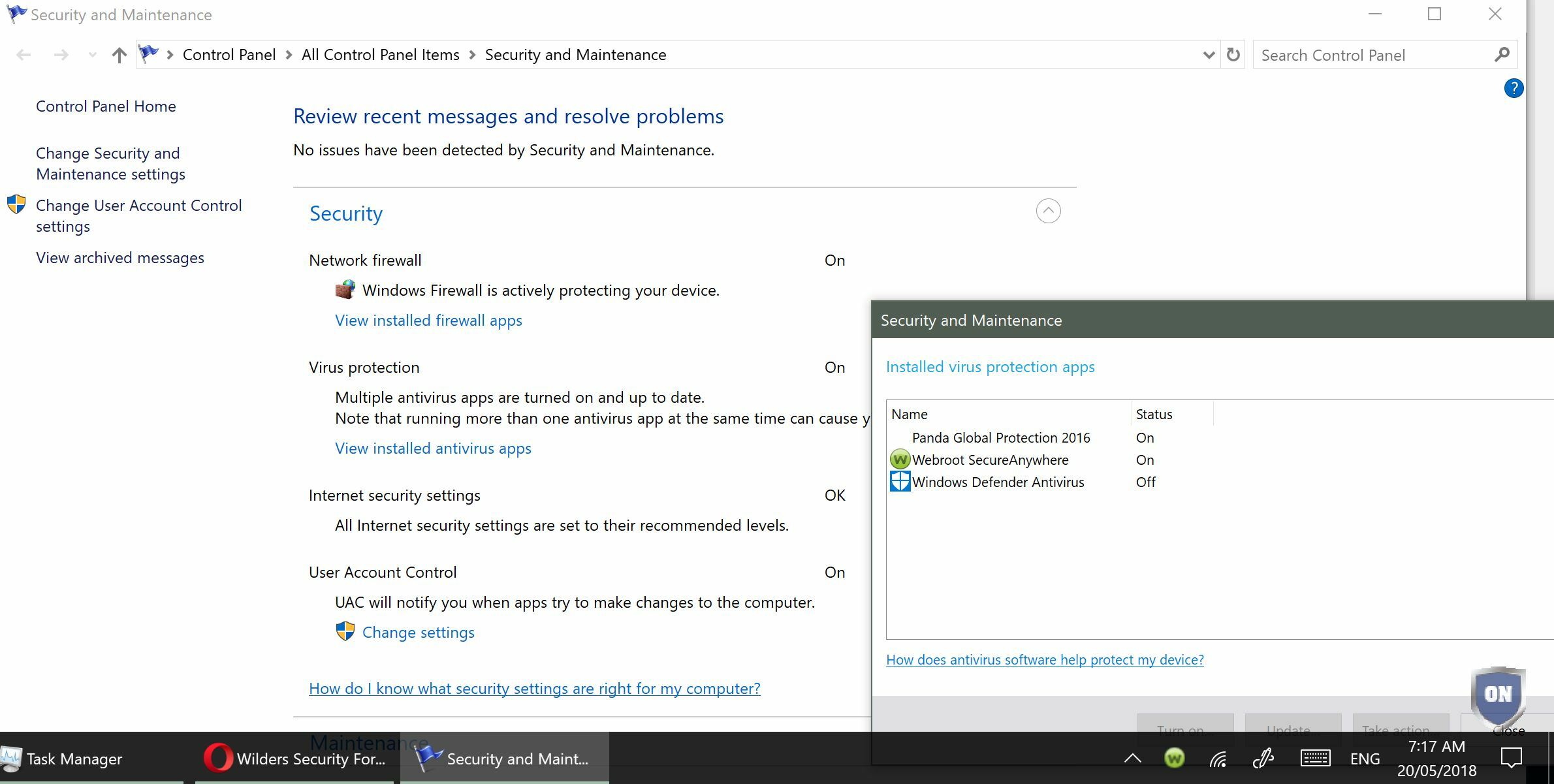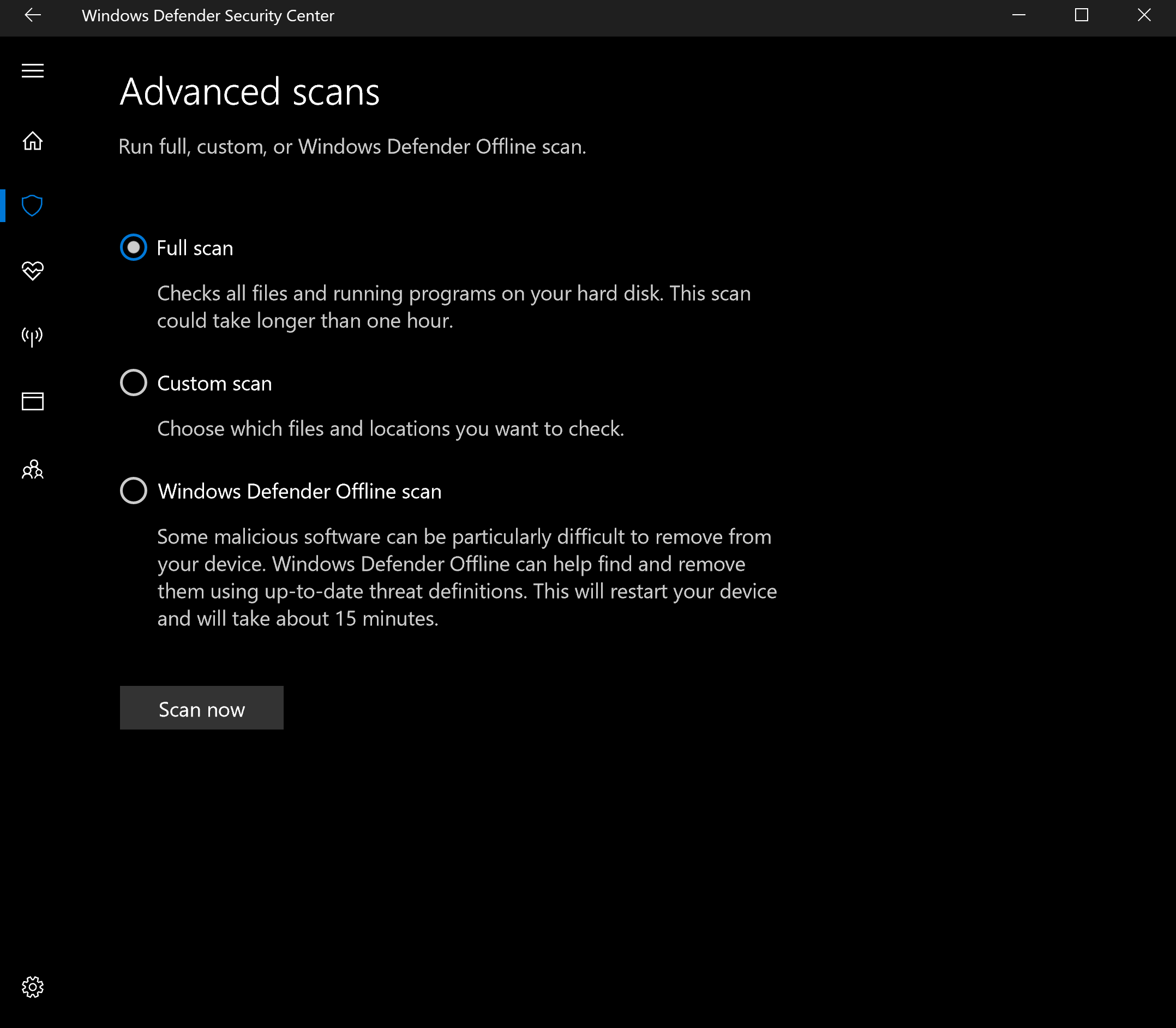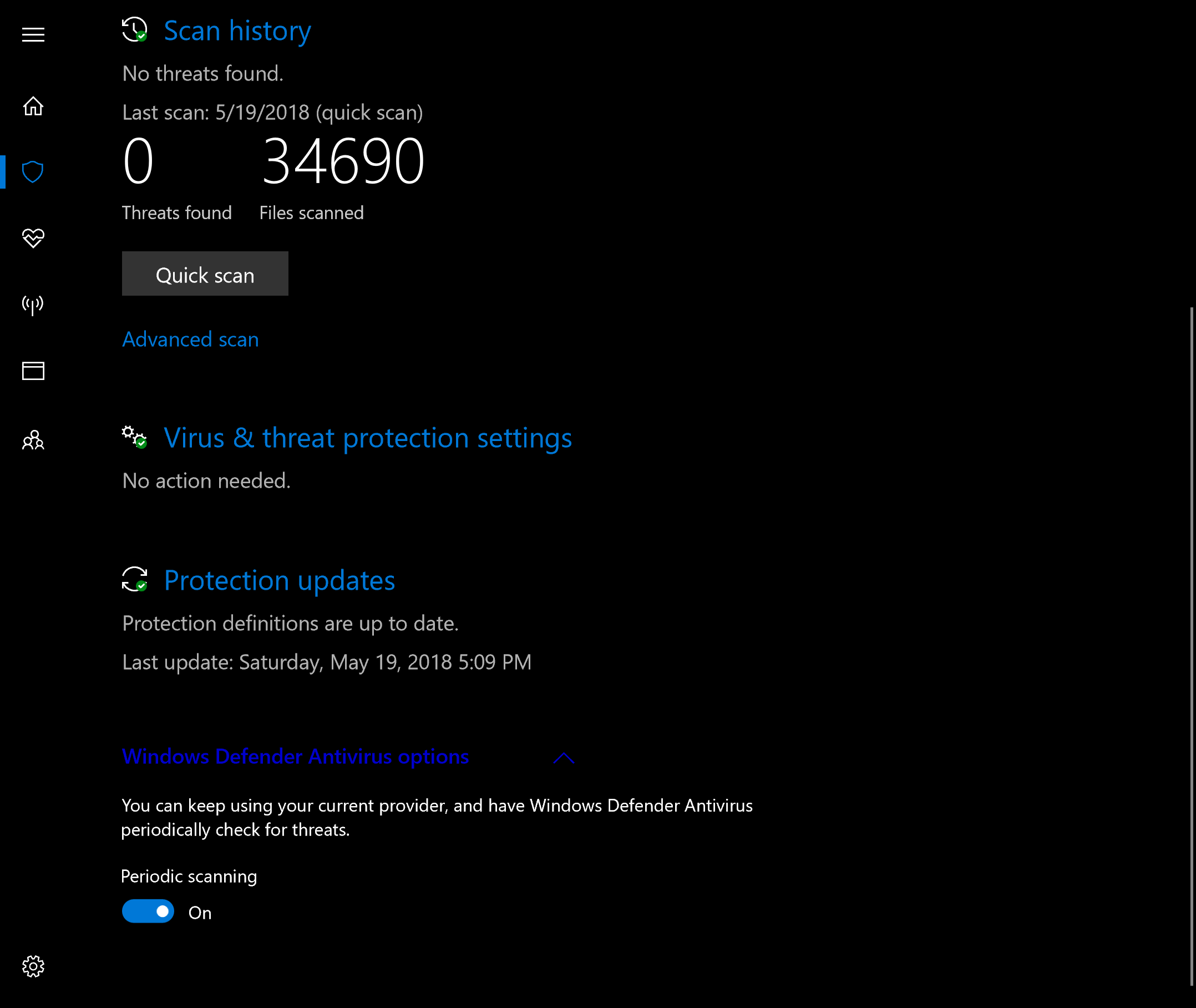Ok...want to switch to Webroot from Trend Micro but unless I get this issue resolved it won't happen. The computer seems to freeze up to the point where the mouse runs at a crawl for about 5 mins. Now 1 cause at least seems to happen when I open Task Manager. Prior to install it would open in about 2 seconds. Now it takes 20-30 seconds and Task Manager process itself is running at about 23% CPU for that time. I then can barely move the mouse most of the time or do anything else on the PC. notice the Task Manager icon is blue rather than green so does that mean that Webroot has taken control of Task Manager? I added Task Manager itself as an exception to Allow but it seems to make little difference. Absolutely ruined a presentation I was running the other day.
Turn off Realtime and Web Shield and it opens fine. What can I do to resolve?
174 replies
- Popular Voice
- 1066 replies
- April 20, 2018
- 2804 replies
- April 21, 2018
Too much?
😛
😛
- Gold VIP
- 16060 replies
- April 21, 2018
Methinks that is a trade secret. ;)
After all, if Daniel divulged that, well, then everyone would have the 'magic sauce'. 😃
After all, if Daniel divulged that, well, then everyone would have the 'magic sauce'. 😃
Webroot SecureAnywhere Complete Beta Tester v9.0.24.49, imaged by Macrium Reflect v7.2
- New Voice
- 50 replies
- April 21, 2018
The Falls Creator of windows 10 is certainly the cause of o lot of pc issues. Windows explorer, video drivers, task manager and printer drivers just to name a few. These issues appear to affect pcs even with out webroot avt being installed. I must admit, that maybe I am fortunate in not having experienced any of these issues to date, but I do agree that Falls Creator has a lot to answer for.
- 1122 replies
- April 21, 2018
- Popular Voice
- 1066 replies
- April 22, 2018
Even though I wasn't affected by the problem, presumably because I hadn't updated to Windows 10 Build 1709, it would be good to know why. Ever curious! 😉@ wrote:
I happen to know what this so-called "magic sauce" 😠 is, but in the end it's up to@ wrote:
Applause not withstanding, what was the magic sauce that@ conjured out of the air to fix this problem, so to speak. ;)@ to let us know if and as he deems appropriate.
- Moderator
- 21885 replies
- April 22, 2018
Hi Tarnak!@ wrote:
Even though I wasn't affected by the problem, presumably because I hadn't updated to Windows 10 Build 1709, it would be good to know why. Ever curious! ;)@ wrote:
I happen to know what this so-called "magic sauce" 😠 is, but in the end it's up to@ wrote:
Applause not withstanding, what was the magic sauce that@ conjured out of the air to fix this problem, so to speak. ;)@ to let us know if and as he deems appropriate.
That is an interesting concept that you were not affected by Task Manager like most of here and on the Business side. But I do not think you'd be that curious with having this issue would you be? Because you like your system without any or many changes or deffects. It drove us that were affected CRAZY looking for a solution and also why it was happening. Thank goodness this was resolved by our own TripleHelix intervention!:D
Windows Insider, iMac 2021 27 in i5 Retina 5, iMac OS Sequoia (15.3.2}, Security: iPads, W 10 & (VM:15), ALIENWARE 17R4, W10 Workstation, ALIENWARE 15 R6, W11, Webroot® SecureAnywhere™ Internet Security Complete (Android Samsung Galaxy Ultra Note 23, Webroot Beta Tester. Security
- New Voice
- 36 replies
- April 26, 2018
Just for interest sake. Although not related to Webroot as far as I can tell, I have an issue with a Customer's Web application that won't work in IE on some PC's. Once again, a very peculiar issue, as it will work on one machine with Windows 10 Pro or Enterprise, with the same build and version as another machine. The only difference between the two are the hardware. I've even completely uninstalled Webroot but the issue persists, so it's clearly not related to Webroot. I've tried everything I possible could think and find, but just won't work. Unfortunately the vendor won't assist either as they say no one else is experiencing this issue with their web application. Also, the web application will only run in IE as it requires Enterprise Mode enabled. Oh, the frustrations of IT sometimes!
- 2 replies
- May 11, 2018
That's great news to hear 9.0.20 will resolve the process view issue in taskmgr!
Do we have a 'ballpark eta' for its release? I've just applied for access to the beta group and will wait for that to come through as I'm keen to test it out on a few of the PC's here where not being able to access the taskmgr has been a real pain in the a** and thus a lot of hard resets have been needed with lack of reliable access to the takmgr.
Its only been happening since 1709 (what a dog's breakfast of a release!). I was hoping 1803 would resolve it but to my dismay, I just completed a bare metal build of 1803 and the problem still exists.
In hindsight, I should have started on page 15 of this thread instead of page 1 haha.
Cheers and thanks to everyone involved in resolving this very painful issue.
Troy
Do we have a 'ballpark eta' for its release? I've just applied for access to the beta group and will wait for that to come through as I'm keen to test it out on a few of the PC's here where not being able to access the taskmgr has been a real pain in the a** and thus a lot of hard resets have been needed with lack of reliable access to the takmgr.
Its only been happening since 1709 (what a dog's breakfast of a release!). I was hoping 1803 would resolve it but to my dismay, I just completed a bare metal build of 1803 and the problem still exists.
In hindsight, I should have started on page 15 of this thread instead of page 1 haha.
Cheers and thanks to everyone involved in resolving this very painful issue.
Troy
- Moderator
- 9004 replies
- May 12, 2018
Thanks,
Daniel - Microsoft MVP Consumer Security (2012-2016) Windows 10 Pro x64 for Workstations 22H2 on my Alienware 17R2 and Alienware 17R5 Laptops with Webroot SecureAnywhere Complete Beta Tester for PC & Android Moto G9 Plus OS 11. "Take Them to the Train Station" ¯\_(ツ)_/¯
- 1 reply
- May 18, 2018
Just in time for a fix, we get a new Windows Update 1803. How is everyones experience with Webroot 9.0.20.31 and 1803?
1 person likes this
- Moderator
- 9004 replies
- May 18, 2018
Working great here and I haven't seen any complaints from others.@ wrote:
Just in time for a fix, we get a new Windows Update 1803. How is everyones experience with Webroot 9.0.20.31 and 1803?
Daniel - Microsoft MVP Consumer Security (2012-2016) Windows 10 Pro x64 for Workstations 22H2 on my Alienware 17R2 and Alienware 17R5 Laptops with Webroot SecureAnywhere Complete Beta Tester for PC & Android Moto G9 Plus OS 11. "Take Them to the Train Station" ¯\_(ツ)_/¯
- Moderator
- 21885 replies
- May 18, 2018
Hello jasongordon,
I have 1803 running on two of my laptops and there aren't any issues with the Task Manager either!
I have 1803 running on two of my laptops and there aren't any issues with the Task Manager either!
Windows Insider, iMac 2021 27 in i5 Retina 5, iMac OS Sequoia (15.3.2}, Security: iPads, W 10 & (VM:15), ALIENWARE 17R4, W10 Workstation, ALIENWARE 15 R6, W11, Webroot® SecureAnywhere™ Internet Security Complete (Android Samsung Galaxy Ultra Note 23, Webroot Beta Tester. Security
- 2 replies
- May 18, 2018
Confirmed 9.0.20.31 has resolved the taskmgr stall issue for all my devices, thankfully.
- Popular Voice
- 1066 replies
- May 19, 2018
I am sticking with build 1703 for the time being. Eventually, it will update to a later version. 🙂@ wrote:
Working great here and I haven't seen any complaints from others.@ wrote:
Just in time for a fix, we get a new Windows Update 1803. How is everyones experience with Webroot 9.0.20.31 and 1803?
- Moderator
- 11544 replies
- May 19, 2018
Mine is working flawlessly now as well thankfully.
- Popular Voice
- 1066 replies
- May 19, 2018
I refer to my earlier post, https://[url=https://community.webroot.com/t5/Webroot-SecureAnywhere-Complete/Task-Manager/m-p/318429#M21267https://community.webroot.com/t5/Webroot-SecureAnywhere-Complete/Task-Manager/m-p/318429#M21267]here[/URL[/url]] back on page 15 of this topic.
.... I don't know why, but since about 2 to 3 weeks ago, I can no longer have WIndows Defender operating live with WSA and that other AV. Also, Windows Defender would update the definitions almost daily, automatically. Now, I always have to do it manually. Strange!
.... I don't know why, but since about 2 to 3 weeks ago, I can no longer have WIndows Defender operating live with WSA and that other AV. Also, Windows Defender would update the definitions almost daily, automatically. Now, I always have to do it manually. Strange!
- Popular Voice
- 1066 replies
- May 19, 2018
I can't fix my previous post with the writing down the side of the image... But, this is how it is meant to show:
"I don't know why, but since about 2 to 3 weeks ago, I can no longer have WIndows Defender operating live with WSA and that other AV. Also, Windows Defender would update the definitions almost daily, automatically. Now, I always have to do it manually. Strange! "
Sorry, for the inconvenience.
"I don't know why, but since about 2 to 3 weeks ago, I can no longer have WIndows Defender operating live with WSA and that other AV. Also, Windows Defender would update the definitions almost daily, automatically. Now, I always have to do it manually. Strange! "
Sorry, for the inconvenience.
- Moderator
- 21885 replies
- May 19, 2018
Hi Tarnak,@ wrote:
I can't fix my previous post with the writing down the side of the image... But, this is how it is meant to show:
"I don't know why, but since about 2 to 3 weeks ago, I can no longer have WIndows Defender operating live with WSA and that other AV. Also, Windows Defender would update the definitions almost daily, automatically. Now, I always have to do it manually. Strange! "
Sorry, for the inconvenience.
Has Windows updated to v1709 by chance?
Windows Insider, iMac 2021 27 in i5 Retina 5, iMac OS Sequoia (15.3.2}, Security: iPads, W 10 & (VM:15), ALIENWARE 17R4, W10 Workstation, ALIENWARE 15 R6, W11, Webroot® SecureAnywhere™ Internet Security Complete (Android Samsung Galaxy Ultra Note 23, Webroot Beta Tester. Security
- Popular Voice
- 1066 replies
- May 19, 2018
Hi Sherry,
No, but I did get a cumulative update, recently, and I am at this version, currently - Version 1703 (OS Build 15063.994)
No, but I did get a cumulative update, recently, and I am at this version, currently - Version 1703 (OS Build 15063.994)
- Moderator
- 21885 replies
- May 19, 2018
Well @ , I am baffled then. Webroot wouldn't have anything to do with Windows Defender not working I do not think.
I have Windows Defender scanning periodically. Maybe you need to take a look at the Windows Defender Settings? EDITED: I am running v1709 though...
I have Windows Defender scanning periodically. Maybe you need to take a look at the Windows Defender Settings? EDITED: I am running v1709 though...
Windows Insider, iMac 2021 27 in i5 Retina 5, iMac OS Sequoia (15.3.2}, Security: iPads, W 10 & (VM:15), ALIENWARE 17R4, W10 Workstation, ALIENWARE 15 R6, W11, Webroot® SecureAnywhere™ Internet Security Complete (Android Samsung Galaxy Ultra Note 23, Webroot Beta Tester. Security
- Popular Voice
- 1066 replies
- May 19, 2018
Hi Sherry,
I only ever run quick scans for Windows Defender, so I am not too worried. I just can't figure what changed recently on my system that caused the change, that is shown by those 2 images showing the difference in state of Windows Defender [now] with those AV's. Too taxing, to try and figure what led to this change. 😉
I only ever run quick scans for Windows Defender, so I am not too worried. I just can't figure what changed recently on my system that caused the change, that is shown by those 2 images showing the difference in state of Windows Defender [now] with those AV's. Too taxing, to try and figure what led to this change. 😉
- Moderator
- 21885 replies
- May 19, 2018
Could of been Windows cumulative updates? Oh well it is taxing though. 😉@ wrote:
Hi Sherry,
I only ever run quick scans for Windows Defender, so I am not too worried. I just can't figure what changed recently on my system that caused the change, that is shown by those 2 images showing the difference in state of Windows Defender [now] with those AV's. Too taxing, to try and figure what led to this change. ;)
Windows Insider, iMac 2021 27 in i5 Retina 5, iMac OS Sequoia (15.3.2}, Security: iPads, W 10 & (VM:15), ALIENWARE 17R4, W10 Workstation, ALIENWARE 15 R6, W11, Webroot® SecureAnywhere™ Internet Security Complete (Android Samsung Galaxy Ultra Note 23, Webroot Beta Tester. Security
- Popular Voice
- 1066 replies
- May 19, 2018
Yes, I am taxed out of my brain sometimes! :D
Reply
Related Topics
Fresnel lens determine designicon
Got a question?How to include Fresnel reflection loss in my ray tracing results?
How to design Fresnel lens array(4*4) in Non-sequential mode?icon
Got a question?Calculate Fresnel parameters in NSC using the Merit Functionicon
Got a question?What are the parameters I have to use to optimize the Fresnel lens in Non-sequential mode?icon
Got a question?
Login to the community
No account yet? Create an account
Enter your E-mail address. We'll send you an e-mail with instructions to reset your password.
Scanning file for viruses.
Sorry, we're still checking this file's contents to make sure it's safe to download. Please try again in a few minutes.
OKThis file cannot be downloaded
Sorry, our virus scanner detected that this file isn't safe to download.
OK