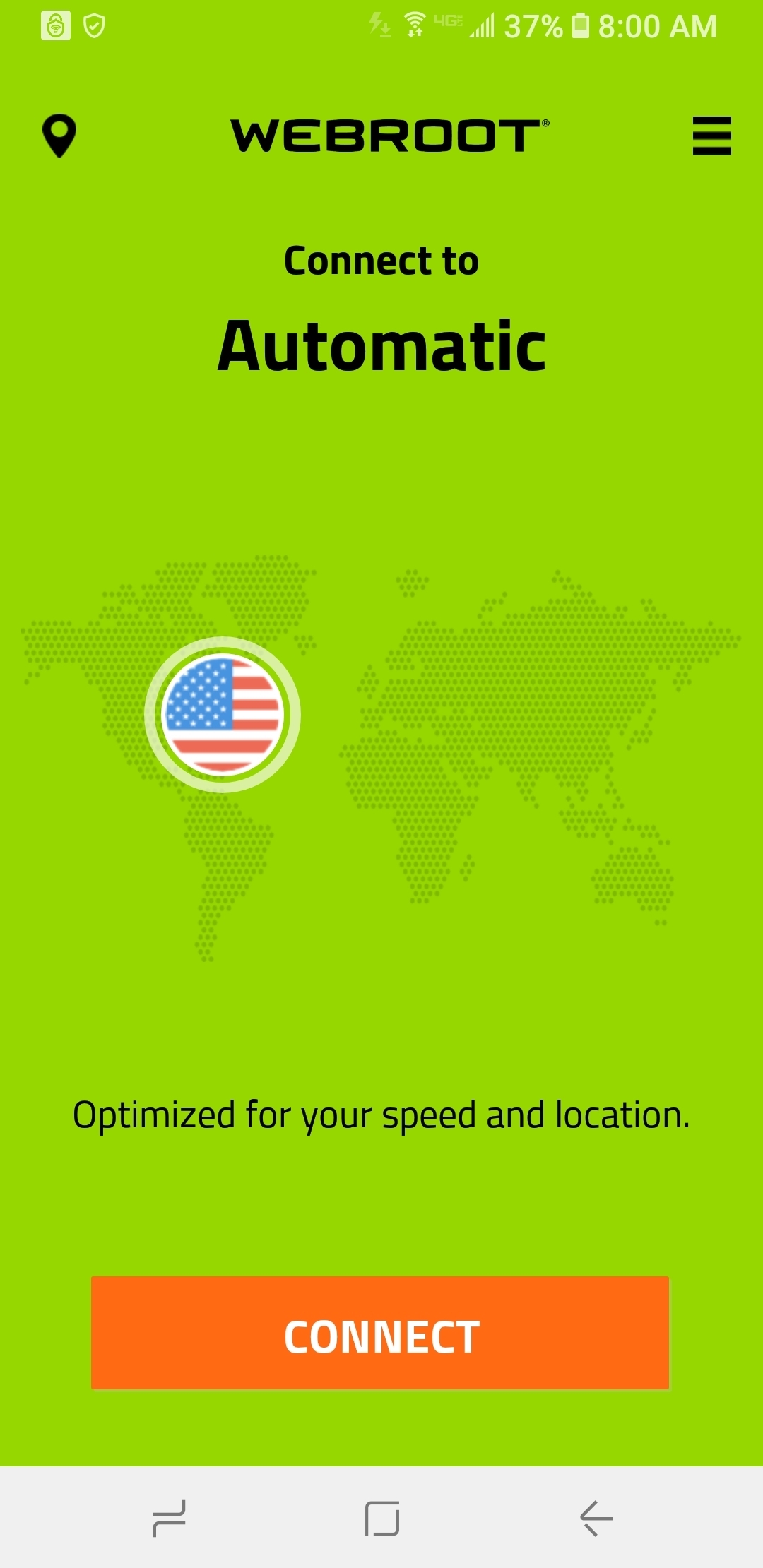Solved
Wifi Security VPN not connecting
Hello'
This morning it seems that my Wifi on my Android will not connect at all. This worked perfectly yesterday and before that. Stays on this screen and I've tried connecting to other places but same thing. Please advise. My Android has been rebooted.
This morning it seems that my Wifi on my Android will not connect at all. This worked perfectly yesterday and before that. Stays on this screen and I've tried connecting to other places but same thing. Please advise. My Android has been rebooted.
Best answer by TripleHelix
Show first post
Reply
Login to the community
No account yet? Create an account
Enter your E-mail address. We'll send you an e-mail with instructions to reset your password.