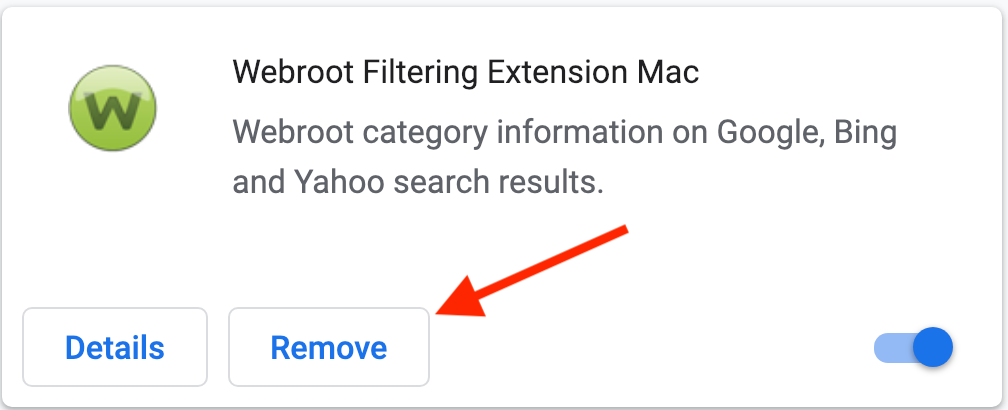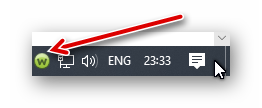How do I remove the Webroot Filtering Extension
I am using Chrome on a personal desktop with Windows 10. I have none of your prducts installed.
Reply
Login to the community
No account yet? Create an account
Enter your E-mail address. We'll send you an e-mail with instructions to reset your password.