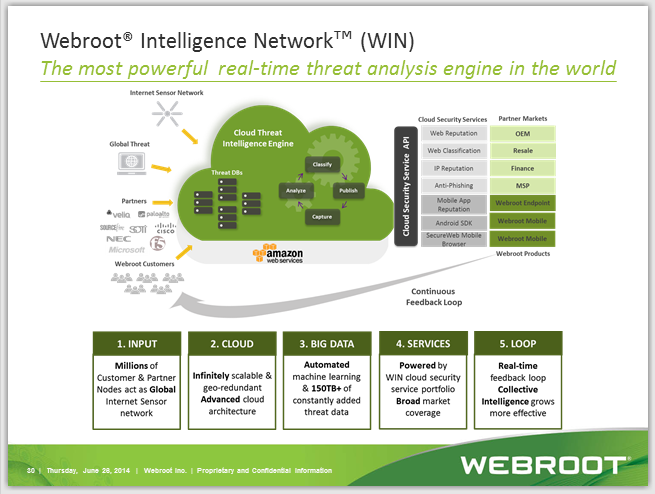Answer
Ran System Analyzer and got a message that Chrome has an active process leak
I immediately closed Chrome and ran a scan. Webroot did not detect any viruses. Should I be concerned? Can I still use Chrome? Thanks!
Best answer by RetiredTripleHelix
Hello and Welcome to the Webroot Community!
System Analyzer is just a baseline tool mine always says Firefox.exe has a leak so no worries there as we can't do anything about it I don't know why Browsers are always using so much Memory as every new Tab it uses more Memory. :@
Thanks,
Daniel 😉
System Analyzer is just a baseline tool mine always says Firefox.exe has a leak so no worries there as we can't do anything about it I don't know why Browsers are always using so much Memory as every new Tab it uses more Memory. :@
Thanks,
Daniel 😉
Login to the community
No account yet? Create an account
Enter your E-mail address. We'll send you an e-mail with instructions to reset your password.