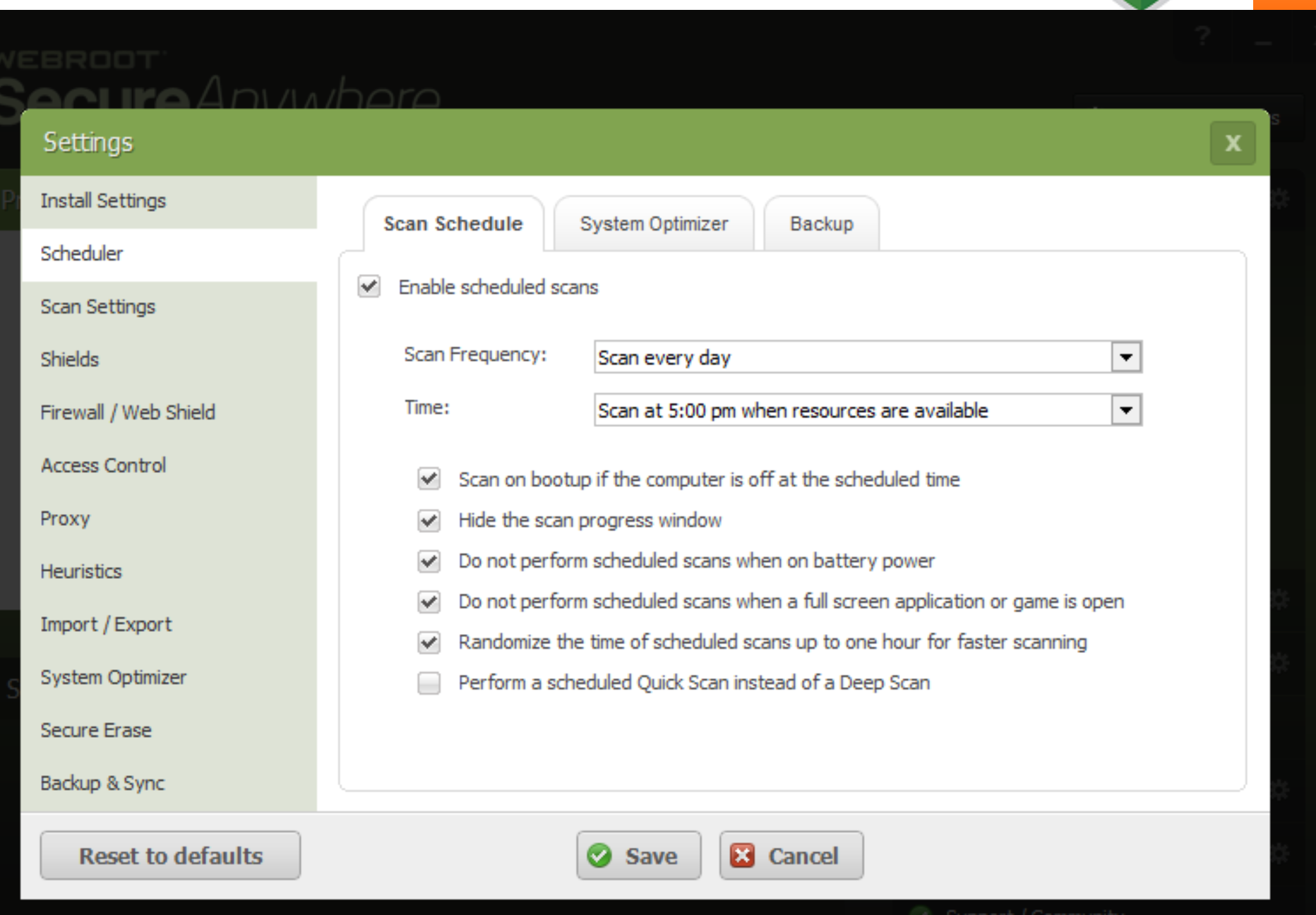Solved
Windows 10 action center repeatedly sends me notifications that Webroot protection is off
Windows 10 action center repeatedly sends me notifications that Webroot protection is off and that Windows Defender is off. When I check, I find that they are both on. Restarting the PC does not solve the problem. Windows 10 Community forum offers no solutions. Is there anything I can do to stop this notification about Webroot? Are the Windows 10 action center and Webroot software not successfully communicating? Thanks
Best answer by JamesG
Hello,
The Webroot Development team has been notified of this issue and is currently working on a resolution.
We expect to address this issue in an upcoming software version release, which will be downloaded automatically to your computer and installed when it is available.
Please note that Webroot SecureAnywhere is functioning properly and it is protecting your device as expected.
However, if you find these alerts to be bothersome, you have a couple options:
You may either disregard the notification that temporarily indicates your security is turned off.
Or you may disable the notifications in Windows Security Center by following the instructions below:
1. In the bottom left of the desktop, search for Control Panel
2. Click on “System and Security”
3. Click on “Security and Maintenance”
4. On the left side menu click “Change Security and Maintenance settings”
5. Uncheck the box for “Spyware and unwanted software protection” and “Virus Protection”
6. Click “OK”
7. Restart your computer.
If you select the latter, once we’ve release a new version that addresses this issue, it is advised that you re-enable the settings above by checking the boxes “Spyware and unwanted software protection” and “Virus Protection”
Additionally, once the newer version has been installed, please check to see if the issue you reported is still occurring. If it is, please let us know as we will need to troubleshoot the issue further.
I hope this helps!
Regards,
The Webroot Development team has been notified of this issue and is currently working on a resolution.
We expect to address this issue in an upcoming software version release, which will be downloaded automatically to your computer and installed when it is available.
Please note that Webroot SecureAnywhere is functioning properly and it is protecting your device as expected.
However, if you find these alerts to be bothersome, you have a couple options:
You may either disregard the notification that temporarily indicates your security is turned off.
Or you may disable the notifications in Windows Security Center by following the instructions below:
1. In the bottom left of the desktop, search for Control Panel
2. Click on “System and Security”
3. Click on “Security and Maintenance”
4. On the left side menu click “Change Security and Maintenance settings”
5. Uncheck the box for “Spyware and unwanted software protection” and “Virus Protection”
6. Click “OK”
7. Restart your computer.
If you select the latter, once we’ve release a new version that addresses this issue, it is advised that you re-enable the settings above by checking the boxes “Spyware and unwanted software protection” and “Virus Protection”
Additionally, once the newer version has been installed, please check to see if the issue you reported is still occurring. If it is, please let us know as we will need to troubleshoot the issue further.
I hope this helps!
Regards,
Login to the community
No account yet? Create an account
Enter your E-mail address. We'll send you an e-mail with instructions to reset your password.