
As summer kicks off in the US, we help our customers strengthen their human firewall with our new content organized around Social Media Best Practices. Along with a new batch of microlearning courses to keep best practices top of mind and new email and web assets to put knowledge into practice in phishing simulations, new Autopilot campaigns bring it all together with minimal administrative overhead. This update features 29 total updates to the content library.
What is being released?
* Autopilot training and phishing campaigns for the baseline track
* New thematic content templates in multiple languages for use in phishing simulations
* New Security courses from NINJIO in English and Spanish
* New Compliance courses from Skillsoft in English

The release contains 2 significant components.
- Several updates for customers who are currently previewing our process tree and device isolation functionality.
- Blackduck & Fortify Remediation – This release continues us on the path to PSAP compliance. More to come on this in future releases.
We have also included a couple of useful improvements to the console.
- Updated Restore Agent Command to support Mac.
- Additional Agent Command statuses so users have a better understanding on the status of a command.
- Improved Deployment information for Single Site and Site Only Consoles.
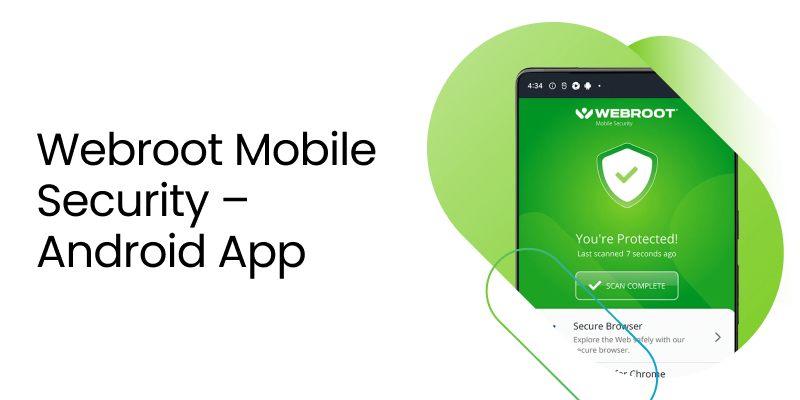
Webroot Mobile Security V 7.4 iOS App in the Appstore. The updated app is available in the Appstore: https://apps.apple.com/us/app/webroot-mobile-security/id460986853
New Features
- What’s new – We have introduced a completely new feature on our iOS App to the secure browser with annotation functionality. When any users use Google search on Safari browser, our extension will flag the search results, so that you know which sites are safe before visiting them and which ones may put you at risk. This is the same as Web Threat Shield and it’s now available on the iOS app also.
- We have created an extension page to explain about the solution and how it protects the user from Google searches.
- You can find the product demo from Annotation_demo.MP4
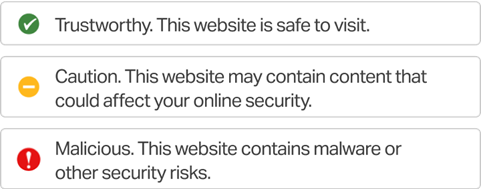

We’re excited to announce our latest Cloud-to-Cloud Backup data center is now operational in Mumbai. Our new data center is strategically positioned to serve business across India and SAARC region. It enables businesses to store data locally and enables them to attain compliance with India’s Digital Personal Data Protection Act (DPDA).
Our new data center in India brings our choice of Cloud-to-Cloud Backup global data centers to ten. Apart from India, the other data centers are located in the US, Canada, Europe (France, Germany, and Ireland), the UK, South Africa and Asia Pacific (Australia and Japan).

CSB vSphere Recovery Agent (VRA) 9.21.1006 - Hotfix & Support for latest vSphere & ESXi Patch levels
New in this release:
- When you restore a VM to a vSphere environment that does not contain the port groups that the VM was originally attached to, the VRA now restores all of the VM's virtual network adapters. If the destination environment does not have the original port group for a network adapter, the network adapter is restored without being assigned to a port group. The user can then edit the VM settings and assign the virtual adapter to a port group. (EV-68781)
- After you restore a VM to a standalone ESXi host that is attached to vCenter Server, you can continue to manage the ESXi host using the vCenter UI. With previous VRA versions, a Cannot synchronize host error sometimes occurred after you restored a VM to a standalone ESXi host attached to vCenter Server, and you could not manage the ESXi host using the vCenter UI. (EV-100353)
- The VRA can now restore a VM using Rapid VM Restore to an ESXi host that has more than one HostInternetScsiHba adapter and one or more of the adapters are unbound. (EV-99495)







