
- Expanded Ecosystem: Power Up with Seamless Integrations
Our new release supercharges your integration capabilities, connecting Cloud-to-Cloud backup with the tools that drive your operations and security.
Welcome to an Expanded Ecosystem where managing backups, security, and system health across platforms is more streamlined than ever.
1. Integrate Effortlessly with our Unified Integrations Hub
Our new Unified Integrations Hub is your one-stop page for quick, intuitive access to all of Cloud-to-Cloud backup’s available integrations with external systems.
With options for self-service setup or guided support, you can easily connect to Splunk, Autotask, and Backup Radar—all with a few clicks.
And with more integrations on the way, this page is your go-to spot to stay connected as our ecosystem expands.
2. Enhance Security with the Splunk SIEM Integration
Boost your threat response and security efficiency by integrating directly with Splunk. This integration enables unified logging of critical activities, such as backups, restores, and security audit logs (including sign-ins, notifications, and configuration updates). This streamlined flow of security data into Splunk simplifies your ability to detect, investigate, and respond to potential threats.
3. Integrate Securely with Keys for REST API Integration – Not for White Label customers
Cloud-to-Cloud backup’s robust API supports easy management of users and admins. Now, generate REST API keys (Client ID and Client Secret) directly through the Customer portal. As strong user authentication is enforced before key generation, the risk of unauthorized access is reduced. By eliminating email-based key sharing, the process minimizes exposure risks, ensuring keys are securely managed within the portal.
- Enhanced Salesforce Backup & Recovery
Optimize your Salesforce backup and recovery with advanced features for precise restoration and compliance.
1. Fine-tune Recovery with Super-Granular Metadata Restore
Gain precise control of your recovery by drilling down to the precise Salesforce metadata item that you would like to restore, giving you much finer-grained control over your recovery process.
2. Stay Compliant with Custom Retention Period
Comply with business regulations by setting custom retention periods for Salesforce data, aligning with regulatory storage requirements.
- Streamlined Recovery Tracking with Job Labelling
Streamline job tracking with the "Job Label" feature.
Add descriptive labels during setup to easily identify and manage similar recovery tasks on the Jobs page.
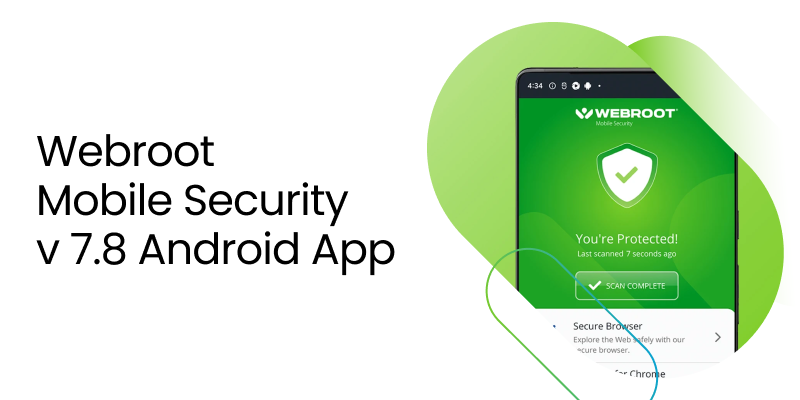
Webroot Mobile Security V7.8 Android App.
The updated app is available in the Playstore: https://play.google.com/store/apps/details?id=com.webroot.wms
- What’s new – Stability and bug fixes on the android app as part of security and user experiences.

Webroot Management Console 7.1
The release contains backend updates to support the Pillr MDR release allowing Pillr usage data to appear in the MyUsage portal as well as allowing GSM users to pay bills via the MyBilling area.

Unity API 24.4.2
This release addresses fast follow implementations for the Pillr into Ecom integration.
New Features & Enhancements
With the release of Version 1.0.24319.1, miscellaneous service improvements and Unity Documentation regarding Pillr calls have been updated.
Specifically, the 500-error code issue and keycode verification steps have been addressed for Pillr Usage reporting within Unity API.





