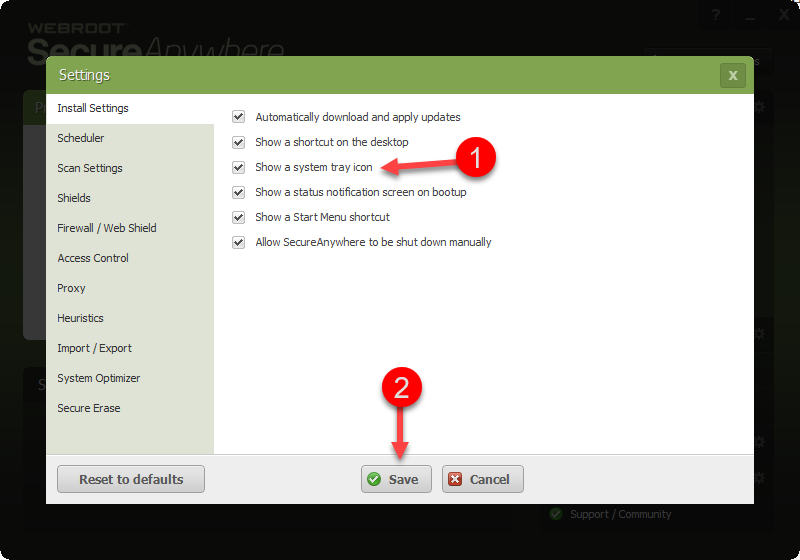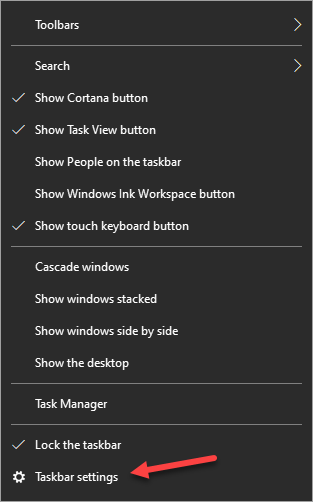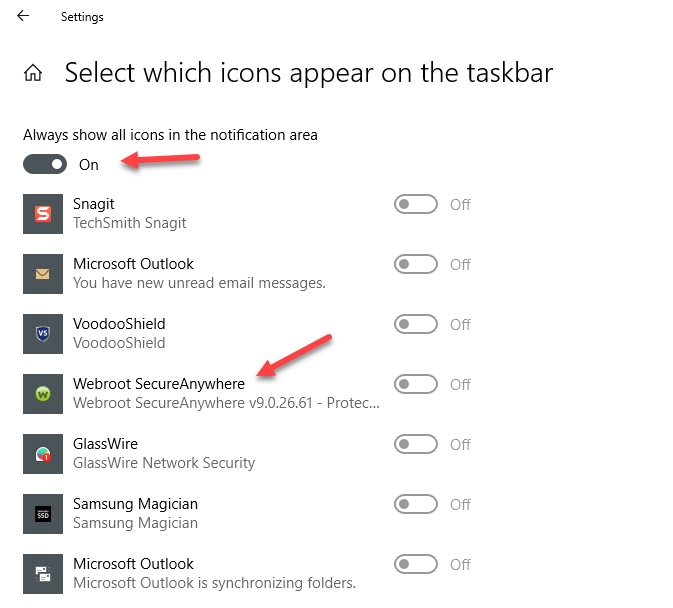Answer
Notification Area Icon gone after latest Windows 10 Update
Since completing the latest update for Windows 10, the Webroot icon has disappeared from the notification area in the lower right corner of my desktop. Webroot's help section gives directions that are no longer valid since Microsoft changed the access parameters for the taskbar settings. There is no longer a 'taskbar properties' button. Only taskbar settings is available and when accessing the 'select which icons appear on the taskbar' setting, the Webroot icon is not available for display. How do I restore it for easy access?
Best answer by LLiddell
Honestly I'm not sure off hand as we would need to investigate and learn the root cause. Would you mind working with our support team so we can sort this out and get you taken care of? If so, we can be reached at 1-866-612-4227, or by clicking the link here to create a ticket online.
Login to the community
No account yet? Create an account
Enter your E-mail address. We'll send you an e-mail with instructions to reset your password.