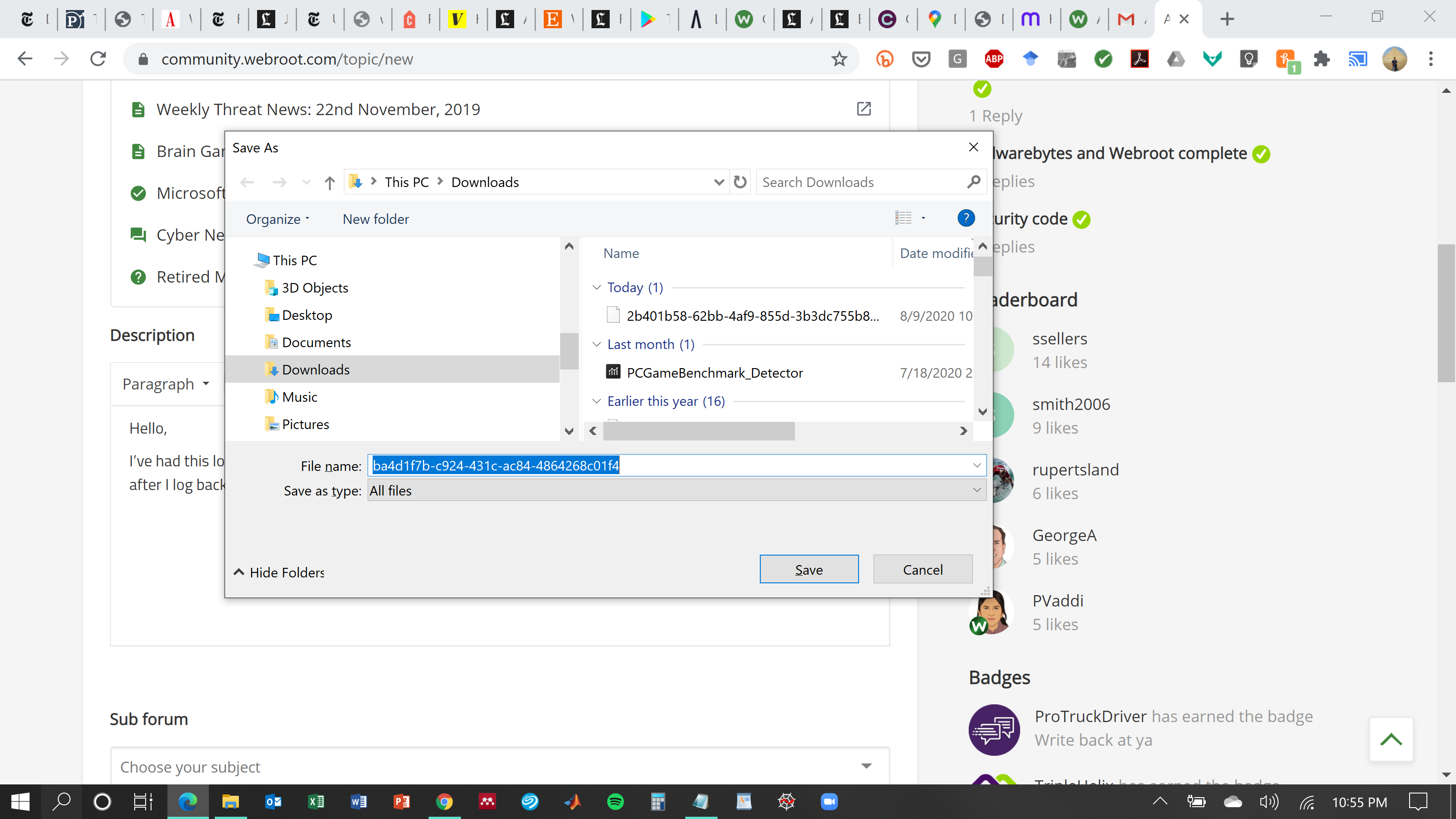Hello,
I’ve had this long running problem (for about 2 years) where a “save as” dialog box appears on my laptop after I log back in after it’s been asleep asking me to save a file of unknown type (the box only gives me the option to save it as an “all files” type). I figure it’s some sort of virus, but I don’t know what it’s trying to accomplish. I never save the file and always choose “cancel,” but I don’t know what will make it stop and whether my laptop is compromised in any way. To be sure, the dialog box appears despite not having chosen to download anything either before or after my laptop went to sleep - it appears randomly.
I’ve included an image below of the “save as” dialog box in case it helps. Also, I’m using a Lenovo Yoga 2 Pro running on Windows 10 with an active Webroot Internet Security Plus subscription which I’ve had for about 4 years. Any help as to how to resolve this problem would be much appreciated, thank you!