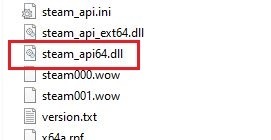
Hi
I am not sure, but I guess the file as seen in the image is somehow blocked by the Webroot Antivirus - so the computer game won’t work. How would I allow this file?
Thanks,
Matias
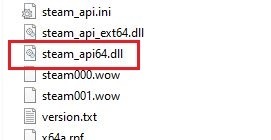
Hi
I am not sure, but I guess the file as seen in the image is somehow blocked by the Webroot Antivirus - so the computer game won’t work. How would I allow this file?
Thanks,
Matias
Best answer by TripleHelix
Hello
Please contact Webroot Support directly and they will look after you it’s the best way!
Webroot Support:
Submit a ticket The best way
Call 1-866-612-4227 during the week Mon - Fri 7 AM to 5:30 PM (MDT)
Note: When submitting a Support Ticket, Please wait for a response from Support. Putting in another Support Ticket on this problem before Support responses will put your first Support Ticket at the end of the queue.
Thanks,
No account yet? Create an account
Enter your E-mail address. We'll send you an e-mail with instructions to reset your password.