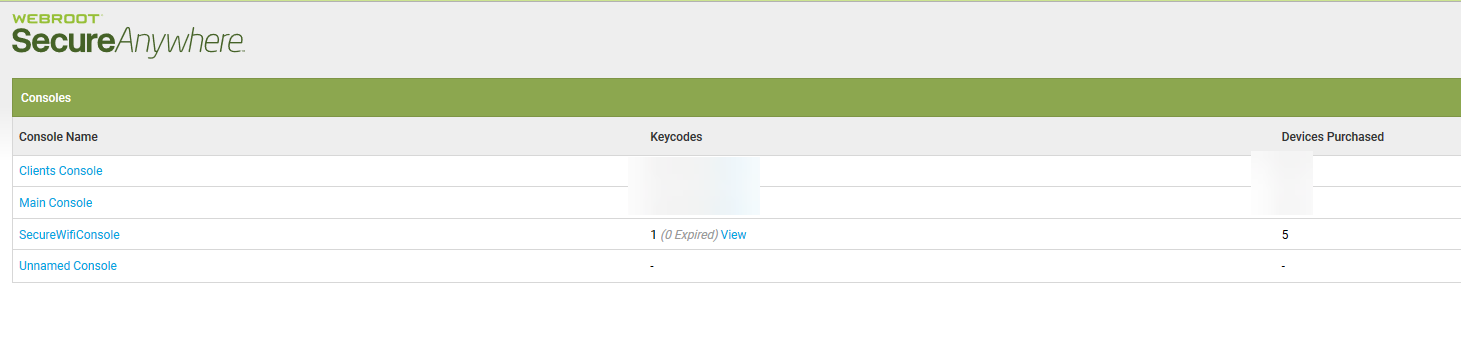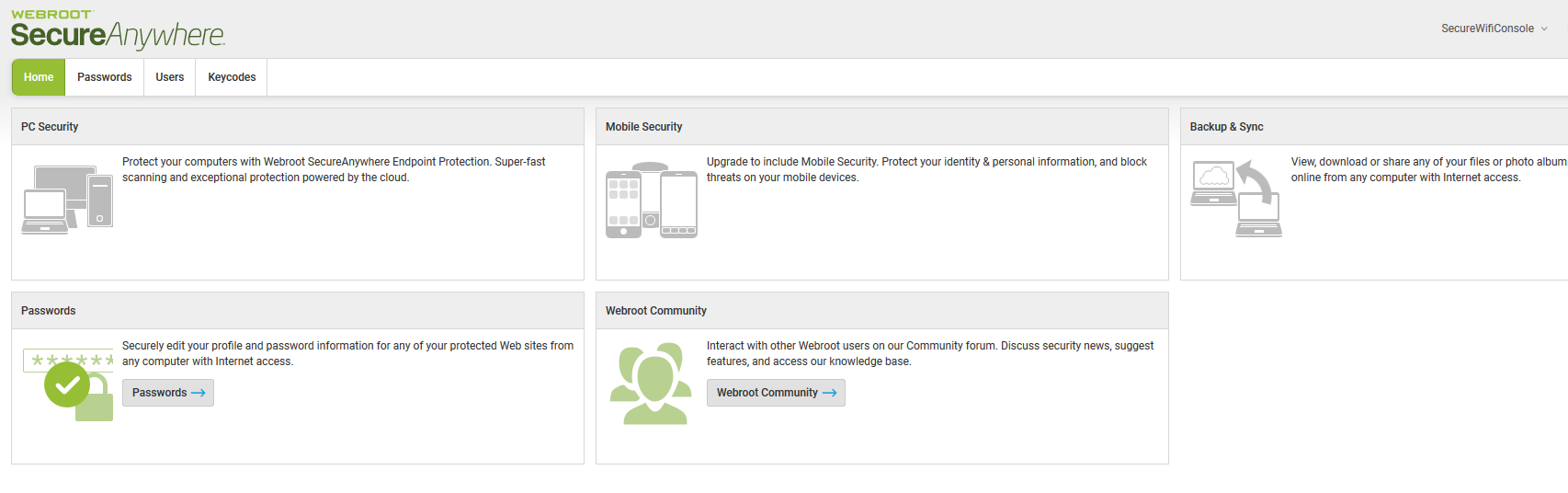- Home
- Community overview
- Welcome
- News & Announcements
- WiFi Security Live Q&A - 10/29/2018
WiFi Security Live Q&A - 10/29/2018
- October 29, 2018
- 35 replies
- 190 views
- Retired Webrooter
Hello Webroot Community!
The entire Webroot team is really excited about the launch of our new product, Webroot WiFi Security.
If you didn't see our announcement yesterday you can find out more here.
The team is here today to answer your questions, and please make sure they pertain to WiFi Security and are not general support inquiries.
35 replies
- Author
- Retired Webrooter
- October 29, 2018
"Why just VPN for WiFi? Why not VPN at any time? I travel in foreign countires and would like VPN while on the cell network. I have such a service, but would rather see your service expanded to run WiFi on any connection.
Also, if on the cell network, the program does not error properly. It tries to connect for a while and then just goes back to the connection button with no message or error. Too me a while to realize that I had not turned on WiFi when it was avaialble. So you need better error handling with more messages to the user when things don't work."
- New Voice
- October 29, 2018
My West coast server is not being selected proberly (it shows West coast but the server location is actually East coast) and when switch to "automatic" I am sent to another country (Mexico) where my browser is in a forign language. Then when I try to switch back to West cost manually, it stays on the Mexico server in Spanish.
Automatic should never send you to another country in another language.
Right now I should be on US West but Google is asking me the following:
Looking for results in English?
Change to English
Stay in Iñlisçe
Language settings
Automatic should never send you to another country in another language.
Right now I should be on US West but Google is asking me the following:
Looking for results in English?
Change to English
Stay in Iñlisçe
Language settings
- Author
- Retired Webrooter
- October 29, 2018
- Why does it not have a black theme?
- Why is it that the error type is not known when the connection is not performed?
- Why does it not display the remaining days of the account?
- Author
- Retired Webrooter
- October 29, 2018
1. Has it been established that a separate account needs to be created, using a different E-Mail address than is used for Secure Anywhere apps, for the new WiFi Security app?
2. Relative to the Console for a WiFi Security account, How long does it normally take after the app is activated on a device, before the device appears on the Console?
3. Where can I find an example that shows what the Console for the WiFi Security app should look like?
- Moderator
- October 29, 2018
My VPN on my iMac keeps spinning & spinning and never connects or goes to the connection next screen. I have restarted and I have reinstalled. Any help in this area?
IMac 2021 27 in i5 Retina 5, iMac OS Sequoia (15.7.3), Security: iPads, ALIENWARE 15 R6, W11 Microsoft Windows Workstation, x64, Webroot® SecureAnywhere™ Internet Security Complete, Android Samsung Galaxy Ultra Note 23, Webroot Beta Tester
- Retired Webrooter
- October 29, 2018
Hi thanks for the question. The product does support encrypting data over LTE. Auto protection is not supported over LTE, but you can connect manually. The disconnect may be a technical issue that we need to look into.@ wrote:
@ asks:
"Why just VPN for WiFi? Why not VPN at any time? I travel in foreign countires and would like VPN while on the cell network. I have such a service, but would rather see your service expanded to run WiFi on any connection.
Also, if on the cell network, the program does not error properly. It tries to connect for a while and then just goes back to the connection button with no message or error. Too me a while to realize that I had not turned on WiFi when it was avaialble. So you need better error handling with more messages to the user when things don't work."
- Retired Webrooter
- October 29, 2018
Hi, good question! The US servers are in the United States so we'll have to look into how this could affect the browser language. In terms of connecting, Automatic connects to the 'closest' server so it's possible you might be connected to a server in another country if that is closest.@ wrote:
My West coast server is not being selected proberly (it shows West coast but the server location is actually East coast) and when switch to "automatic" I am sent to another country (Mexico) where my browser is in a forign language. Then when I try to switch back to West cost manually, it stays on the Mexico server in Spanish.
Automatic should never send you to another country in another language.
Right now I should be on US West but Google is asking me the following:
Looking for results in English?
Change to English
Stay in Iñlisçe
Language settings
We will look into why the browser language is changing - if you could provide us the IP address you see in the app when this happens it would help us investigate.
- Retired Webrooter
- October 29, 2018
Hey Sherry!@ wrote:
My VPN on my iMac keeps spinning & spinning and never connects or goes to the connection next screen. I have restarted and I have reinstalled. Any help in this area?
We have checked with our support team on known issues, this doesnt seem to be common. So I would like to explore your unique situation personally. I will be reaching out via DM. Talk to you soon!
Paul
- Moderator
- October 29, 2018
What is the main propose for using a VPN?
What is the second reason everyone should be using a VPN when visiting cafe's, airports, hotels and many other places including at home?
Why shouldn't you expect to get full speed from any VPN? I have Gigabit and I know I will not ever get these speeds using any VPN but users may ask why.
Thanks,
What is the second reason everyone should be using a VPN when visiting cafe's, airports, hotels and many other places including at home?
Why shouldn't you expect to get full speed from any VPN? I have Gigabit and I know I will not ever get these speeds using any VPN but users may ask why.
Thanks,
Daniel - Microsoft MVP Consumer Security (2012-2016) Windows 10 Pro x64 for Workstations 22H2 on my Alienware 17R2 and Windows 11 Pro x64 for Workstations on my Alienware 17R5 Laptops with Webroot SecureAnywhere Complete Beta Tester for PC & Android Samsung Galaxy A16 5G OS 16.
- New Voice
- October 29, 2018
I have West US selected and it was on a East US server.
My internet just went down and back up and it switched to West US, so you cannot change server locations unless you restart your ISP service? It is now 198.134.125.77 Los Angeles, United States, Earth
My Google browser is still in a forign language (this has never happenned before) The page says it's Turkmenistan.
My internet just went down and back up and it switched to West US, so you cannot change server locations unless you restart your ISP service? It is now 198.134.125.77 Los Angeles, United States, Earth
My Google browser is still in a forign language (this has never happenned before) The page says it's Turkmenistan.
- Retired Webrooter
- October 29, 2018
Hi, thanks for the questions, hope you're enjoying the product.@ wrote:
@ asks:
- Why does it not have a black theme?
- Why is it that the error type is not known when the connection is not performed?
- Why does it not display the remaining days of the account?
We are in early days and were focused on getting an effective and easy to use app. On 'Black Theme' are you referring to a night mode? The settings and location selection are presented with a dark background. On 'no error type', sometimes we don't receive one from the back end services, but we do display the error code if it's received.
Good suggestion on days remaining, that is a feature we will look to add in the future, probably under the Account Info or possibly in the Console.
- Retired Webrooter
- October 29, 2018
Hello@ wrote:
@ asks:
1. Has it been established that a separate account needs to be created, using a different E-Mail address than is used for Secure Anywhere apps, for the new WiFi Security app?
2. Relative to the Console for a WiFi Security account, How long does it normally take after the app is activated on a device, before the device appears on the Console?
3. Where can I find an example that shows what the Console for the WiFi Security app should look like?
These are great questions.
- You are wecome to use the same email for your WiFi Security account as your Secure Anywhere account.
- Your Secure Anywhere account will show the WiFi Security console immediately. However, there is no device specific data provided today. We plan to add data to the console in future releases. What information would you like/expect to find in the console.
- I have provided a screen shot below [img]https://uploads-us-west-2.insided.com/webroot-en/attachment/36568i95594D8B0DE209FC.png[/img]
- Retired Webrooter
- October 29, 2018
Hey everyone, we only have about 20 mins left. Thanks for all of your quesitons!
- Moderator
- October 29, 2018
At this time all we see is this!@ wrote:
Hello@ wrote:
@ asks:
1. Has it been established that a separate account needs to be created, using a different E-Mail address than is used for Secure Anywhere apps, for the new WiFi Security app?
2. Relative to the Console for a WiFi Security account, How long does it normally take after the app is activated on a device, before the device appears on the Console?
3. Where can I find an example that shows what the Console for the WiFi Security app should look like?
These are great questions.
- You are wecome to use the same email for your WiFi Security account as your Secure Anywhere account.
- Your Secure Anywhere account will show the WiFi Security console immediately. However, there is no device specific data provided today. We plan to add data to the console in future releases. What information would you like/expect to find in the console.
- I have provided a screen shot below [img]https://uploads-us-west-2.insided.com/webroot-en/attachment/36568i95594D8B0DE209FC.png[/img]
Daniel - Microsoft MVP Consumer Security (2012-2016) Windows 10 Pro x64 for Workstations 22H2 on my Alienware 17R2 and Windows 11 Pro x64 for Workstations on my Alienware 17R5 Laptops with Webroot SecureAnywhere Complete Beta Tester for PC & Android Samsung Galaxy A16 5G OS 16.
- Moderator
- October 29, 2018
Just a heads up ...My iMac is usually in screensaver mode tthroughout the day. Would that change the WiFi Settings or something?@ wrote:
Hey Sherry!@ wrote:
My VPN on my iMac keeps spinning & spinning and never connects or goes to the connection next screen. I have restarted and I have reinstalled. Any help in this area?
We have checked with our support team on known issues, this doesnt seem to be common. So I would like to explore your unique situation personally. I will be reaching out via DM. Talk to you soon!
Paul
IMac 2021 27 in i5 Retina 5, iMac OS Sequoia (15.7.3), Security: iPads, ALIENWARE 15 R6, W11 Microsoft Windows Workstation, x64, Webroot® SecureAnywhere™ Internet Security Complete, Android Samsung Galaxy Ultra Note 23, Webroot Beta Tester
- New Voice
- October 29, 2018
The things that I want to see are devices that are using the app and the key code. A support agent asked me to set up a new account using a different E-Mail address after he took control of my PC and was not able to see the things that I want to see. He must not know what is now available in the console for WiFi Security.
- Retired Webrooter
- October 29, 2018
Excellent questions TripleHelix.@ wrote:
What is the main propose for using a VPN?
What is the second reason everyone should be using a VPN when visiting cafe's, airports, hotels and many other places including at home?
Why shouldn't you expect to get full speed from any VPN? I have Gigabit and I know I will not ever get these speeds using any VPN but users may ask why.
Thanks,
What is the main purpose of a VPN: the primary purpose for a VPN is to protect your privacy by encrypting the data you send and recieve over the internet. Secondary reasons people use VPNs is to manage the geolocation that sites see you originating from. Lastly, some users want to use a VPN to get around location based content restrictions however many content providers such as Netflix, Pandora etc are getting savvy about recognizing VPNs and blocking those users.
Why should everyone use a VPN: we strongly suggest everyone use a VPN to protect their data, and an antivirus app to protect their device. Public WiFi at airports, coffee shops, hotels are exposed to spying and hacking and a VPN is the best and simplest way to protect yourself.
Why would bandwidth speeds be impacted by a VPN: It's common for bandwidth to be affected by a VPN because the data being sent and received needs to be encrypted and unencrypted which takes a bit of time. A 10-15% reduction is generally what we see for our product and many others in the market, though sometimes it's higher. We work to keep this to a minimum, and will keep at it! Your speed would also be affected if you choose a server that is far from your location as the data has to travel a longer path.
- Retired Webrooter
- October 29, 2018
Hello@ wrote:
I have West US selected and it was on a East US server.
My internet just went down and back up and it switched to West US, so you cannot change server locations unless you restart your ISP service? It is now 198.134.125.77 Los Angeles, United States, Earth
My Google browser is still in a forign language (this has never happenned before) The page says it's Turkmenistan.
This is not the behavior we typcially see. You should not need to re-establish a connection to get the VPN to change location. If this persists please submit a support request so we can more effectively investigate you issue.
https://www.webrootanywhere.com/servicewelcome.asp
- Sr. Security Analyst & Community Manager
- October 29, 2018
Hey Ssherjj,
Paul is reaching out to you through DM and should be able to provide assistance :)
Tyler
Paul is reaching out to you through DM and should be able to provide assistance :)
Tyler
- Moderator
- October 29, 2018
Thank you Tyler! He has already! 😉@ wrote:
Hey Ssherjj,
Paul is reaching out to you through DM and should be able to provide assistance :)
Tyler
IMac 2021 27 in i5 Retina 5, iMac OS Sequoia (15.7.3), Security: iPads, ALIENWARE 15 R6, W11 Microsoft Windows Workstation, x64, Webroot® SecureAnywhere™ Internet Security Complete, Android Samsung Galaxy Ultra Note 23, Webroot Beta Tester
- Author
- Retired Webrooter
- October 29, 2018
Thank you everyone for participating in this Live Q&A. We will be hosting more here soon so keep an eye out!
- Moderator
- October 29, 2018
Thank you all! That was fun and very informative! Loved your questions@ wrote:
Thank you everyone for participating in this Live Q&A. We will be hosting more here soon so keep an eye out!
IMac 2021 27 in i5 Retina 5, iMac OS Sequoia (15.7.3), Security: iPads, ALIENWARE 15 R6, W11 Microsoft Windows Workstation, x64, Webroot® SecureAnywhere™ Internet Security Complete, Android Samsung Galaxy Ultra Note 23, Webroot Beta Tester
- New Voice
- October 29, 2018
Nice, URL link is not valid. This session was a waste of time for me.
Login to the community
No account yet? Create an account
Enter your E-mail address. We'll send you an e-mail with instructions to reset your password.
Scanning file for viruses.
Sorry, we're still checking this file's contents to make sure it's safe to download. Please try again in a few minutes.
OKThis file cannot be downloaded
Sorry, our virus scanner detected that this file isn't safe to download.
OK