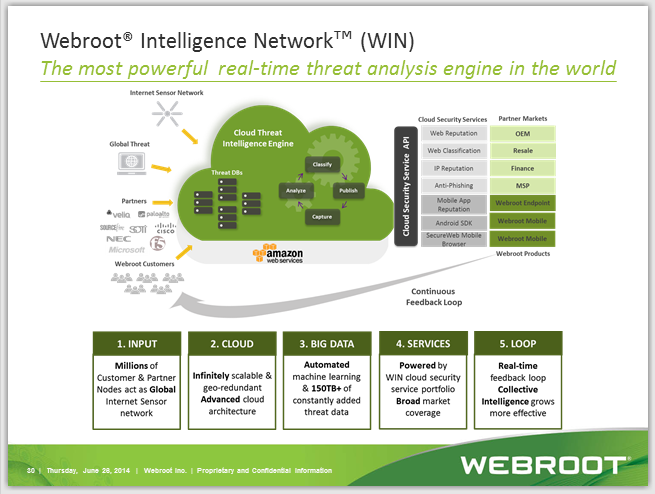Solved
Anti spyware
Does Webroot have an anti spyware component? If so, how can I disable it? or remove that component? Thanks
Best answer by RetiredTripleHelix
Hello and Welcome to the Webroot Community!
Yes WSA is a full Anti-Malware and is so light because all the work is done on the WIN Cloud and not on your PC: http://www.brightcloud.com/platform/webroot-intelligence-network.php and even if WSA misses something it can rollback to the Pre-infection state see this short video: https://community.webroot.com/t5/Webroot-Education/What-Happens-if-Webroot-quot-Misses-quot-a-Virus/ta-p/10202 if you have any other questions feel free to ask! Oh sorry there is no way of removing that part but if you want to allow Spyware on your system just set to Allow if Detected: http://www.webroot.com/En_US/SecureAnywhere/PC/WSA_PC_Help.htm#C5_Quarantine/CH5b_BlockingAllowingFiles.htm
Thanks,
Daniel ;)
View originalYes WSA is a full Anti-Malware and is so light because all the work is done on the WIN Cloud and not on your PC: http://www.brightcloud.com/platform/webroot-intelligence-network.php and even if WSA misses something it can rollback to the Pre-infection state see this short video: https://community.webroot.com/t5/Webroot-Education/What-Happens-if-Webroot-quot-Misses-quot-a-Virus/ta-p/10202 if you have any other questions feel free to ask! Oh sorry there is no way of removing that part but if you want to allow Spyware on your system just set to Allow if Detected: http://www.webroot.com/En_US/SecureAnywhere/PC/WSA_PC_Help.htm#C5_Quarantine/CH5b_BlockingAllowingFiles.htm
Thanks,
Daniel ;)
Reply
Login to the community
No account yet? Create an account
Enter your E-mail address. We'll send you an e-mail with instructions to reset your password.