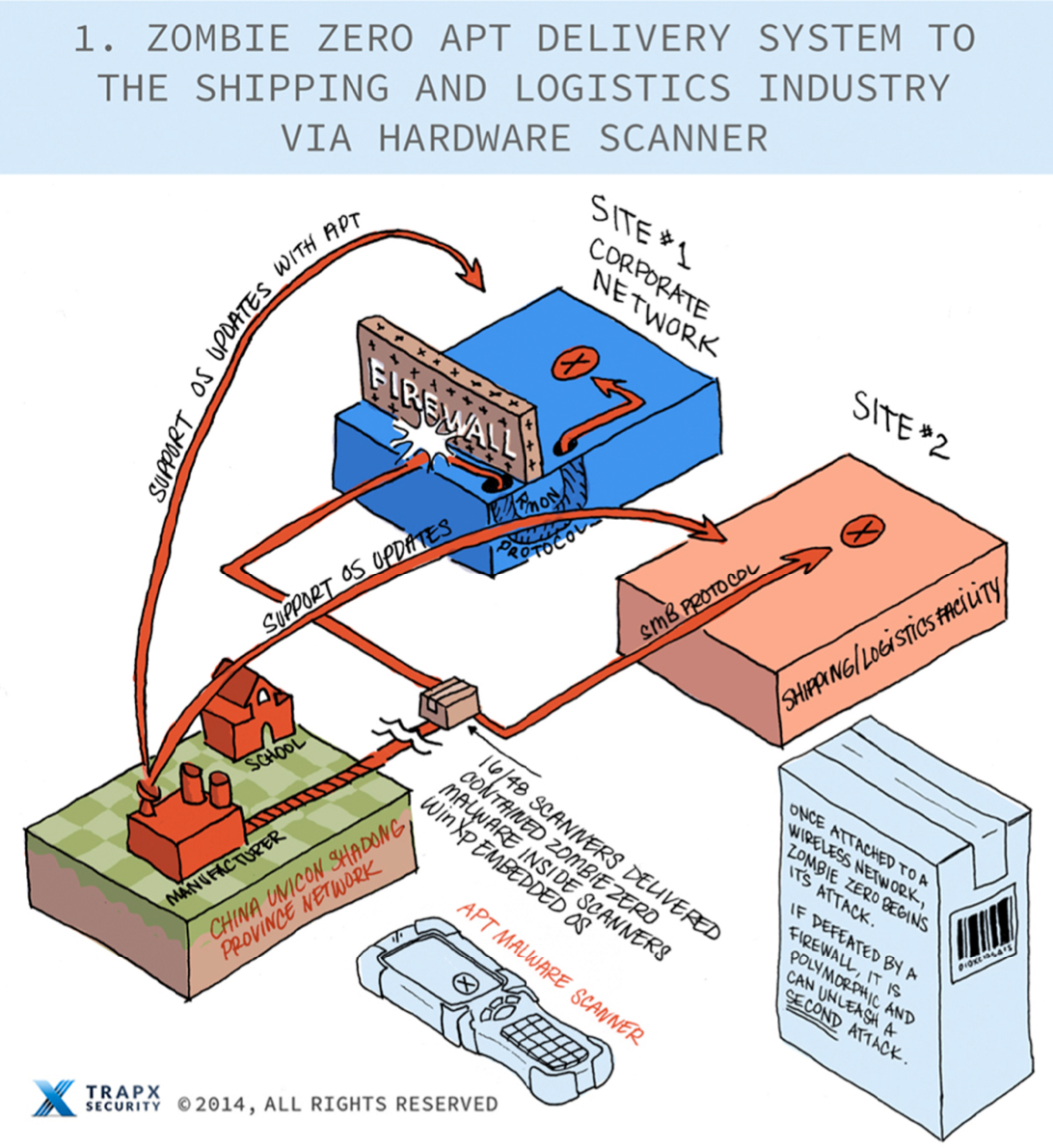Solved
How To Avoid CryptoLocker Ransomware
Over the past several weeks, a handful of frantic Microsoft Windows users have written in to ask what they might do to recover from PC infections from “CryptoLocker,” the generic name for an increasingly prevalent and nasty strain of malicious software that encrypts your files until you pay a ransom. Unfortunately, the answer for these folks is usually either to pay up or suck it up. This post offers a few pointers to help readers avoid becoming the next victim.
http://krebsonsecurity.com/wp-content/uploads/2013/11/cryptolocker-285x222.pngA CryptoLocker prompt and countdown clock.
According to reports from security firms, CryptoLocker is most often spread through booby-trapped email attachments, but the malware also can be deployed by hacked and malicious Web sites by exploiting outdated browser plugins.
The trouble with CryptoLocker is not so much in removing the malware — that process appears to be surprisingly trivial in most cases. The real bummer is that all of your important files — pictures, documents, movies, MP3s — will remain scrambled with virtually unbreakable encryption unless and until you pay the ransom demand, which can range from $100 to $300 (and payable only in Bitcoins).
Full Article
Also see this other thread I posted 2 weeks ago: https://community.webroot.com/t5/Security-Industry-News/You-re-infected-if-you-want-to-see-your-data-again-pay-us-300-in/td-p/62441#.UnQMeOJyUsA
Also having Webroot SecureAnywhere will protect you from this infection!
Daniel 😉
Best answer by RetiredTripleHelix
Hello cdishman and Welcome to the Webroot Community Forums!
In short journaling starts when and unknown Program and processes start and it doesn't stop until determined Good or Bad it this case it and can rollback to before the Program and processes executed. Also have a look at this short video: https://community.webroot.com/t5/Webroot-Education/What-Happens-if-Webroot-quot-Misses-quot-a-Virus/ta-p/10202#.Un2PguJyUsA
HTH,
Daniel 😉
View originalIn short journaling starts when and unknown Program and processes start and it doesn't stop until determined Good or Bad it this case it and can rollback to before the Program and processes executed. Also have a look at this short video: https://community.webroot.com/t5/Webroot-Education/What-Happens-if-Webroot-quot-Misses-quot-a-Virus/ta-p/10202#.Un2PguJyUsA
HTH,
Daniel 😉
Show first post
Reply
Login to the community
No account yet? Create an account
Enter your E-mail address. We'll send you an e-mail with instructions to reset your password.