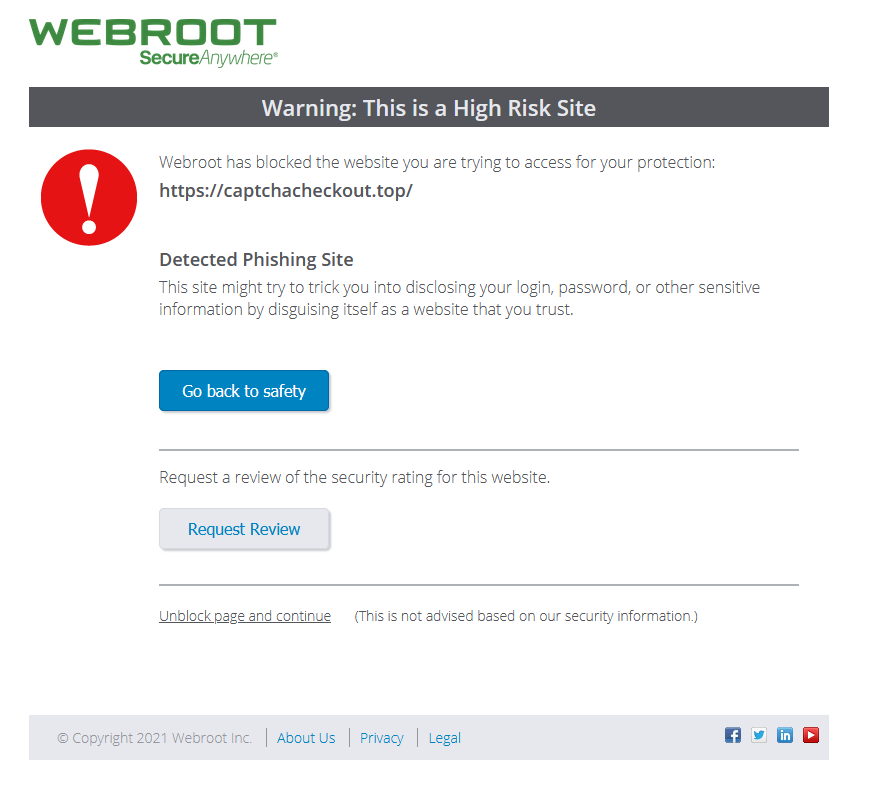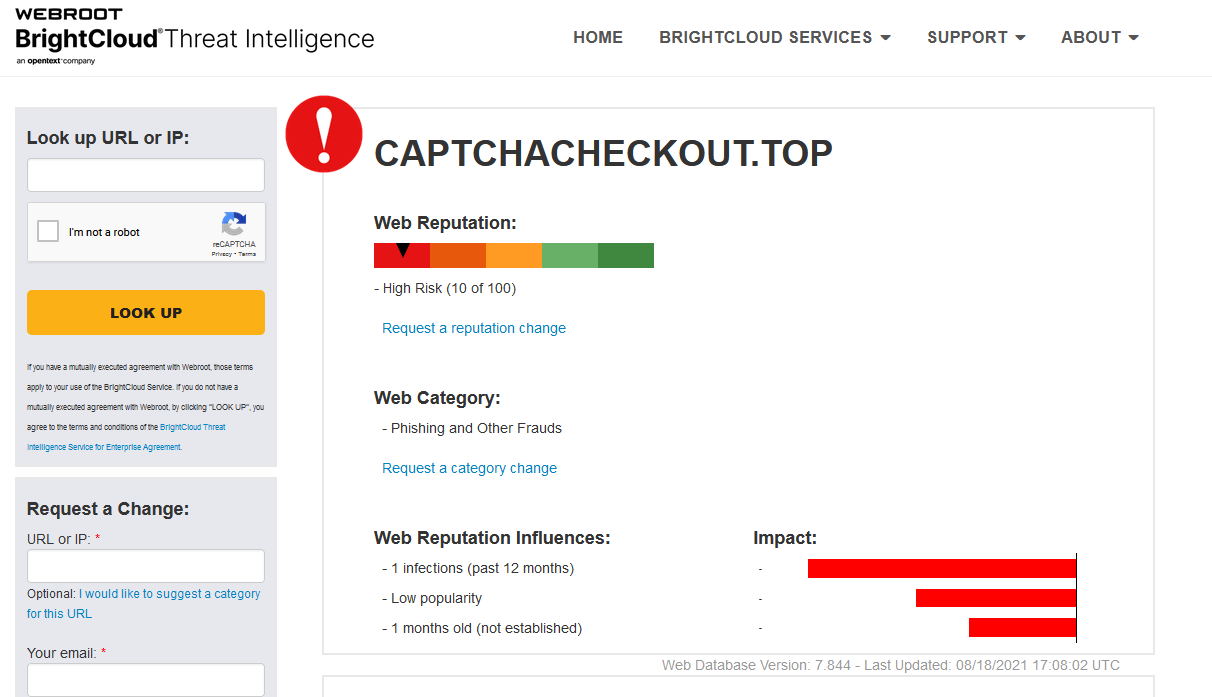Has anyone been attacked by the captchacheck malware site?
Solved
Malware captchacheck
Best answer by TripleHelix
Hello
By the sounds of it, it’s best to Contact Webroot Support so they can look at your scans logs and they will help you sort it out.
Webroot Support:
Call 1-866-612-4227
Thanks,
Reply
Login to the community
No account yet? Create an account
Enter your E-mail address. We'll send you an e-mail with instructions to reset your password.