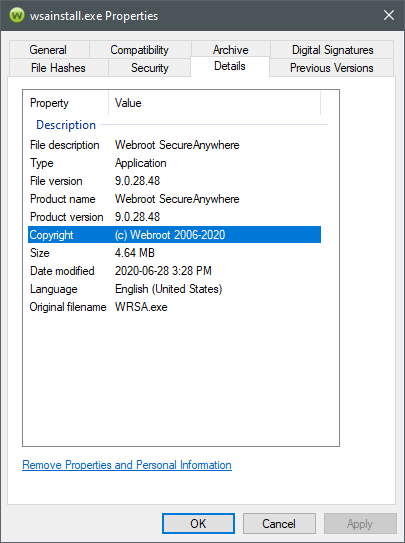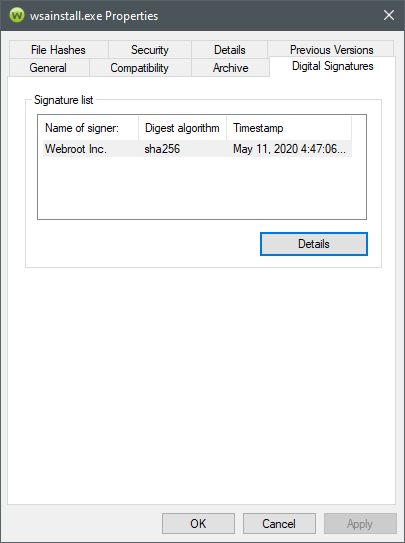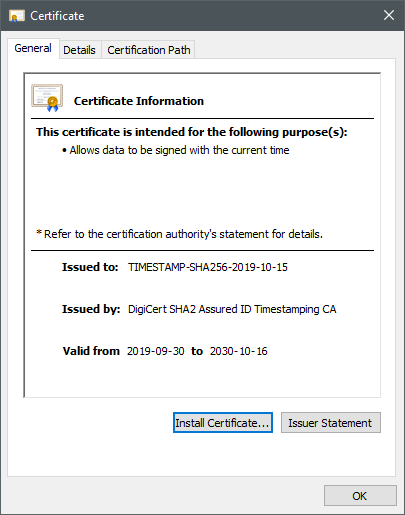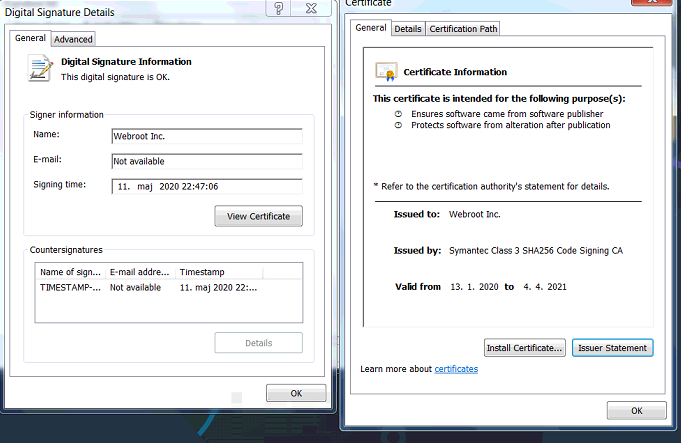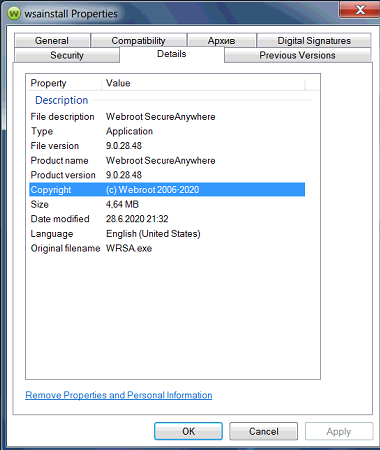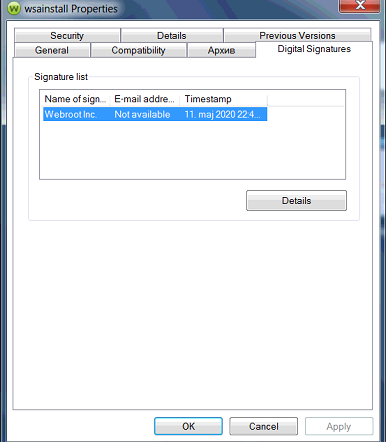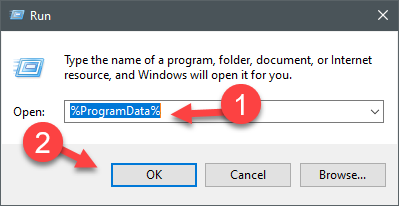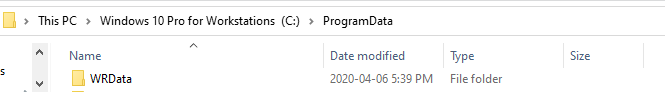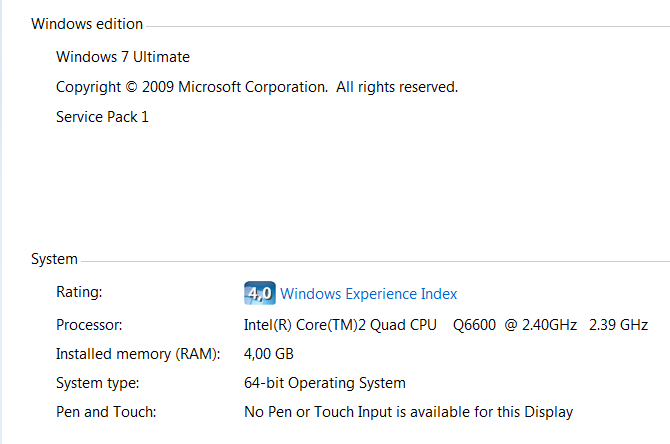Hello Webroot friends!
I was trying to install Webroot on Client PC and I couldn’t install because of an error which says:
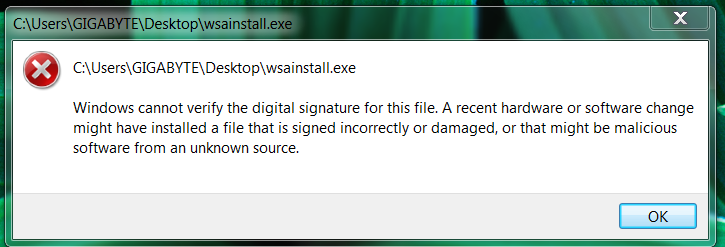
So i tried this solution from command promt:
- run CMD to access the command Prompt (if you started the PC from a Windows DVD/USB than press Shift+F10 to access the Command Prompt) - type bcdedit - copy the identifier code of damaged Windows - bcdedit -set {identifier code} nointegritychecks 1 - restart PC
But still without success. Other Antivirus programs like HitmanPro, Kaspersky, Bitdefender and others can be installed and work well, but not Webroot. Can anyone help me fast pls!