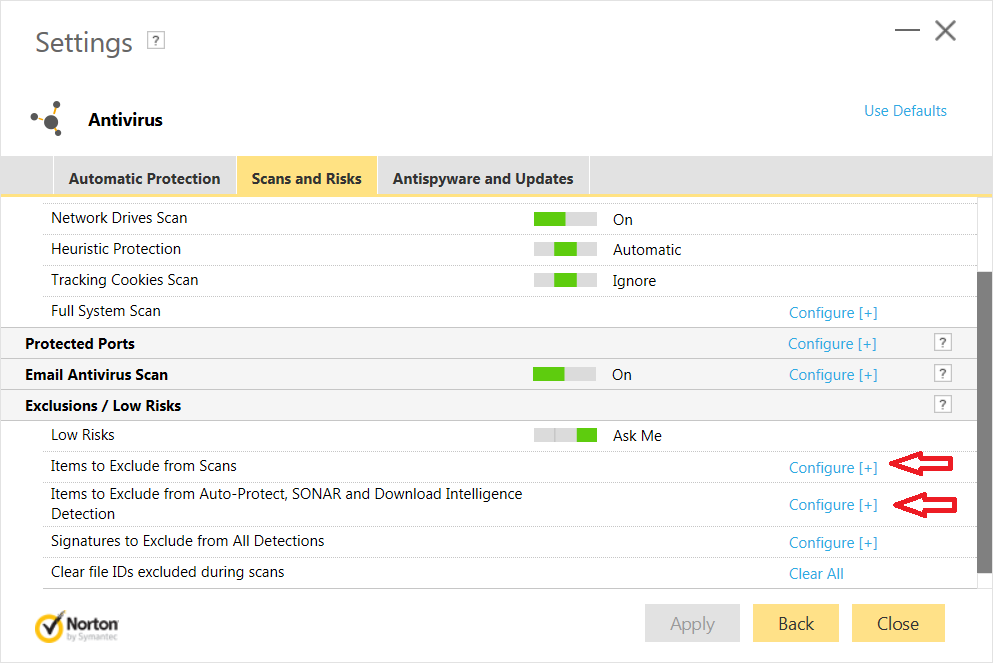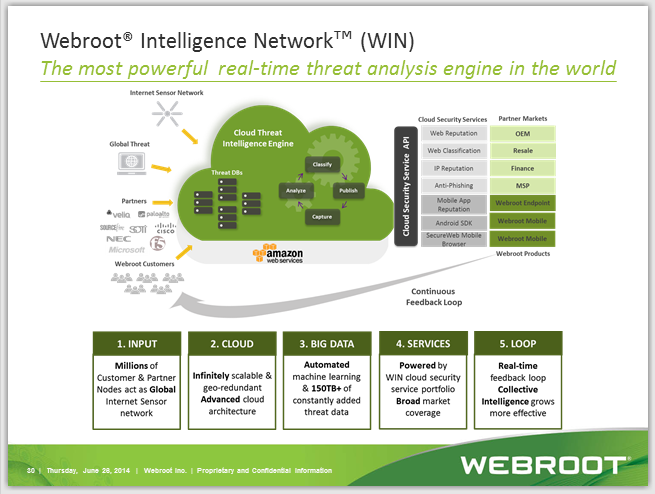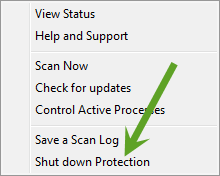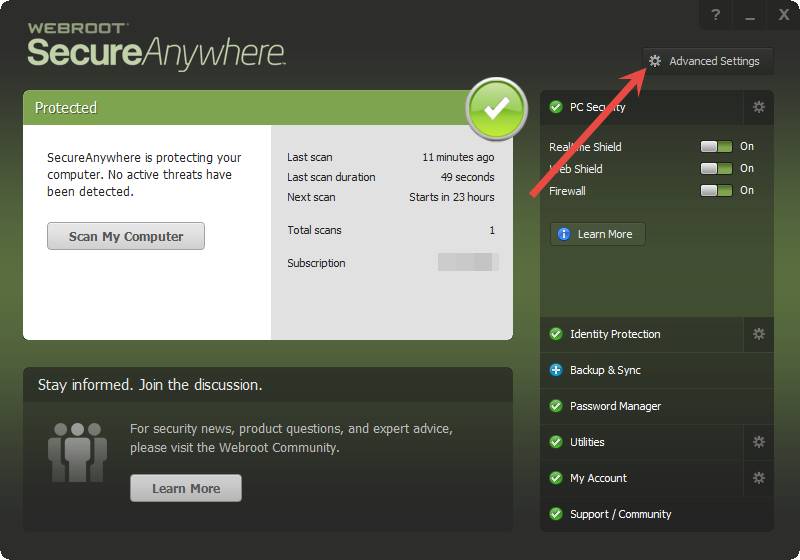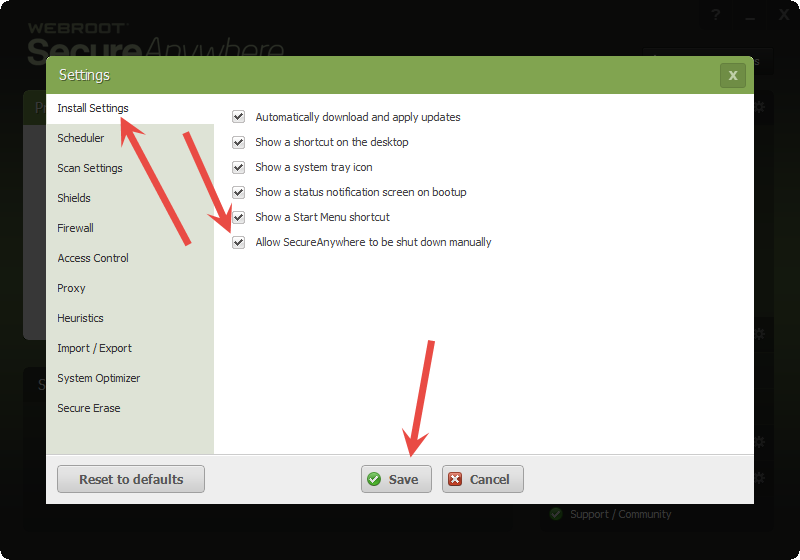Solved
Webroot is conflicting with Norton.
I was told when I purchased Webroot that it would not conflict with Norton. Well, it does. I called and was told that it was a Norton problem. Had I known I would not have purchased Webroot and that is why I asked the question.
Best answer by modela1
One thing I found was if I installed Norton first and then tried to install webroot it would automatically uninstall Webroot. I had to uninstall Norton, then reinstall Webroot. This is where I had the problem of Norton not wanting to load (it wanted to uninstall Webroot). When I disabled the firewall and other protections in Webroot. I could go into Norton and exclude Webroot and things seem to be okay from there.
In summary:
Install Webroot first. Then install Norton.
View originalIn summary:
Install Webroot first. Then install Norton.
Reply
Login to the community
No account yet? Create an account
Enter your E-mail address. We'll send you an e-mail with instructions to reset your password.