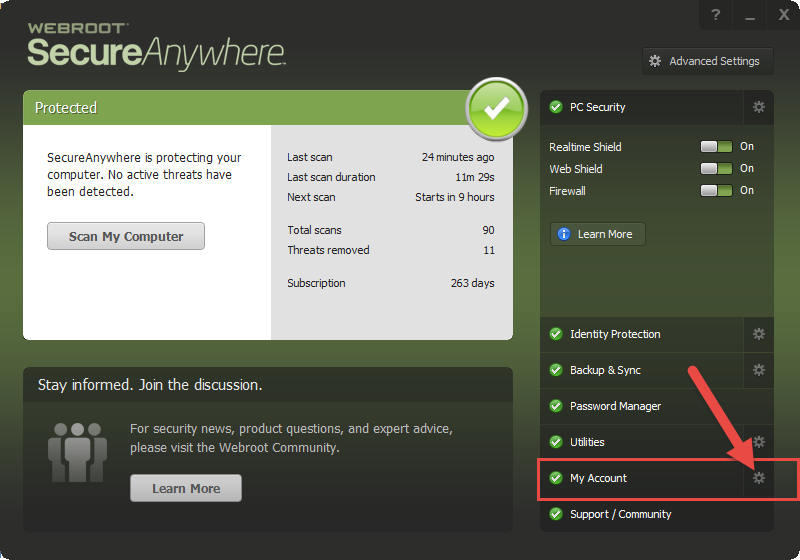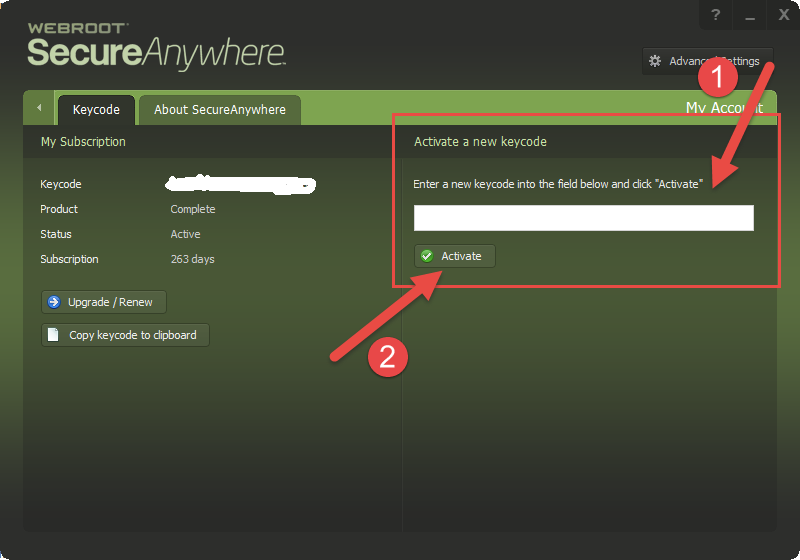Won't let me install the new subscription with the new key code
I renewed and when I go to install with a "new" Keycode the OLD Scanner pops up and tells me I have expired and to renew again I cannot install the New renewal with new keycode HELP?????
Reply
Login to the community
No account yet? Create an account
Enter your E-mail address. We'll send you an e-mail with instructions to reset your password.