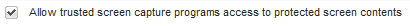Webroot SecureAnywhere 8.0.2.96
Win 7 Pro 64bit
Internet Explorer 64-bit (Now, I see, Identity and Privacy should have had no effect; making the situation stranger.)
Had an issue after updating CamtasiaStudio (CS). Specifically, capturing an on-line webinar resulted in no video being recorded, other than the mouse cursor! This has been "resolved."
Can someone explain what I did to resolve the CS issue? :D Here are the steps taken. It would also be nice to
Under tab "Identity & Privacy"
Link "view/Edit Protected Applications"
Clicked "Add Application"
Navigated to: C:Program Files (x86)TechSmithCamtasia Studio 8
Selected: CamtasiaStudio.exe
Clicked "Open"
The application was and is not listed and this action did not help.
In the same manner the following application was also "added"
CamRecorder.exe
Once again the application is not listed but the issue was "resolved".
**** What I want to do is the following:
Find out what applications are added since not all are listed. It appears adding an application defaults to "Allow" and hides the application preventing a choice of Protect, Allow, or Deny.
Next. I want to find out if both applications needed to be added or only the latter. That means, I have to either delete the application (which is not an option on the "Protected Applications" screen) or mark it as Protect or Deny to see if that makes a difference. Once I know, then, I can tell TechSmith what was done to rectify the issue. They figured out it was WebRoot.
Thanks
Solved
CamtasiaStudio Upate issue resolved. Please explain how and how to verify.
Best answer by ExpertNovice
JimM,
There were apparently several issues in reaching an understanding with tech support. From my end, the first message I sent, and I think the second, had a cut-and-paste and lack-of-attention on my part that stated CS8 was still failing. My questions indicated it was workning but that led to many of the issues. Then, I failed to read the "open the tools folder" portion of the unintsall instructions.
It NOW appears the initial uninstall removed "Webroot Antivirus with Spy Sweeper." When I opened the "Webroot Secureanywhere" folder there were two entried and I failed to even notice that "Tools" was a folder. So, the "Webroot" folder was opened and there was an Uninstall routine. It is THAT which was executed first.
Now, there is only one entry in the Protected Applications list rather than six. (That bothers me but I failed to document the others.) Neither of the CS8 entries were listed, but CS8 still functions.
No conclusions. Nothing we can do. Case closed.
Thanks again JimM. You have been great.
View originalThere were apparently several issues in reaching an understanding with tech support. From my end, the first message I sent, and I think the second, had a cut-and-paste and lack-of-attention on my part that stated CS8 was still failing. My questions indicated it was workning but that led to many of the issues. Then, I failed to read the "open the tools folder" portion of the unintsall instructions.
It NOW appears the initial uninstall removed "Webroot Antivirus with Spy Sweeper." When I opened the "Webroot Secureanywhere" folder there were two entried and I failed to even notice that "Tools" was a folder. So, the "Webroot" folder was opened and there was an Uninstall routine. It is THAT which was executed first.
Now, there is only one entry in the Protected Applications list rather than six. (That bothers me but I failed to document the others.) Neither of the CS8 entries were listed, but CS8 still functions.
No conclusions. Nothing we can do. Case closed.
Thanks again JimM. You have been great.
Reply
Login to the community
No account yet? Create an account
Enter your E-mail address. We'll send you an e-mail with instructions to reset your password.