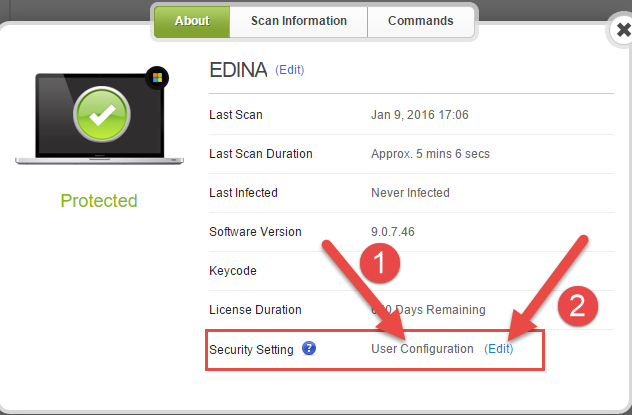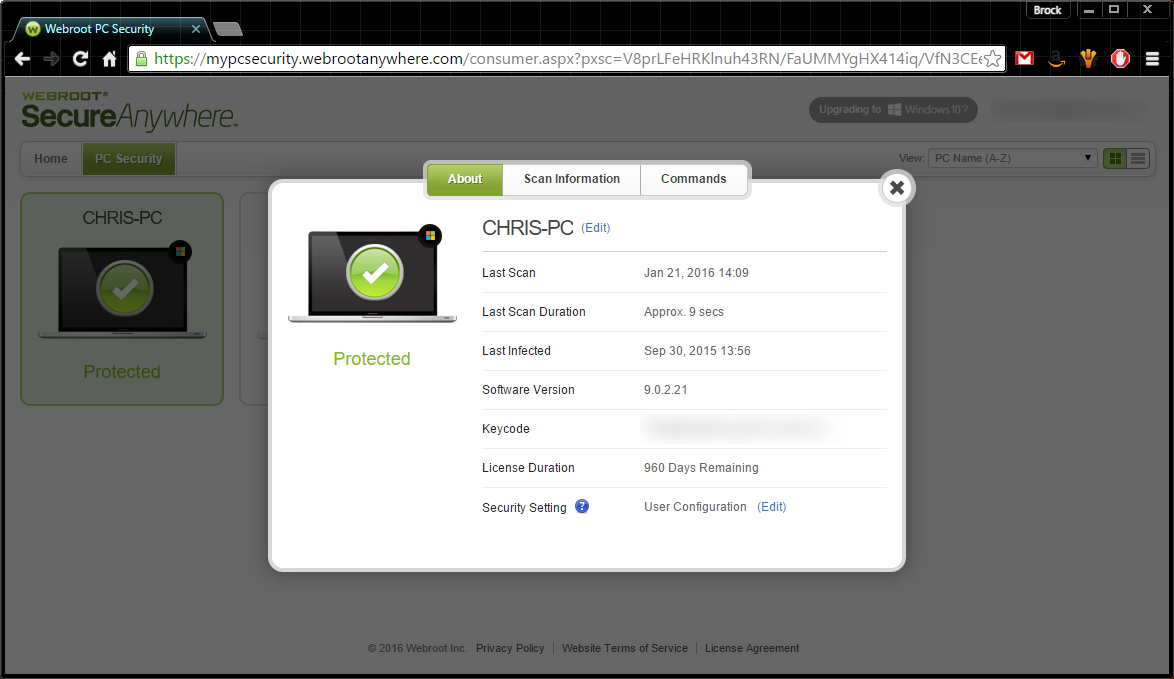Enabled Scan Scheduled scans not saving
I have Enable Scan Scheduled scans checked off for every friday at 8pmI save it and enter the captcha and it tells me config saved but everytime my PC boots up it doesn't saved it goes to the default setting this is annoying. I want a scan every friday at 8pm I never had this problem before.
Reply
Login to the community
No account yet? Create an account
Enter your E-mail address. We'll send you an e-mail with instructions to reset your password.