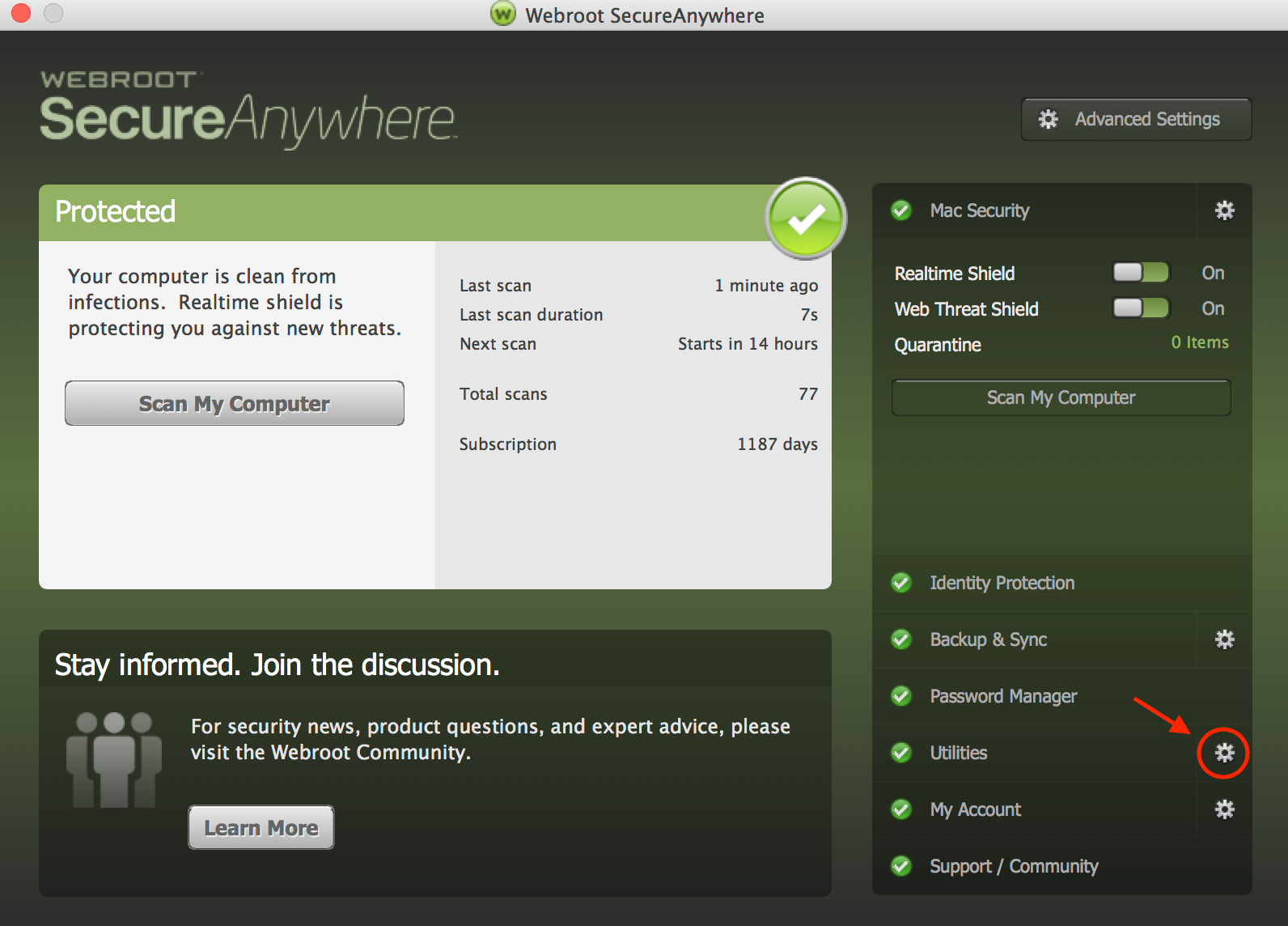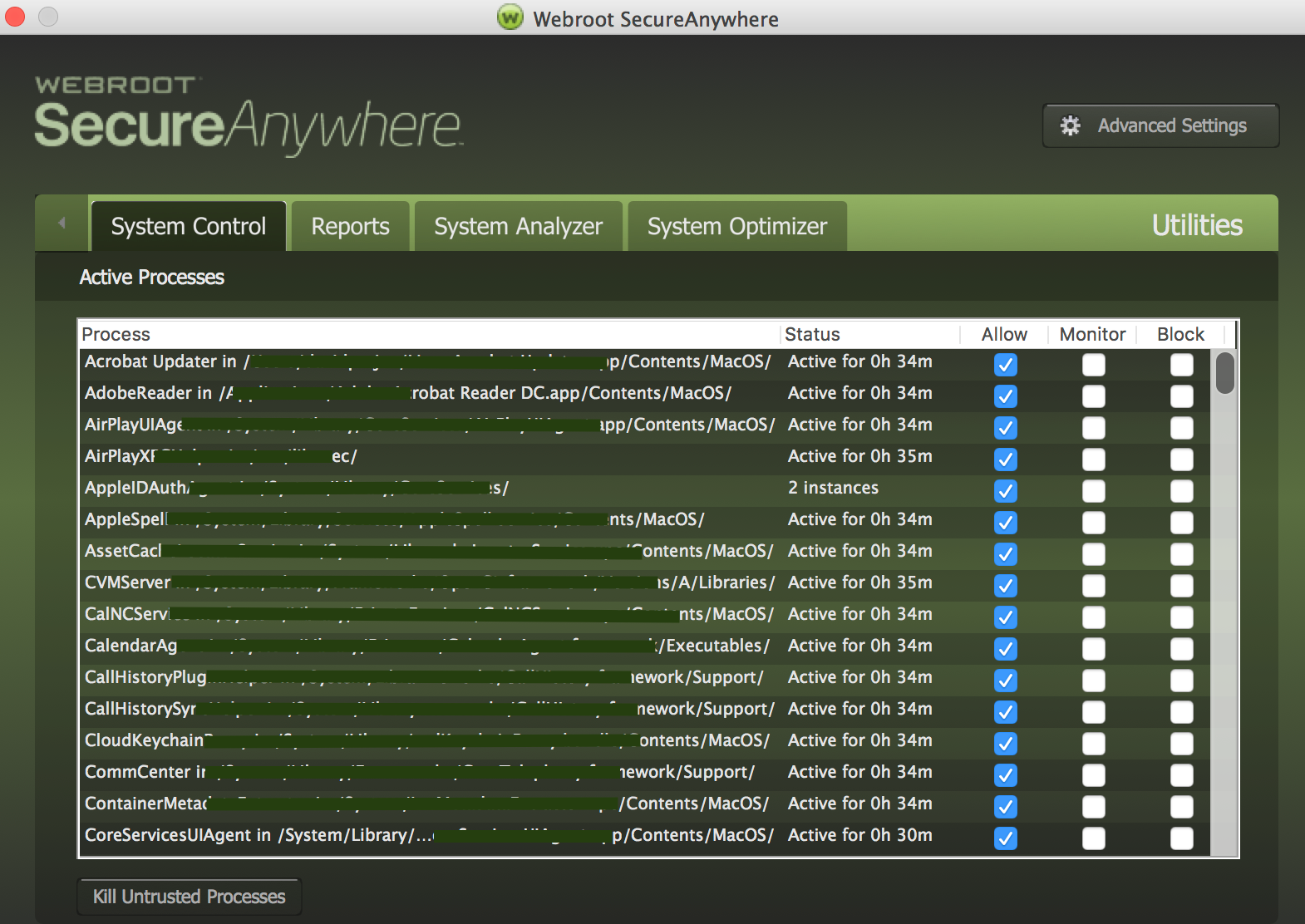Solved
Emulator help OS X
I have a virus-free emulator for my Imac, I can run it with webroot on, but I can't use the controls when webroot is on. I can use controls when webroot is off. Does anyone know how I can have working controls while webroot is on. This is for OS X 10.11.5 NOT PC
Best answer by ProTruckDriver
Hello ROMPlayer, Welcome to the Webroot Community Forum. :D
Please check if it is being blocked by WSA's Active Processes.
Open WSA GUI > Utilities (Cog Wheel) > System Control. Scroll the Active Processes and see if it is being blocked. I would also submit a Support Ticket before changing from blocked to allow or if there is nothing blocked. Support is a free service.
View originalPlease check if it is being blocked by WSA's Active Processes.
Open WSA GUI > Utilities (Cog Wheel) > System Control. Scroll the Active Processes and see if it is being blocked. I would also submit a Support Ticket before changing from blocked to allow or if there is nothing blocked. Support is a free service.
Reply
Rich Text Editor, editor1
Editor toolbars
Press ALT 0 for help
Login to the community
No account yet? Create an account
Enter your E-mail address. We'll send you an e-mail with instructions to reset your password.