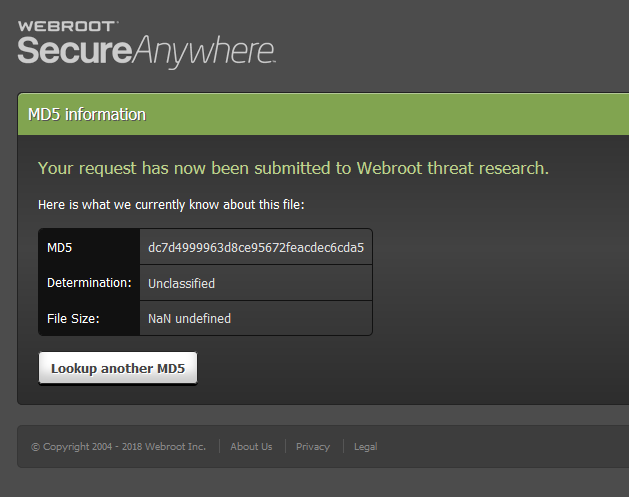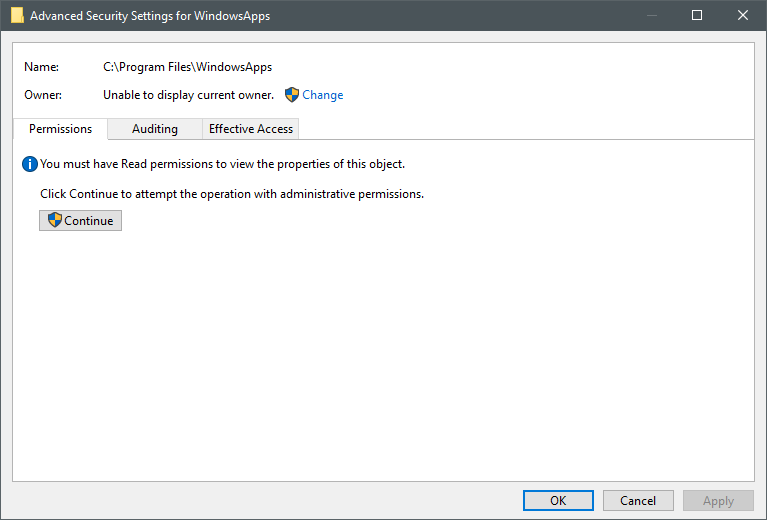For the last several days I've started getting a Webroot popup that says that "Microsoft.store followed by some numbers with dashes and maybe some letters" wants to connect to the internet and is not trusted. There are 5-7 of these that you have to click through...EVERY day.
Is anybody else seeing this?
I'm never really sure if I should allow these requests or not. I tried searching the web first to see if the file should be trusted. But nothing came up that was applicable to my search. I do know if I open the Microsoft store, that the boxes will be empty, so they requests do seem to be related to the store...which I never use I might add. I may someday...but I haven't yet.
But why do I have to allow these things everyday? I'm not saying it's Webroot's fault. No doubt it's something Microsoft has done.And yes, I've clicked on Always Allow.
Solved
Microsoft.store wants to connect to the internet
Best answer by TripleHelix
Yes I have seen the same and it's because Microsoft Updated the files in connection to the Microsoft Store so i wouldn't worry! Here is one line I see in my scan log: Fri 2018-08-03 16:51:16.0757 Monitoring process C:Program FilesWindowsAppsMicrosoft.WindowsStore_11807.1001.13.0_x64__8wekyb3d8bbweWinStore.App.exe [DC7D4999963D8CE95672FEACDEC6CDA5]. Type: 1 (3990)
And it's still unknown to the Webroot Cloud Database.
HTH,
View originalAnd it's still unknown to the Webroot Cloud Database.
HTH,
Reply
Login to the community
No account yet? Create an account
Enter your E-mail address. We'll send you an e-mail with instructions to reset your password.