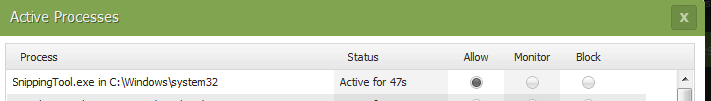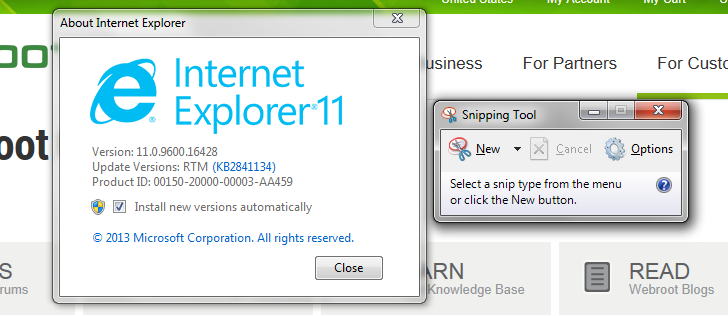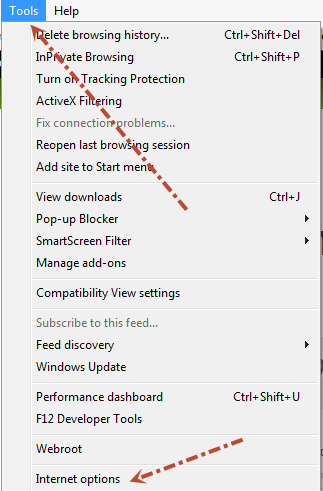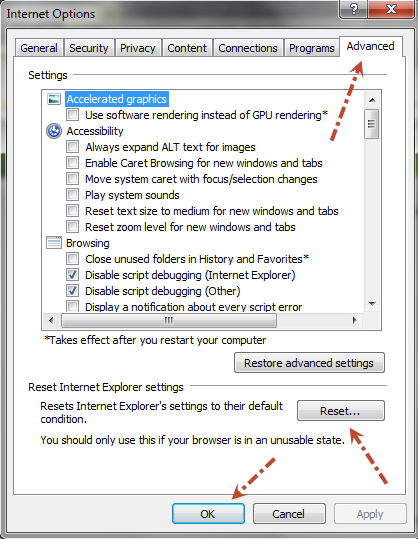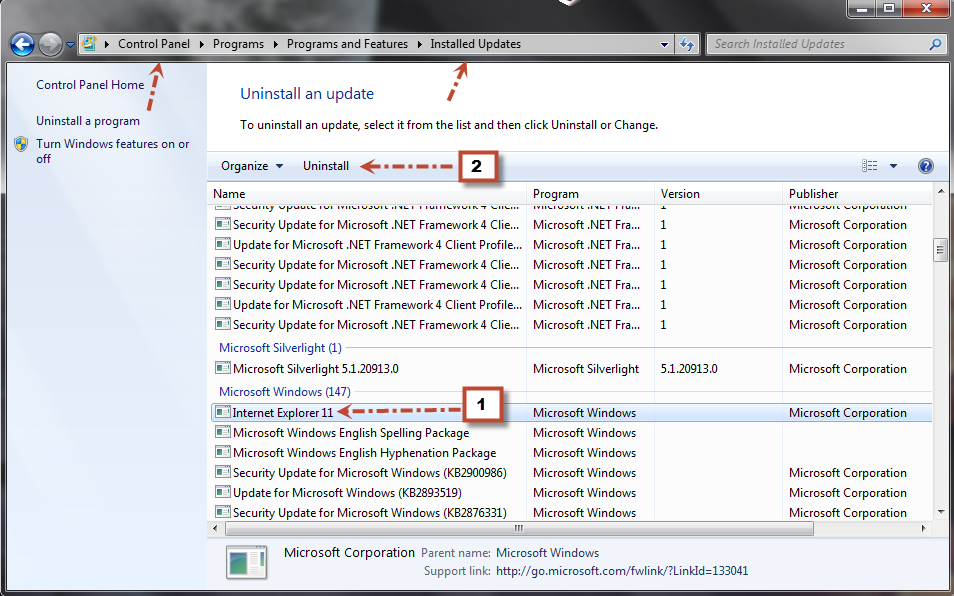Solved
Where do I go and how do I do it?
My Webroot SecureAnywhere v8.0.4.24 is setup to be all exclusive. Unfortunately it blocks the Windows Accessory "Snipping Tool" the ability to function while online. (1) Where do I go within SecureAnywhere, to grant Snipping Tool permission to function, and is there a difference between online and offline? (2) What do I write in the line when I get to the proper location in the Webroot v8.....? For example: SnippingTool is identified by its properties as: %windir%system32SnippingTool.exe Is that how I would write it?
Best answer by DavidCash
Aha eureka !
A moment ago, I tried locating the folder "sysnative" via Explorer.... That proved in vain.$#@>&? But when I accessed the Protected Applications a second later, I saw that the Snipping Tool was DENIED. So I altered that denial to PROTECT, and... viola, it works!
JoeJ, DavidP1970, Daniel, Mike R, and Pegas...thank you for all your hard work: the problem is solved!
p.s. I'd insert an image of the snip I just created as a thank you note but unfortunately I do not have a url location for it, as it is merely stored locally and apparently the Webroot editor doesn't allow for that.
So this :D will just have to be sufficient!
Thanks again!
Dave Toby Ornott Cash
View originalA moment ago, I tried locating the folder "sysnative" via Explorer.... That proved in vain.$#@>&? But when I accessed the Protected Applications a second later, I saw that the Snipping Tool was DENIED. So I altered that denial to PROTECT, and... viola, it works!
JoeJ, DavidP1970, Daniel, Mike R, and Pegas...thank you for all your hard work: the problem is solved!
p.s. I'd insert an image of the snip I just created as a thank you note but unfortunately I do not have a url location for it, as it is merely stored locally and apparently the Webroot editor doesn't allow for that.
So this :D will just have to be sufficient!
Thanks again!
Dave Toby Ornott Cash
Reply
Login to the community
No account yet? Create an account
Enter your E-mail address. We'll send you an e-mail with instructions to reset your password.