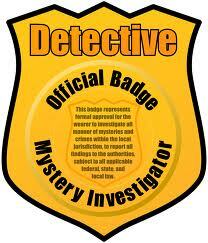Since installing webroot, SSL lock not secure in chrome but little gold lock does show in webroot icon by clock.
Am i truly secure?
Why does Chrome not show me a complete lock? Elements of page are not secure..
Please advise
Solved
Since installing webroot, SSL lock not secure in chrome
Best answer by Baldrick
Hi webwiz
Been doing some research and this appears to be a long standing 'issue'...which has surfaced previously. However if you click on the chrome triange you will see certificate what does mean that the site is definately operating under HTTPS.
In fact the VP of Endpoint Solutions JoeJ advised as follows on this subject:
"This is an unavoidable behavior because Webroot changes the content of search result pages by injecting content into them for the search result annotation. This will happen with any product analyzing search pages (unless they're lying to Chrome) but it doesn't affect performance or the behavior of Chrome."
Apparently, this is only going to happen on Chrome (partly due to their sandboxing). Please see here if you woud like to follow/check the whole conversation on the subject.
So the Development Team are aware of the 'issue' but as it seems to be something specific to Chrome I am not sure what more they can do...and as JoeJ says latter in the referenced thread:
"The web filtering extension is important to protection and I would strongly recommend leaving it enabled. The Chrome warnings are superficial and not indicative of any underlying problem with the websites you're visiting. I'll have the team look into what we could possibly do to avoid this but it is due to how Chrome's sandbox works and how plugins are forced to integrate with websites so there may not be a workaround available."
These pronouncements have reassured me and I am happy with the current position...but appreciate that you may well not be. If that is the case then I would suggest that you Open a Support Ticket and follow up with the Support Team as to what, if any, further progress has been made in terms of a workaround or resolution.
Apologies I cannot provide more but hope that this answers your enquiry?:D
Regards
Baldrick
View originalBeen doing some research and this appears to be a long standing 'issue'...which has surfaced previously. However if you click on the chrome triange you will see certificate what does mean that the site is definately operating under HTTPS.
In fact the VP of Endpoint Solutions JoeJ advised as follows on this subject:
"This is an unavoidable behavior because Webroot changes the content of search result pages by injecting content into them for the search result annotation. This will happen with any product analyzing search pages (unless they're lying to Chrome) but it doesn't affect performance or the behavior of Chrome."
Apparently, this is only going to happen on Chrome (partly due to their sandboxing). Please see here if you woud like to follow/check the whole conversation on the subject.
So the Development Team are aware of the 'issue' but as it seems to be something specific to Chrome I am not sure what more they can do...and as JoeJ says latter in the referenced thread:
"The web filtering extension is important to protection and I would strongly recommend leaving it enabled. The Chrome warnings are superficial and not indicative of any underlying problem with the websites you're visiting. I'll have the team look into what we could possibly do to avoid this but it is due to how Chrome's sandbox works and how plugins are forced to integrate with websites so there may not be a workaround available."
These pronouncements have reassured me and I am happy with the current position...but appreciate that you may well not be. If that is the case then I would suggest that you Open a Support Ticket and follow up with the Support Team as to what, if any, further progress has been made in terms of a workaround or resolution.
Apologies I cannot provide more but hope that this answers your enquiry?:D
Regards
Baldrick
Reply
Login to the community
No account yet? Create an account
Enter your E-mail address. We'll send you an e-mail with instructions to reset your password.