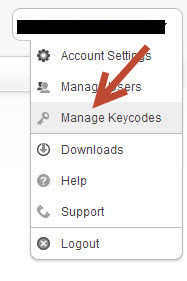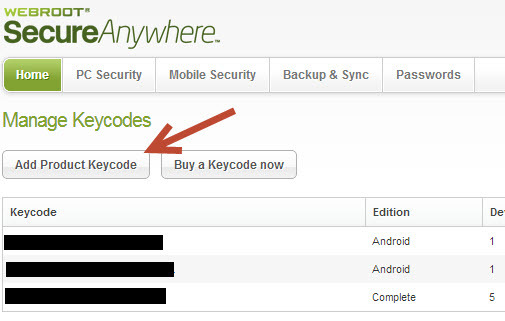I cannot log in to Webroot toolbar. It comes back with an error "Unknown email". But the email works prefectly logging into the Web console. In the web console everything seems to work fine except that when I go to Passwords the page is blank below the tab line. This occurs in Firefox (v19.0) and IE (v9). I have not used another email address.
The permissions for this email address account are set to Admin for SecureAnywhere and PC Security and Access for Passwords and the other two.
I have followed instructions and also tried the tool bar fixes described in
http://community.webroot.com/t5/Webroot-SecureAnywhere-Complete/Is-the-Webroot-SecureAnywhere-toolbar-compatible-with-Firefox-9/m-p/140#M3
I have logged this as a support call, but am posting it here too because I see a number of people have had similar problems. None of the solutions found on other threads seem to make any difference.
From the new installation I noticed that the toolbar add-in was v2.0. Having tried the tool bar fixes above I now have v1.80.0 installed. I checked a few posts regarding how to re-install/repair Webroot, but this also does not seem to be straight forward. Is the only solution to uninstall the whole thing and start from stratch?
Solved
Cannont log in to Passwords toolbar / Passwords console page is blank
Best answer by MikeR
I can apply most of those remaining days for you. :D
Please confirm that you would like this change and that you acknowledge that the mobile paid subscription will be disabled after the days have been added.
View originalPlease confirm that you would like this change and that you acknowledge that the mobile paid subscription will be disabled after the days have been added.
Reply
Login to the community
No account yet? Create an account
Enter your E-mail address. We'll send you an e-mail with instructions to reset your password.