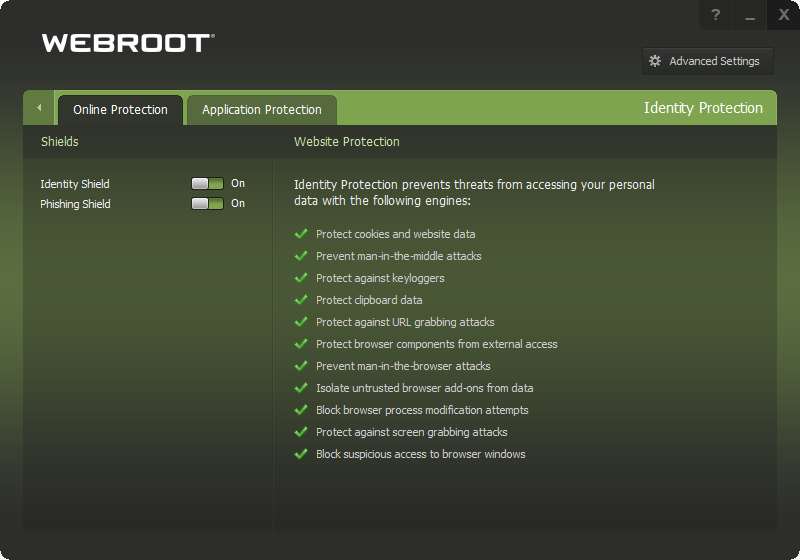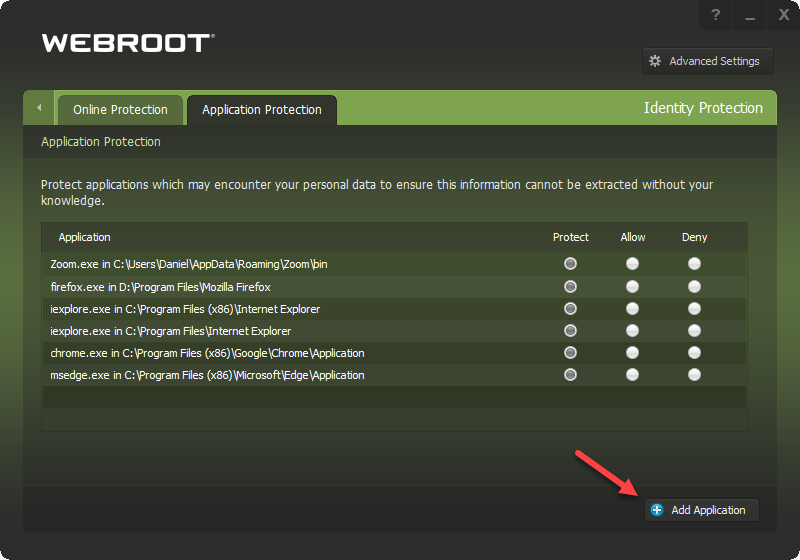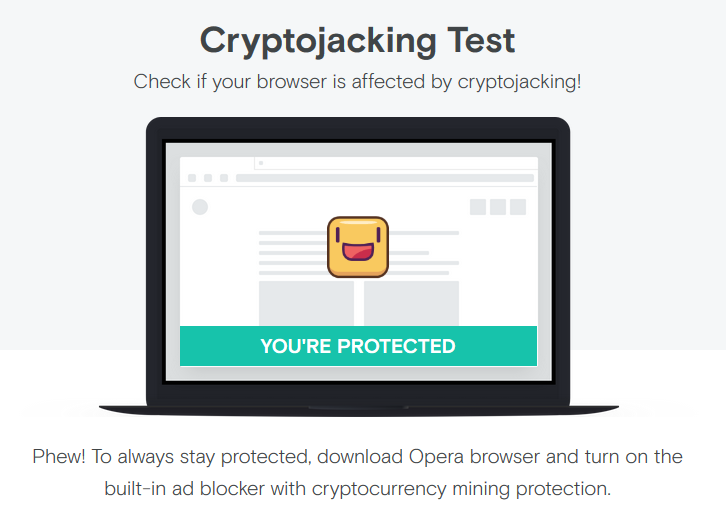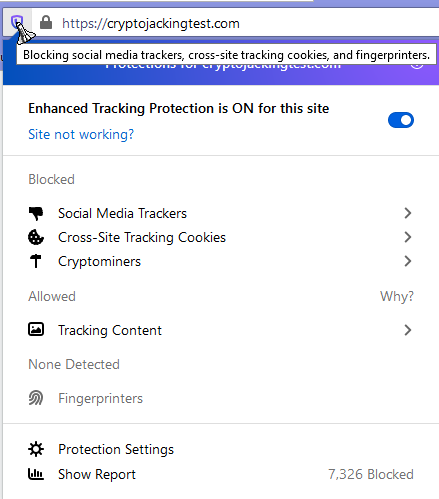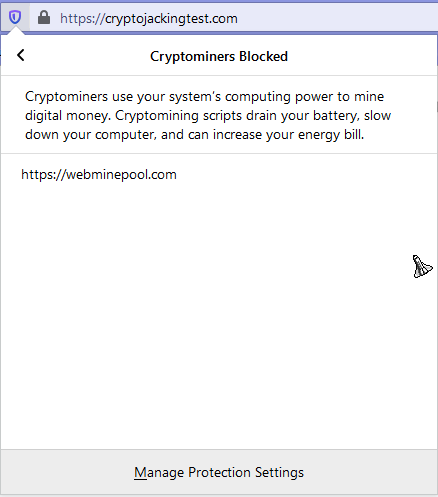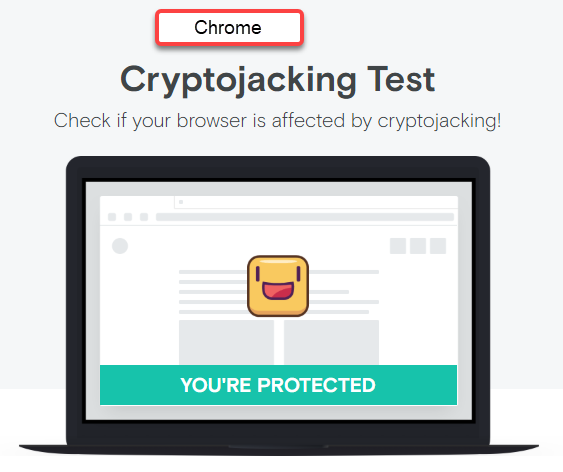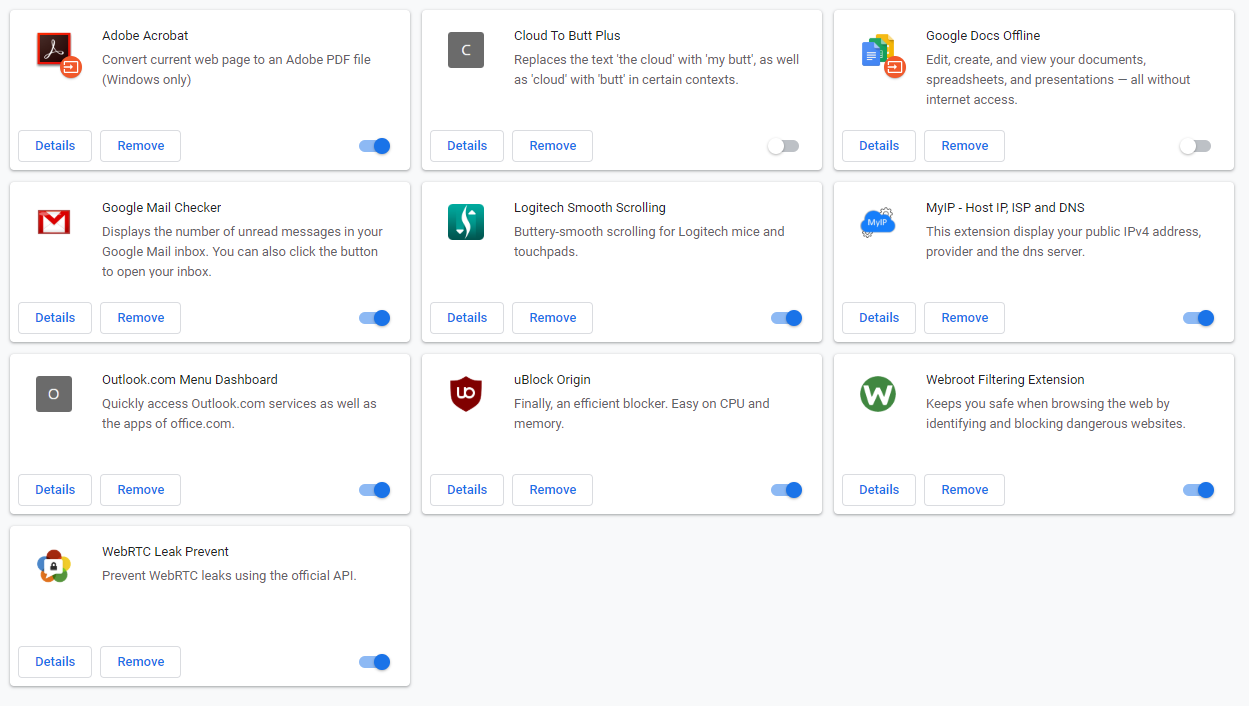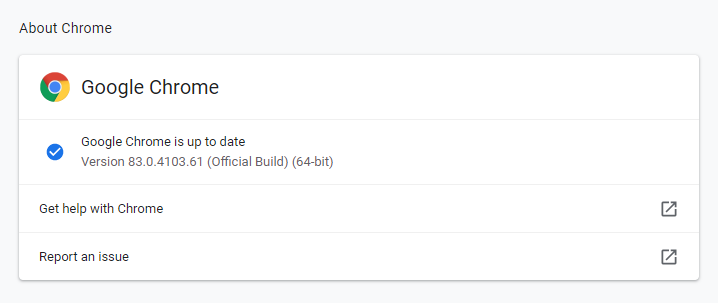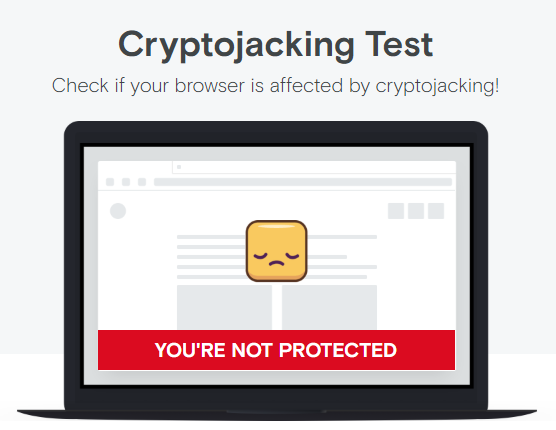Hello,
i know Webroot Protect us from Cryptojacking Malwares.
but when i check my browser from https://cryptojackingtest.com/ show “ you are not protected!! “
my webroot filtering extensions and add-on are install & active on my Browsers.
when i install Qualys BrowserCheck CoinBlocker extensions and visit https://cryptojackingtest.com/ , immediately blocked site and show alert.
Thanks
Amir / Durantash