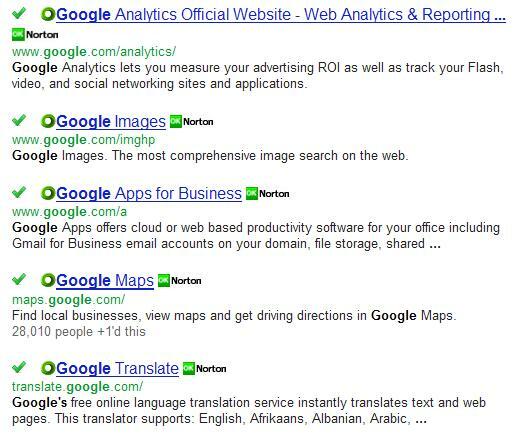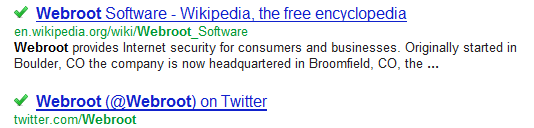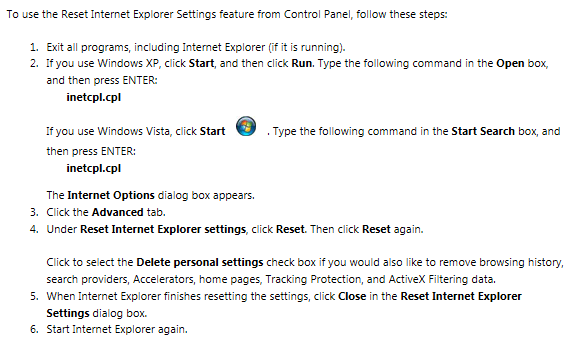Hi there, I got the Webroot SecureAnywhere Antivirus, and everything seems to be working. Though the only problem I have is the webThreat Icon doesn't show up in any of my searches using FF, IE and Chrome
I tested if the webthreat is working by blocking a website using Webroot, and it works, but I still don't know why the icons don't show up in my google searches
Solved
Web-Threat Icons doesn't show up on Searches
Best answer by ProTruckDriver
Good to Know. ;)@ wrote:
You are still completely protected. :D
*******************************************************
I want to share the reply I got back from Support:
It is normal for Webroot search annotations to be disabled on systems that:
1. Have another search page annotation system running.
2. Connect to the internet via a HughesNet satellite connection.
3. Connect to the internet via a proxy server.
Also, please keep in mind that search annotations are not available for secure Google searches (HTTPS). If you are logged into a Google account and are, therefore, using Google's secure search feature, your Webroot search annotations will not appear.
We are unable to affect another security program such as Norton, or anticipate changes to the methods they use to ensure the system is protected and functional. In this case, it appears as if functions within the Norton security software may cause an issue with the search annotation function of Secure Anywhere. As a result and to prevent compatibility issues on search results, the search annotation feature of Secure Anywhere is disabled automatically.
*************************************
Just for the heck of it, I uninstalled NIS and installed "Norton's Safe Web Lite" to see if it would work with all 3 (WSAE / WOT / Norton Safe Web Lite). Looks like Safe Web Lite works with WSA and WOT. As Support said, looks like Norton's NIS & Antivirus disables WSA annotation feature. But I'm glad to know I'm still protected.
Reply
Login to the community
No account yet? Create an account
Enter your E-mail address. We'll send you an e-mail with instructions to reset your password.