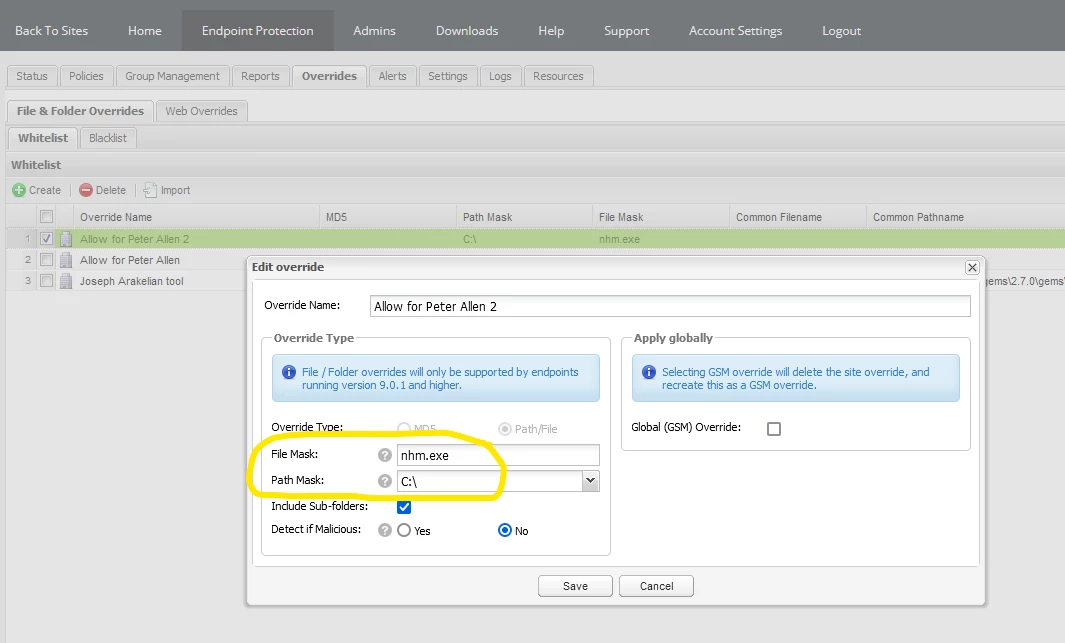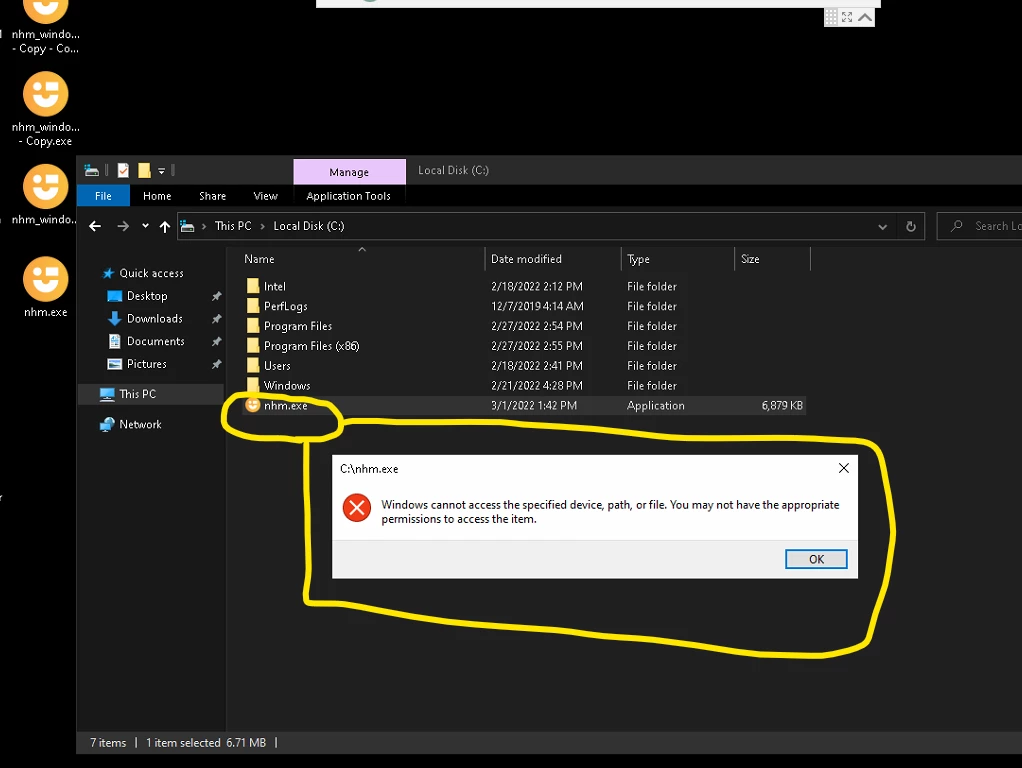Hello,
I need help whitelisting a specific file on a specific machine. We are running Webroot SecureAnywhere with a centrally managed console. I’ve tried following the instructions located in this thread:
https://docs.webroot.com/us/en/business/wsab_endpointprotection_adminguide/Content/UsingOverrides/CreatingWhitelistOverrides.htm
I’ve tried creating an override on the desktop without success, but even when I stick the file in the root of C: and create an override to the folder in that location it does not work. I’ll attach a couple screenshots for reference. I’ve also got an open ticket and am waiting on a response, but wanted to ask for any suggestions here?