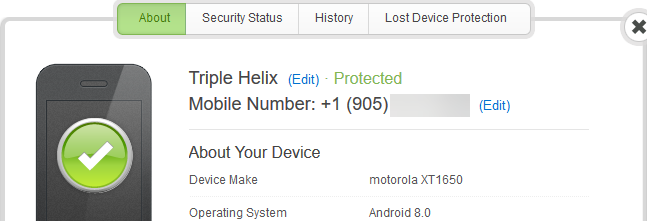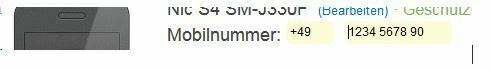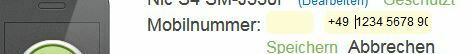Hi, I installed Webroot SecurAnyhere (WSA, 5 units) on another mobile phone. The new device appeared in my WSA web console after some minutes, but with the wrong phone number +491 (760) 000-0000 (just the country code +49 is ok, as I am located in Germany). Moreover, this wrong number was set in the mobile phone as primary number!
So I tried to correct the number with "edit" in the web console, but even trying many formats, on saving I always end with the error message "No valid country code / No valid phone number". I tried formats using - , paranthesis, spaces, entering the country code in the first field etc etc.... nothing worked.
Astonishingly the number for another phone, defined earlier, works (e.g. I can remote lock the phone), but when I try to edit (formally) and save the same number by new, I get the same error message.
--> Can anybody help me how to enter /correct phone numbers in the WSA console?
(there are two entry fields: when do I have to use the first filed? What about separators etc?)
--> Does anybody know any other reason why this does not work?
--> What is the principle behind: Does WSA write the phone number into the mobile phone on installation of WSA on the phone, or is it written by communication with the WSA console?
Any hint is highly appreciated !!!! - Thanks a lot!
Kind regards
Albert1
Login to the community
No account yet? Create an account
Enter your E-mail address. We'll send you an e-mail with instructions to reset your password.