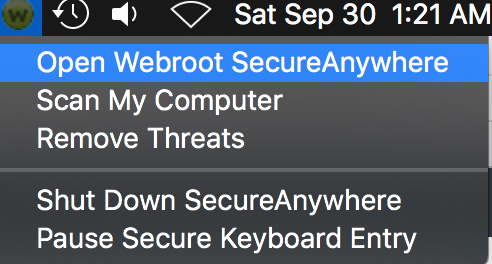Hi there, just bought and installed Webroot on various macs and PCs at home.
I've noticed that even though there's a menu bar item up the top on the macs, the app is always open and running in the dock as well. I've done some googling and seen that this has been discussed multiple times, but wondering if it (having no app in the dock) has been implemented and whether there's a preference to turn this off that I've missed?
Thanks, Ben
Solved
App always running in dock?
Best answer by ProTruckDriver
Hello bwinkler, Welcome to the Webroot Community Forum. :D
This has been reported before by other members. It hasn't been fixed.
Please see this request: Here. (The more Kudos to this request the faster it will get fixed)
The only work around I have found is to open the WSA GUI
Then Close the WSA GUI. The Webroot Icon in the Dock should disappear until you reboot the computer or turn it off and on. I keep my Mac in sleep mode when not in use so I hardly ever see the Icon in the Dock.
HTH,
Dave. ;)
View originalThis has been reported before by other members. It hasn't been fixed.
Please see this request: Here. (The more Kudos to this request the faster it will get fixed)
The only work around I have found is to open the WSA GUI
Then Close the WSA GUI. The Webroot Icon in the Dock should disappear until you reboot the computer or turn it off and on. I keep my Mac in sleep mode when not in use so I hardly ever see the Icon in the Dock.
HTH,
Dave. ;)
Reply
Login to the community
No account yet? Create an account
Enter your E-mail address. We'll send you an e-mail with instructions to reset your password.