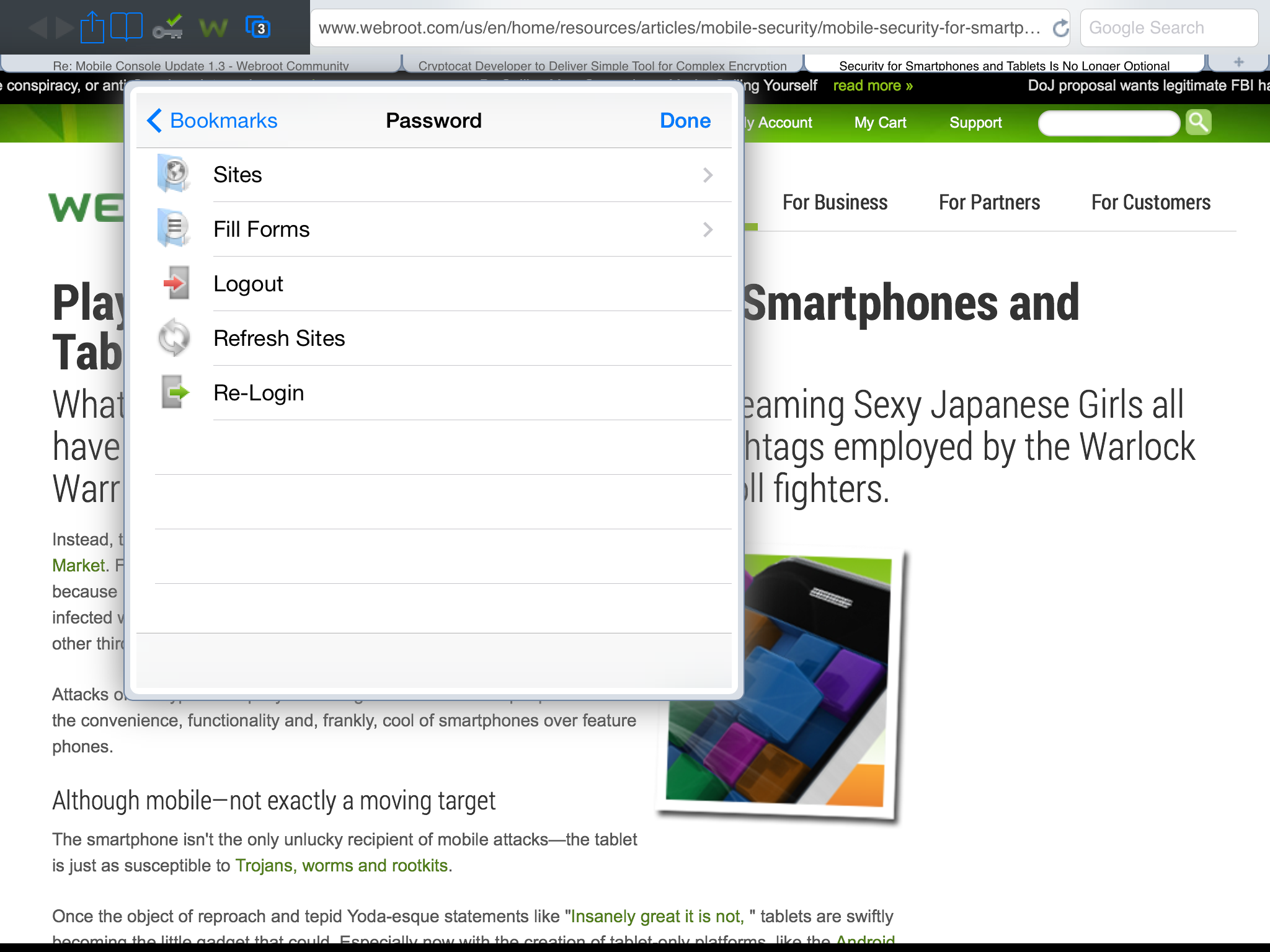Solved
Have Webroot on my laptop. Can I add to my iPAD? Does it require a new subscription? Extra cost?
Have Webroot on my laptop. Can I add to my iPAD? Does it require a new subscription? Extra cost?
Best answer by RetiredTripleHelix
Nope only in Complete: http://www.webroot.com/us/en/home/products/compare@ wrote:
Hi pilot and Daniel@ wrote:
He has WSA-ISP how do you get the Password Manager from the SecureWeb Browser? Also he wouldn't be able to use the Back Up & Sync.
Thanks,
Daniel ;)
In Webroot Secure Browser open up and in the left hand upper corner is a key symbol with red x above it.
Click the key and sign in with your user name and password that you used to sign up with. I do have dual authenication with this sign in but that would be for advanced users.
Let me know if yu have trouble and I can send screenshots.
EDIT: I thought with Webroot Internet Security Plus you get Backup and Sync?
Thanks,
Daniel 😉
Reply
Login to the community
No account yet? Create an account
Enter your E-mail address. We'll send you an e-mail with instructions to reset your password.