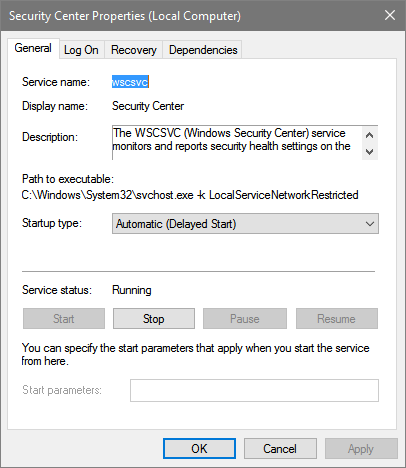I own two PCs, both running Windows 10 and both protected by Webroot SecureAnywhere. Starting sometime earlier today, about once an hour Windows is displaying a notification that both my antivirus software and Windows Defender are turned off, and I need to turn one or the other back on.
At the same time, I can see the green Webroot icon sitting in the Notification Tray, indicating that Webroot is alive and well and protecting my PC.
When I visit the Security section of the Security and Maintenance control panel, it tells me that Webroot SecureAnywhere is active and everything is OK.
This seems to indicate that it's the notification that's bogus and my protection is fine, but it's becoming annoying, since I'm getting this warning on average once an hour.
Oddly, my second PC, also running Windows 10 and Webroot, doesn't have this issue.
Is anyone else seeing this? I know I can turn off those notifications in Windows, but I'd rather not do that, since, theoretically, one of these days the warning could be warranted.
--Larry
- Home
- Community overview
- Webroot
- Webroot® SecureAnywhere™ - Home
- Bogus Windows 10 security notifications
Solved
Bogus Windows 10 security notifications
- February 28, 2016
- 72 replies
- 1173 views
- New Voice
- 23 replies
Best answer by RetiredTripleHelix
? Thank You! if you want to update to build number to 10586.112 from 10586.104 see here to download and install https://community.webroot.com/t5/Security-Industry-News/Cumulative-Update-for-Windows-10-Version-1511-KB3140742/td-p/240086
Daniel
View originalDaniel
Did this help you find an answer to your question?
72 replies
- Gold VIP
- 13734 replies
- February 29, 2016
Hello a few others have reported the same issue so can you please Submit a Support Ticket so they can gather more information from your system! I have personally never seen this issue on my Windows 10 Pr and Enterprise x64. May I ask you which build of Windows 10 you are using? I'm at 1511 (Build 10586.112) To find your Build look below.
http://www.howtogeek.com/wp-content/uploads/2015/12/ximg_5668ddf168d64.png.pagespeed.gp+jp+jw+pj+js+rj+rp+rw+ri+cp+md.ic.GD57ecd_Rb.png
The second line here will tell you which build of Windows 10 you have. Again, the version number is in the form YYMM, where 1511 means the 11th month of 2015.
You’ll also see the edition of Windows 10 you’re using displayed in the winver dialog. It states “Windows 10 Home” in the screen above.
http://www.howtogeek.com/wp-content/uploads/2015/12/ximg_5668e0390b6e7.png.pagespeed.gp+jp+jw+pj+js+rj+rp+rw+ri+cp+md.ic.HOJl76oh0d.png
Thanks,
Daniel 😉
You can use the old standby “winver” tool to find the build number of your Windows 10 system. To launch it, you can tap the Windows key, type “winver” into the Start menu, and press Enter. You could also press Windows Key + R, type “winver” into the Run dialog, and press Enter.
http://www.howtogeek.com/wp-content/uploads/2015/12/ximg_5668ddf168d64.png.pagespeed.gp+jp+jw+pj+js+rj+rp+rw+ri+cp+md.ic.GD57ecd_Rb.png
The second line here will tell you which build of Windows 10 you have. Again, the version number is in the form YYMM, where 1511 means the 11th month of 2015.
You’ll also see the edition of Windows 10 you’re using displayed in the winver dialog. It states “Windows 10 Home” in the screen above.
http://www.howtogeek.com/wp-content/uploads/2015/12/ximg_5668e0390b6e7.png.pagespeed.gp+jp+jw+pj+js+rj+rp+rw+ri+cp+md.ic.HOJl76oh0d.png
Thanks,
Daniel 😉
- Author
- New Voice
- 23 replies
- February 29, 2016
Thanks for responding. I'll submit a support ticket on this.
My Windows version is Windows 10 Home, Version 1511 (OS Build 10586.104).
--Larry
My Windows version is Windows 10 Home, Version 1511 (OS Build 10586.104).
--Larry
1 person likes this
- Gold VIP
- 13734 replies
- Answer
- February 29, 2016
? Thank You! if you want to update to build number to 10586.112 from 10586.104 see here to download and install https://community.webroot.com/t5/Security-Industry-News/Cumulative-Update-for-Windows-10-Version-1511-KB3140742/td-p/240086
Daniel
Daniel
- Author
- New Voice
- 23 replies
- February 29, 2016
Thanks for the pointer to the latest and greatest Windows update.
I think I'll think about this one for a while before going ahead with the update (though I know it's inevitable). Microsoft has me a little gunshy at the moment after releasing an update to Office 365 that caused me and a few thousand other users no end of problems with Outlook. For many users, the update caused the program to download thousands of duplicate e-mail messages, and the only way to make it stop was to revert to a previous build. If you're interested, you can get the details from this Microsoft forum thread:
Outlook 2016 - Office 365 - Duplicate Emails after new update
--Larry
I think I'll think about this one for a while before going ahead with the update (though I know it's inevitable). Microsoft has me a little gunshy at the moment after releasing an update to Office 365 that caused me and a few thousand other users no end of problems with Outlook. For many users, the update caused the program to download thousands of duplicate e-mail messages, and the only way to make it stop was to revert to a previous build. If you're interested, you can get the details from this Microsoft forum thread:
Outlook 2016 - Office 365 - Duplicate Emails after new update
--Larry
- Gold VIP
- 13734 replies
- February 29, 2016
No worries!
- 1 reply
- March 2, 2016
I'm having the same problem with bogus notifications. I already sent a support ticket.
OS Build 10586.122
OS Build 10586.122
- Gold VIP
- 13734 replies
- March 2, 2016
Hello and Welcome to the Webroot Community!
It doesn't look like a Webroot issue so see if you can do what is says here.
Thanks,
Daniel ;)
I did some research and have a look at these 3 articles to see if this could correct your issues: https://community.webroot.com/t5/Webroot-SecureAnywhere-Complete/Windows-8-Pro-Action-Center/m-p/158...
http://answers.microsoft.com/en-us/windows/forum/windows_xp-security/windows-security-center-does-no...
https://social.microsoft.com/Forums/en-US/c0ca9eb2-14b0-4591-be85-4b7fd1700191/windows-security-cent...
Basically they all say to:
Start>Search for Repository(note: before Starting Search go to Tools>Folder Options and under View ensure that "Display the contents of system folders" and "Show hidden files and folders" are checked and "Hide protected operating system files" is unchecked then click OK)
Right click on the Repository entry next to C:WINDOWSSystem32wbem and rename to Repository.OLD close search and restart computer.
It doesn't look like a Webroot issue so see if you can do what is says here.
Thanks,
Daniel ;)
I did some research and have a look at these 3 articles to see if this could correct your issues: https://community.webroot.com/t5/Webroot-SecureAnywhere-Complete/Windows-8-Pro-Action-Center/m-p/158...
http://answers.microsoft.com/en-us/windows/forum/windows_xp-security/windows-security-center-does-no...
https://social.microsoft.com/Forums/en-US/c0ca9eb2-14b0-4591-be85-4b7fd1700191/windows-security-cent...
Basically they all say to:
Start>Search for Repository(note: before Starting Search go to Tools>Folder Options and under View ensure that "Display the contents of system folders" and "Show hidden files and folders" are checked and "Hide protected operating system files" is unchecked then click OK)
Right click on the Repository entry next to C:WINDOWSSystem32wbem and rename to Repository.OLD close search and restart computer.
- Author
- New Voice
- 23 replies
- March 2, 2016
TripleHelix, thanks for the suggestions, but at least in my case the symptom is not the same as described in the posts you pointed to.
In my case, most of the time (right now, for example), I get no notification that anything is amiss regarding either Windows Defender or Webroot. Then, all of a sudden, Windows will notify me that neither Windows Defender nor Webroot is active, and I need to activate one or the other. When I open the Security section of the Security and Maintenance control panel, it shows that Webroot is active and everything is fine. By the time I revisit the Windows Notifications area, the warnings are completely gone. This entire process takes maybe 15 seconds, and doesn't repeat for hours (well, I suppose it could happen when I'm not looking, since it's such a transient event).
This isn't a complete failure of Windows to recognize that Webroot is active as in the cases you referenced. This is an intermittent event that lasts for only a short time, then goes away by itself. It's more annoying than anything else, but disconcerting when it happens.
Whether this is Windows failing somehow to detect that Webroot is active, or Webroot intermittently failing to report that it's active, I have no way of knowing. When it first started happening, I guessed that Webroot might be briefly shutting down to check for updates and triggering a warning from Windows, but I have no evidence that anything of the sort is happening. I'm just guessing here.
--Larry
In my case, most of the time (right now, for example), I get no notification that anything is amiss regarding either Windows Defender or Webroot. Then, all of a sudden, Windows will notify me that neither Windows Defender nor Webroot is active, and I need to activate one or the other. When I open the Security section of the Security and Maintenance control panel, it shows that Webroot is active and everything is fine. By the time I revisit the Windows Notifications area, the warnings are completely gone. This entire process takes maybe 15 seconds, and doesn't repeat for hours (well, I suppose it could happen when I'm not looking, since it's such a transient event).
This isn't a complete failure of Windows to recognize that Webroot is active as in the cases you referenced. This is an intermittent event that lasts for only a short time, then goes away by itself. It's more annoying than anything else, but disconcerting when it happens.
Whether this is Windows failing somehow to detect that Webroot is active, or Webroot intermittently failing to report that it's active, I have no way of knowing. When it first started happening, I guessed that Webroot might be briefly shutting down to check for updates and triggering a warning from Windows, but I have no evidence that anything of the sort is happening. I'm just guessing here.
--Larry
- Gold VIP
- 13734 replies
- March 2, 2016
Hi Larry can you check for Windows Updates and install them then do a clean reinstall of WSA to see if that will solve your issue: https://community.webroot.com/t5/Security-Industry-News/Cumulative-Update-for-Windows-10-Version-1511-KB3140743/td-p/241983
Then
Please follow the steps closely!
Thanks,
Daniel
Then
Please follow the steps closely!
- Make sure you have a copy of your 20 Character Alphanumeric Keycode! Example: SA69-AAAA-A783-DE78-XXXX
- KEEP the computer online for Uninstall and Reinstall to make sure it works correctly
- Download a Copy Here (Best Buy Subscription PC users click HERE) Let us know if it is the Mac version you need.
- Uninstall WSA and Reboot
- Install with the new installer, enter your Keycode and don't import any settings if asked to as you can set it up as you like once it's done
- Let it finish it's install scan
- Reboot once again
Thanks,
Daniel
- Author
- New Voice
- 23 replies
- March 2, 2016
On the subject of Windows Updates, I make it a point to keep all three of my PCs up to date with all updates as they are provided by Microsoft through the normal update process (I don't go out of my way to find updates before general release, I expect Microsoft to let me know when they're ready for prime time). The PC that has this issue Is currently running Windows 10 Home, Version 1511 (OS Build 10586.122), which was offered to me sometime yesterday. The Windows notification glitch has occurred once since the update (as mentioned in my previous post, it might happen at other times when I'm not sitting here to see it; I do know it's happened once after the latest update was applied).
As to doing a clean reinstall of Webroot, I've done that before and it's resolved a couple of past issues (I haven't needed to use the procedure in recent months). However, in this case the issue isn't sufficiently annoying (yet) to merit going through it again. Plus, I have some time restraints to factor in. If and when the issue worsens and/or I find some extra time, I'll reinstall and report back.
Thanks for working with me on this!
--Larry
As to doing a clean reinstall of Webroot, I've done that before and it's resolved a couple of past issues (I haven't needed to use the procedure in recent months). However, in this case the issue isn't sufficiently annoying (yet) to merit going through it again. Plus, I have some time restraints to factor in. If and when the issue worsens and/or I find some extra time, I'll reinstall and report back.
Thanks for working with me on this!
--Larry
- 6 replies
- March 3, 2016
Hello,
I too have been having this issue with Windows 10 action center nofications appearing often since they updated WSA from v9.0.7.46, which did not have this issue, to v9.0.8.69 and v9.0.8.72, which both have the issue. I emailed tech support 2/28 and they informed me to do exactly what you state to do TripleHelix. Unfortunaly this issue still occurs in the latest version of WSA v9.0.8.72 also. I have tried several times uninstalling and rebooting, installing v9.0.8.72. leeting it activate and scan and rebooting, but the notication are repaearing often again. I've support another support ticket today 3/2 and currently waiting for a reply.
This bug is very annoying and needs immediate attention. Hope maybe you might have some ideas too.
Thanks for your help!
wtd3
I too have been having this issue with Windows 10 action center nofications appearing often since they updated WSA from v9.0.7.46, which did not have this issue, to v9.0.8.69 and v9.0.8.72, which both have the issue. I emailed tech support 2/28 and they informed me to do exactly what you state to do TripleHelix. Unfortunaly this issue still occurs in the latest version of WSA v9.0.8.72 also. I have tried several times uninstalling and rebooting, installing v9.0.8.72. leeting it activate and scan and rebooting, but the notication are repaearing often again. I've support another support ticket today 3/2 and currently waiting for a reply.
This bug is very annoying and needs immediate attention. Hope maybe you might have some ideas too.
Thanks for your help!
wtd3
- 1 reply
- March 3, 2016
I am having the same issue and have tried the uninstall/reinstall fix with no luck.
- Moderator
- 21963 replies
- March 3, 2016
Hello jstenuf
Welcome to the Webroot Community,
Sorry to hear you are having this issue.
What I would do is to Open a Support Ticket, to get the Support Team to look into this for you. This is a free service with a Webroot subscription.
Thanks!
Welcome to the Webroot Community,
Sorry to hear you are having this issue.
What I would do is to Open a Support Ticket, to get the Support Team to look into this for you. This is a free service with a Webroot subscription.
Thanks!
Windows Insider, iMac 2021 27 in i5 Retina 5, iMac OS Sequoia (15.4.2), Security: iPads, ALIENWARE 17R4, W10 Workstation, ALIENWARE 15 R6, W11, Webroot® SecureAnywhere™ Internet Security Complete (Android Samsung Galaxy Ultra Note 23, Webroot Beta Tester. Security
1 person likes this
- 25 replies
- March 3, 2016
Same story here. I have sent three messages to support and have not received a single response. Anyone having any luck at stopping these false messages?
- 25 replies
- March 4, 2016
Re: Notices of Webroot turned off in Windows 10https:///t5/Webroot-SecureAnywhere-Antivirus/Notices-of-Webroot-turned-off-in-Windows-10/m-p/242431 19m ago
Just applied this fix from support.......................
The issue you are having was caused by a Windows Update to their Security Center over the weekend. Webroot SecureAnywhere is on and it is protecting your device despite what Windows Security center is saying.
To resolve the issue, please follow the steps below:
1. Click on the Start button.
2. In the search bar at the bottom of the Start Menu, type "Services" and click on the result "Services" under Programs.
3. Scroll down until you find "Security Center" and double-click on it.
4. In the window that comes up, find "Startup type" and change the selection from "Automatic (Delayed)" to "Automatic."
5. At the bottom of the window, click "Apply" and then "OK."
6. Close out of all the windows and restart your computer.
Windows Security Center should now be fixed and displaying the correct information for SecureAnywhere.
Should you have additional questions, please send us a reply in the "Send another message:" section of this page.
Regards,
The Webroot Support Team
..........and make yourself a Great Day! Cheers,Lyle
Just applied this fix from support.......................
The issue you are having was caused by a Windows Update to their Security Center over the weekend. Webroot SecureAnywhere is on and it is protecting your device despite what Windows Security center is saying.
To resolve the issue, please follow the steps below:
1. Click on the Start button.
2. In the search bar at the bottom of the Start Menu, type "Services" and click on the result "Services" under Programs.
3. Scroll down until you find "Security Center" and double-click on it.
4. In the window that comes up, find "Startup type" and change the selection from "Automatic (Delayed)" to "Automatic."
5. At the bottom of the window, click "Apply" and then "OK."
6. Close out of all the windows and restart your computer.
Windows Security Center should now be fixed and displaying the correct information for SecureAnywhere.
Should you have additional questions, please send us a reply in the "Send another message:" section of this page.
Regards,
The Webroot Support Team
..........and make yourself a Great Day! Cheers,Lyle
- Gold VIP
- 13734 replies
- March 4, 2016
- 25 replies
- March 6, 2016
Mine is still running without any further bogus messages since making the change to the windows service yesterday. This is the longest I've been able to go with no bugus messages so I am cautiously optimistic that it may be permently fixed.
- Author
- New Voice
- 23 replies
- March 6, 2016
I'm still getting the bogus notifications at seemingly random times. In fact, now it's worse: Both of my PCs, running identical configurations (Windows version and settings) are afflicted.
Per a suggestion from a Webroot tech, I changed the "Security Center" service to run automatically at startup (as opposed to the previous setting of Automatically (Delayed)). I changed this on both PCs; both PCs still get the bogus warnings.
Both PCs are running Windows 10 Home Version 1511 (OS Build 10586.122) and Webroot SecureAnywhere 9.0.8.72.
--Larry
Per a suggestion from a Webroot tech, I changed the "Security Center" service to run automatically at startup (as opposed to the previous setting of Automatically (Delayed)). I changed this on both PCs; both PCs still get the bogus warnings.
Both PCs are running Windows 10 Home Version 1511 (OS Build 10586.122) and Webroot SecureAnywhere 9.0.8.72.
--Larry
- Moderator
- 21963 replies
- March 6, 2016
Hi there!
Sounds good gahelm
Thank you for letting us know!;)
Sounds good gahelm
Thank you for letting us know!;)
Windows Insider, iMac 2021 27 in i5 Retina 5, iMac OS Sequoia (15.4.2), Security: iPads, ALIENWARE 17R4, W10 Workstation, ALIENWARE 15 R6, W11, Webroot® SecureAnywhere™ Internet Security Complete (Android Samsung Galaxy Ultra Note 23, Webroot Beta Tester. Security
- Moderator
- 21963 replies
- March 6, 2016
Hi larryc43230,
Have you submitted a Support Ticket?
Have you submitted a Support Ticket?
Windows Insider, iMac 2021 27 in i5 Retina 5, iMac OS Sequoia (15.4.2), Security: iPads, ALIENWARE 17R4, W10 Workstation, ALIENWARE 15 R6, W11, Webroot® SecureAnywhere™ Internet Security Complete (Android Samsung Galaxy Ultra Note 23, Webroot Beta Tester. Security
- Author
- New Voice
- 23 replies
- March 6, 2016
Yes, I submitted a Support Ticket for this several days ago. The tech who responded stated that the glitch was introduced with the new build of Windows (10586.122), and advised me to change the Security Center service to run At Startup rather than At Startup (with delay). This appeared to help, and I reported that, but a few hours later the bogus notifications began again. And now I'm getting the same notifications on my other PC as well. I've added this information to my support thread.
I'm also posting here in the hope that someone might magically come up with a solution sooner.
--Larry
I'm also posting here in the hope that someone might magically come up with a solution sooner.
--Larry
- Moderator
- 21963 replies
- March 6, 2016
Thank you for the explaing that. Hopefully we can all figure this out. I did a uninstall/reinstall when I got this MS security issue and it's working so far for me and for some others. But...I imagine a fix is in the works because this has been happening to others with their AV's installed.
As Triple Helix has posted this:
Many other AV's are reporting the same issue so it's not just WSA: https://www.google.com/search?q=security+center+windows+10&ie=utf-8&oe=utf-8&gws_rd=cr&ei=_wnbVuXTFo...
As Triple Helix has posted this:
Many other AV's are reporting the same issue so it's not just WSA: https://www.google.com/search?q=security+center+windows+10&ie=utf-8&oe=utf-8&gws_rd=cr&ei=_wnbVuXTFo...
Windows Insider, iMac 2021 27 in i5 Retina 5, iMac OS Sequoia (15.4.2), Security: iPads, ALIENWARE 17R4, W10 Workstation, ALIENWARE 15 R6, W11, Webroot® SecureAnywhere™ Internet Security Complete (Android Samsung Galaxy Ultra Note 23, Webroot Beta Tester. Security
1 person likes this
- 6 replies
- March 6, 2016
Hi,@ wrote:
Yes, I submitted a Support Ticket for this several days ago. The tech who responded stated that the glitch was introduced with the new build of Windows (10586.122), and advised me to change the Security Center service to run At Startup rather than At Startup (with delay). This appeared to help, and I reported that, but a few hours later the bogus notifications began again. And now I'm getting the same notifications on my other PC as well. I've added this information to my support thread.
I'm also posting here in the hope that someone might magically come up with a solution sooner.
--Larry
Just received my reply after 3 days from Webroot support stating the same as larryc43230 that the glitch was introduced with the new build of Windows (10586.122), and advised me to change the Security Center service to run At Startup rather than At Startup (with delay). This appeared to help, but ithe notifications came back and are more frequent now.
This "fix" from Webroot simply does not work. In fact, it makes the notification more frequent. Really getting tied of this issue and wish a true fix would come sooner than later.
wtd3
- Gold VIP
- 16060 replies
- March 6, 2016
Hi wtd3
Apologies for the frustration you must be feeling...given what you say I would immediately Open a Support to let the Support Team know the issue with the 'fix'...the more notification that they have the better able they are assess the sitaution, etc.
Regards, Baldrick
Apologies for the frustration you must be feeling...given what you say I would immediately Open a Support to let the Support Team know the issue with the 'fix'...the more notification that they have the better able they are assess the sitaution, etc.
Regards, Baldrick
Webroot SecureAnywhere Complete Beta Tester v9.0.24.49, imaged by Macrium Reflect v7.2
1 person likes this
- New Voice
- 5 replies
- March 6, 2016
have the same issue, still waiting for response to two support tickets. Very frustrating and worrying actually
Reply
Related Topics
windows 10 wmiadap.exeicon
Webroot® SecureAnywhere™ - Homewhy is c:/windows/system32/wbem/wmiadap.exe trying to install every time I boot up?
Webroot® SecureAnywhere™ - HomeHow to Run WSA alongside Windows Defender on Windows 8, Windows 8.1 Only, not Windows 10!
Webroot® SecureAnywhere™ - HomeI've upgraded to Windows 10 and the Edge browser isn't showing my Webroot toolbar or search result checkmarks
Webroot® SecureAnywhere™ - HomeWebroot would not install on windows 10, nothing happens when installer is double clickedicon
Webroot® SecureAnywhere™ - Home
Login to the community
No account yet? Create an account
Enter your E-mail address. We'll send you an e-mail with instructions to reset your password.
Scanning file for viruses.
Sorry, we're still checking this file's contents to make sure it's safe to download. Please try again in a few minutes.
OKThis file cannot be downloaded
Sorry, our virus scanner detected that this file isn't safe to download.
OK