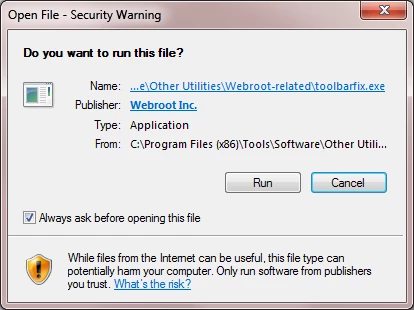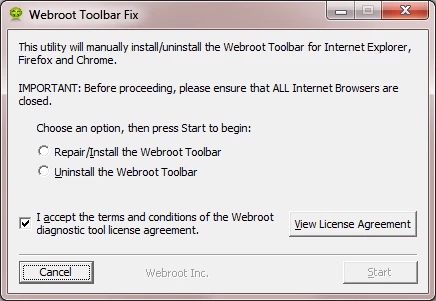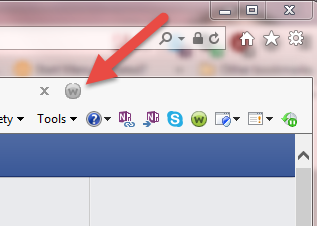Solved
Google Chrome verses Firefox
A friend told me I should change from Google Chrome to FoxFire for my browser. I haven't had any problems with Chrome. He said ForxFire is much more secure. Since I'm not computer savvy I don't want to change without some confirmation he's correct. Hope someone can give me some input. Thanks
Best answer by RetiredTripleHelix
Please look to see if it's in your Chrome Browser as gray circles are not normal when doing searches. If you feel you can't do it please Submit a Support Ticket and they will help you!
Thanks,
Daniel 😉
View originalThanks,
Daniel 😉
Show first post
Reply
Login to the community
No account yet? Create an account
Enter your E-mail address. We'll send you an e-mail with instructions to reset your password.