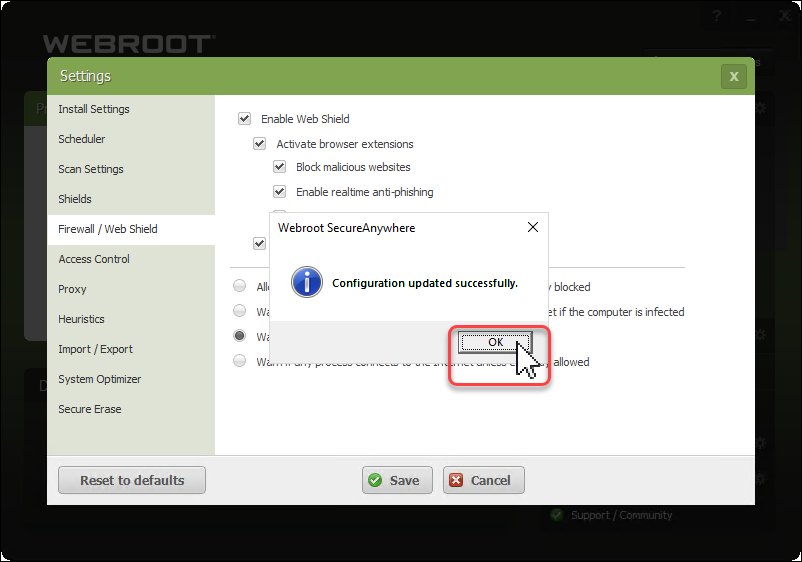This content has been reviewed and updated by APruneau on February 19th, 2020.
Question
How can I change firewall alert settings?
Answer
You can adjust how the firewall manages processes and whether it should open an alert when it does not recognize a process.
To change firewall alert settings:
- Open SecureAnywhere (see Using the SecureAnywhere Interface).
- Click Advanced Settings.
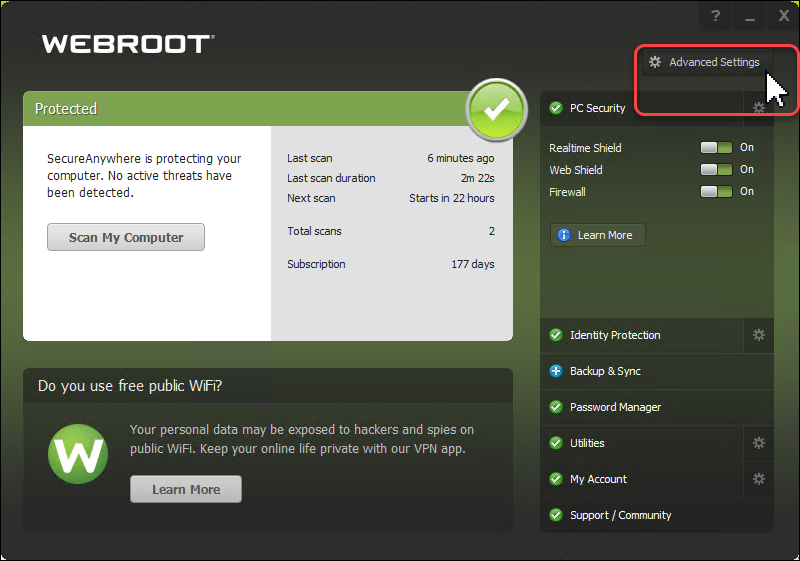
- Click Firewall/Web Shield on the left. A descriptive list of Firewall settings displays.
- Select your settings and click Save.
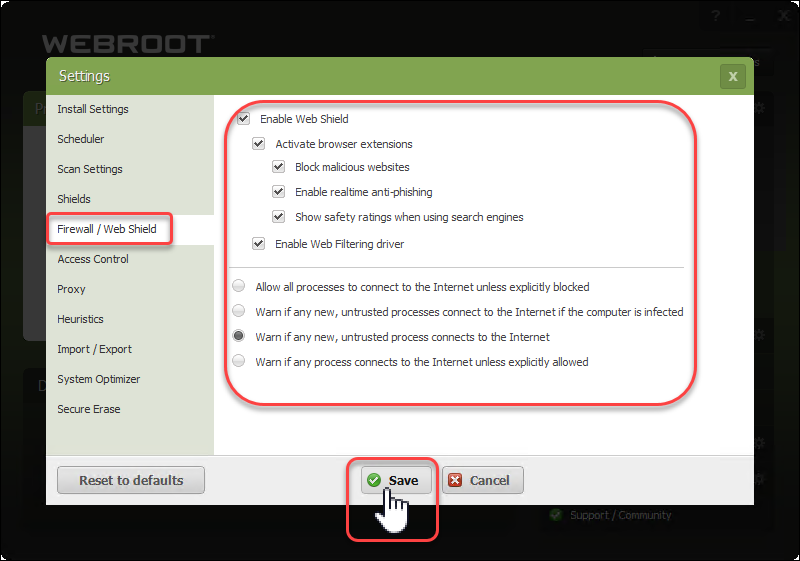
- Enter the characters and click Continue.
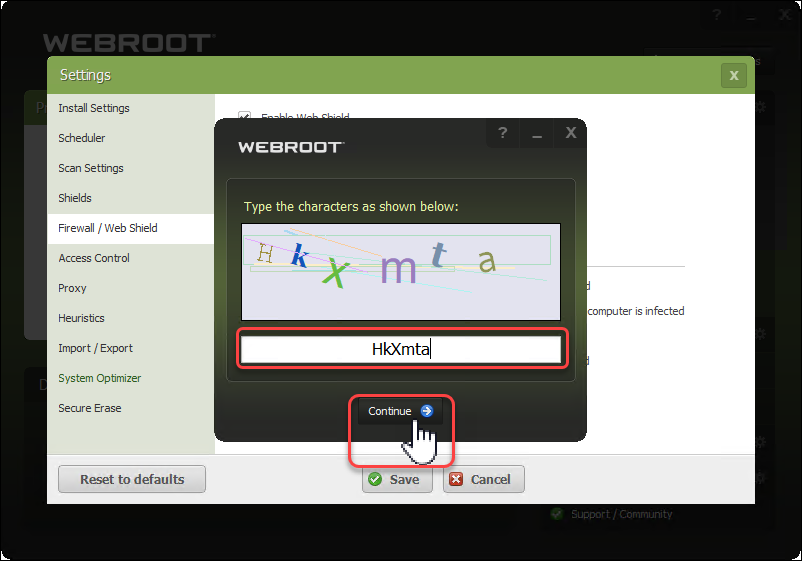
- Click OK.