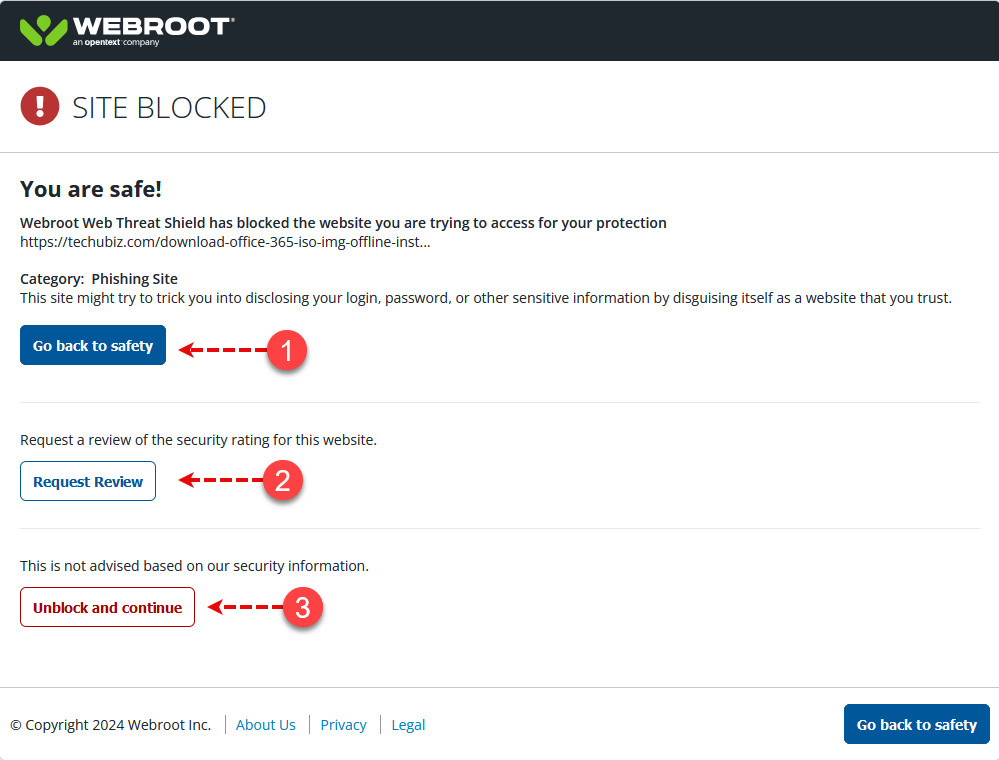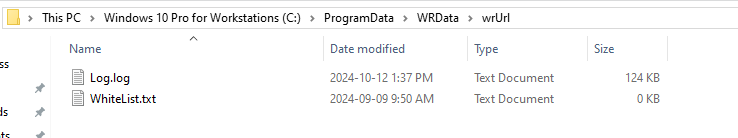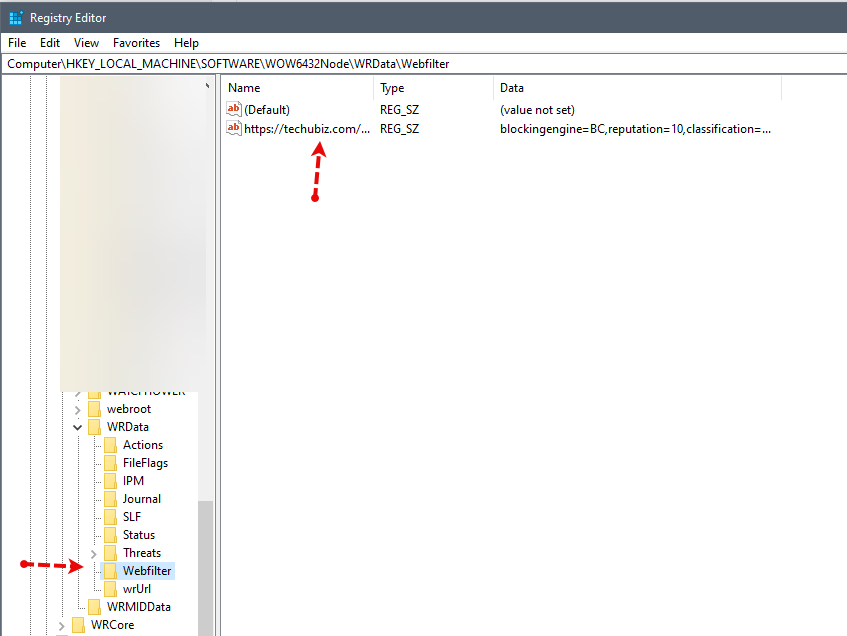I'm looking to add a website to my Webroot as a safe site. How would I go about doing this?
 +1
+1When I play PCH games the Webroot filtering Extension interferes. I'm looking to add this site as a safe site. This way it won't interfere. Does anyone know how to add sites as safe sites?
Reply
Rich Text Editor, editor1
Editor toolbars
Press ALT 0 for help
Login to the community
No account yet? Create an account
Enter your E-mail address. We'll send you an e-mail with instructions to reset your password.